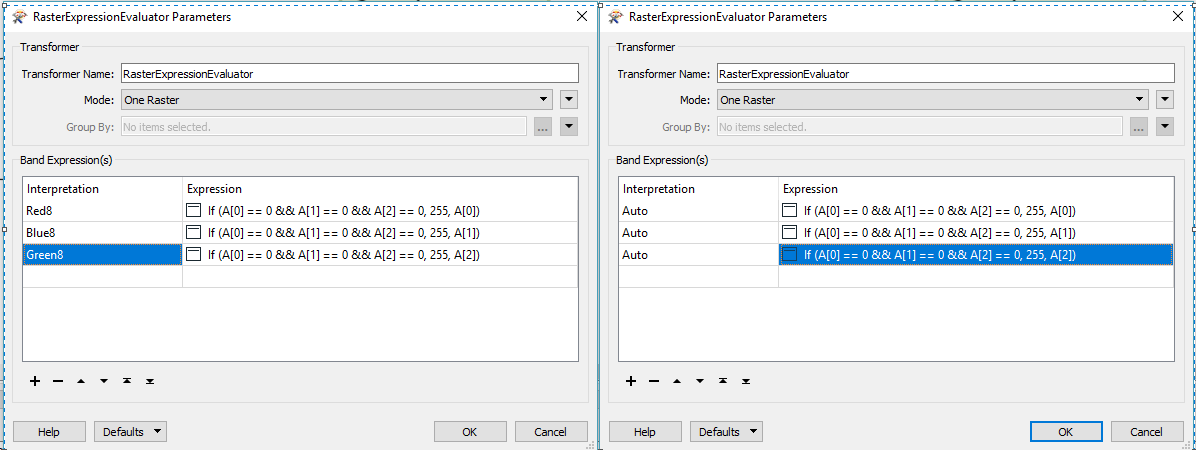I'm trying to merge different raster features to one image using the overlap value option in the RasterMosaicker. My end goal is to merge these images based on how the look in RGB. The order of the layers is done using the sorter just before the merge. Using the transparency is key because you need to see the different layers when there is "a NoData pixel"
The problem i'm facing now is that the NoData values differs with each raster or even that some rasters do not even have a NoData value (even do it should). For the last situation i want to translate the raster a bit so the can be used for a NoData value of 255. By visual inspection i could see that that only the withe (r=0,g=0,b=0)colour needs to be replaced with transparency.
My first step is converting all 255 values in RED8, GREEN8 and BLUE8 to 254 so 255 is freed. For the next step i would like to do covert only the RED8, GREEN8 and BLUE8 values of a pixel that all three have the 0 value to 255. I tried using the RasterCellValueReplacer with the settings with and between 0 and 0 to be set to 255 and then setting the NoData value to 255 but the problem is that all 0 values are converted. Meaning that a red area (254,0,0) changes colour.
TLDR: Is there a value mapper kind of tool that could do the following (sudocode) trick:
IF pixel == RED8 = 0 AND GREEN8 = 0 and BLUE8 = 0
RED8 = 255 AND GREEN8 = 255 AND BLUE8 = 255
otherwise:
Do nothingBest answer by jdh
View original