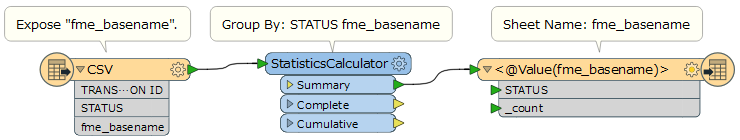Hi.
I have multiple excels as input. I am carrying out the summary from StatisticCalculator and writing the output in excel itself using batch mode. The output is Output_<input file name>. The number of input files is the same as the number of the output file.
Now, what I want is to get output in one single excel in multiple sheets(tabs) with sheet name as Output_<input file name>. Will the same thing work with Batch mode?
What I already tried is to use the sheet name as the reader parameter but the output is not as desired. Also, I tried FileNamePartExtractor, the attributes are blank. Any solutions?