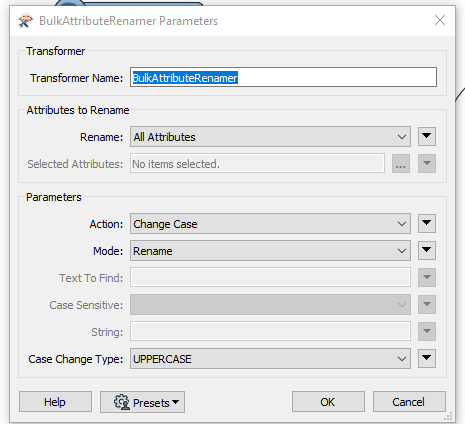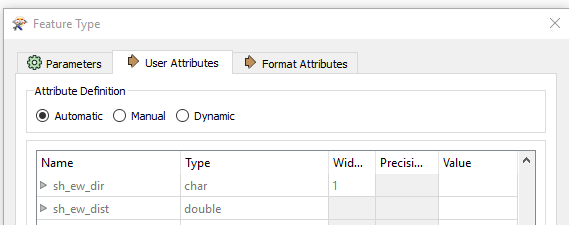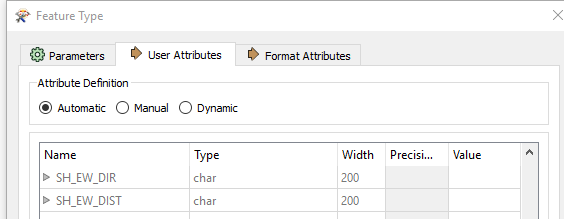Hello. I'm using FME Desktop 2019.
Basically I have a Postgis table where the column names are in lowercase and I want to write to an ArcSDE Geodb table but I want to have only the column names changed from lowercase to uppercase when writing to the ArcSDE table. Only the column names, not the record attributes. I want to leave the record attributes the same.
I've tried using the BulkAttributeRenamer but this will change the column names to uppercase but then it messes up the type and width of the column (fields).
Any guidance would be much appreciated.
Thank you.