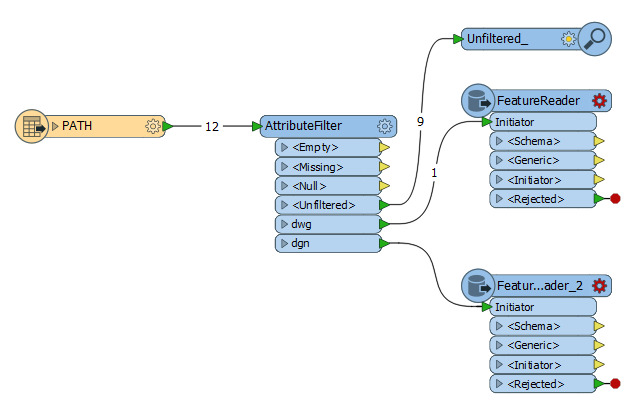Hi FME,
Need the following help with the workflow:
1. From our UI user is allowed to add only DWG and DGN file
2. We want an if else statement so that if the users upload dwg, then FME can run the dwg converter workbench and if they upload dgn it runs a different dgn converter workbench. There must be some simple approach for this. Please share your suggestion.
Thank you in advance..
Regards,
Ranjit