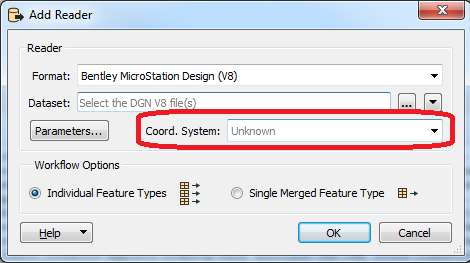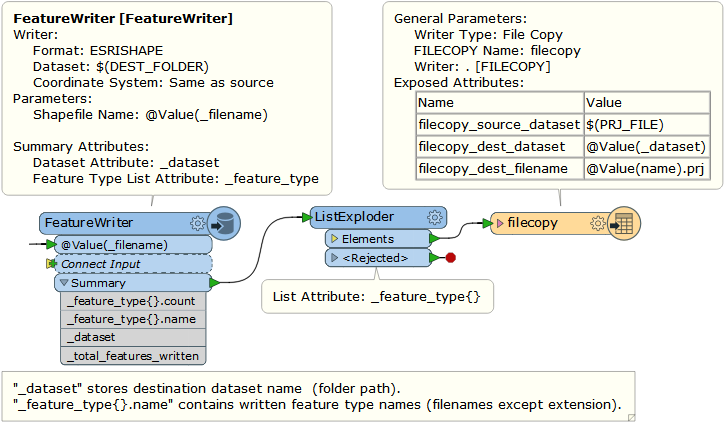Related to my question about importing a prj file, I think one of these might be a solution. My inputs are DGN files and my outputs are shapefiles. The DGN files do not have a projection defined so I thought I can replace the prj file created by the shapefile writer. I came up with two different ways to do this but I don't know what will work in FME. Will one of these work for replacing my prj file?
- create the shapefiles and save in a fanout by a given attribute (category)
- read in the source prj file
- rename the source prj file to match each new shapefile and overwrite the existing prj file, effectively overwriting the one created by feature writer. What transformer will I use for renaming the file and saving it?
- I already have a process for creating the list of shapefile names, will fanout by the same attribute overwrite the existing file?
- replace all of the text in the new shapefile prj file with the text from the source prj file
- this seems the easiest but I don't know how to read in, replace text, and then resave
- create the shapefiles in a feature writer
- merge the source prj with the new shapefile and overwrite the shapefiles
- this concept seems simple but the least likely to work
- merge the source prj with the new shapefile and overwrite the shapefiles
Any suggestion on what will work and the best transformer for the task?
Best answer by takashi
View original