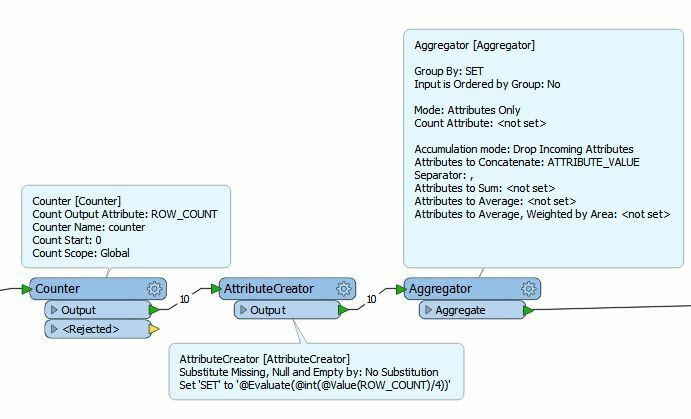There are, say, 600 records (this number is variable) in an Excel document. I would like to concatenate an attribute value with a URL, 4 records at a time (e.g. [first portion of URL]1,2,3,4[second portion of URL]). Is there a way to accomplish this?
Best answer by ebygomm
View original