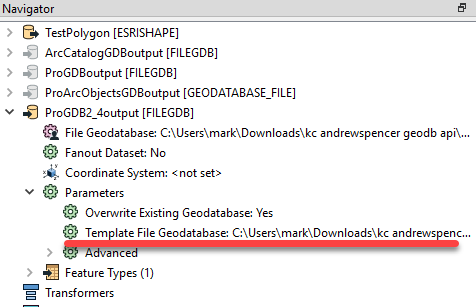I'm experiencing an issue writing into file geodatabases using the FILEGDB writer. The issue occurs when either
- The geodatabase has been created by ArcGIS Pro, or
- An existing geodatabase has had a feature class pasted using Pro, then
- Trying to create, or drop and create, a feature class
As with many things the problem is not always consistently apparent, but occurs much more frequently than not.
The issue shows itself by either not being able to drop and create an existing feature class, or by not being able to write a new one. Instead, a non spatial table is created with the schema, but no data. Deleting this sometimes seems to leave behind ghost feature classes that appear if the geodatabase is repaired, or if a feature class is pasted in that has the same name.
Using the GEODATABASE_FILE writer appears to be fine (but not an option for us when publishing to FME Server), and truncating and inserting into feature classes also appears to be fine (with the FILEGDB writer).
I'm using desktop 2019.1 and ArcGIS Pro 2.4, but we also had issues with Desktop 2017 and Pro 2.2 that we were never able to quite identify the source of. Now we're using Pro more it becoming more apparent. The error message looks like:
Geodatabase Error (-2147219115): The row contains a bad value.
FileGDB Writer: Could not create feature class 'Test'
A fatal error has occurred. Check the logfile above for details
Geodatabase Error (-2147418113): Unexpected operation.
FileGDB Writer: Could not disable Load Only Mode for feature type 'Test'
Geodatabase Error (-2147418113): Unexpected operation.
FileGDB Writer: Could not free Write Lock for feature type 'Test'
I'm sure there's no permissions issues. Geodatabases created with ArcCatalog (and not played around with in Pro) are fine, and using the ESRI writer is fine.
Any thoughts on this are welcome....