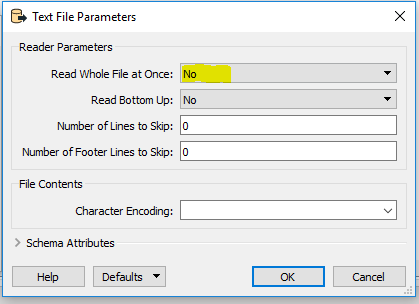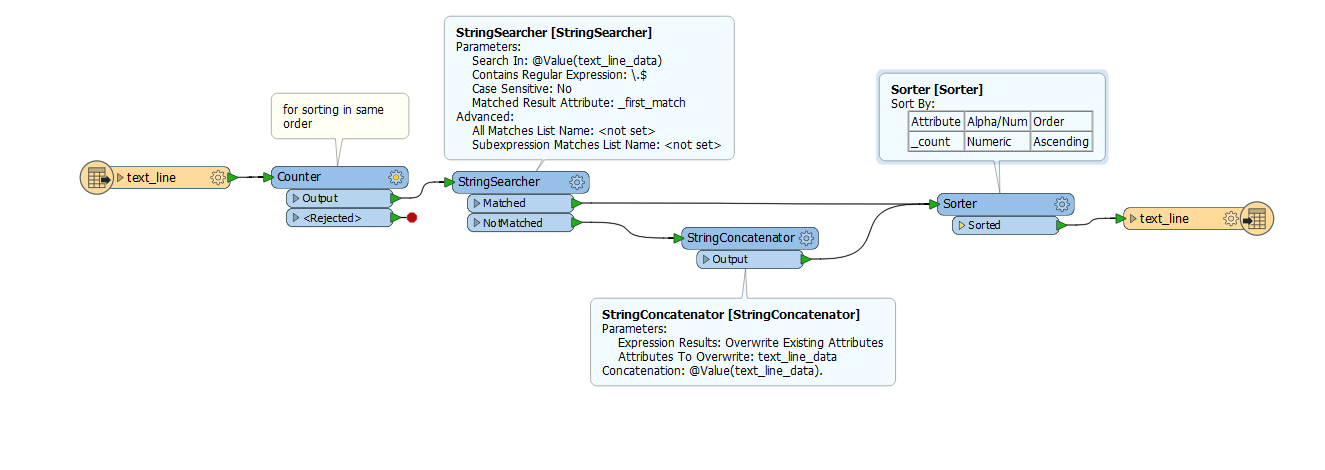Hello All
I'm new to FME but i think it's a great tool to help
anyway i have this problem that i hope that somebody can help me to solve it
I have a TXT file , most of the sentence are not with dot at the end.
I need to add a dot at the end of every sentence and then save the TXT file back again with the same encoding settings ( I want to make this thing to go automatically)
any help guys
thanks
Best answer by erik_jan
View original