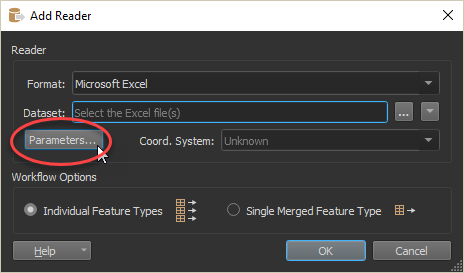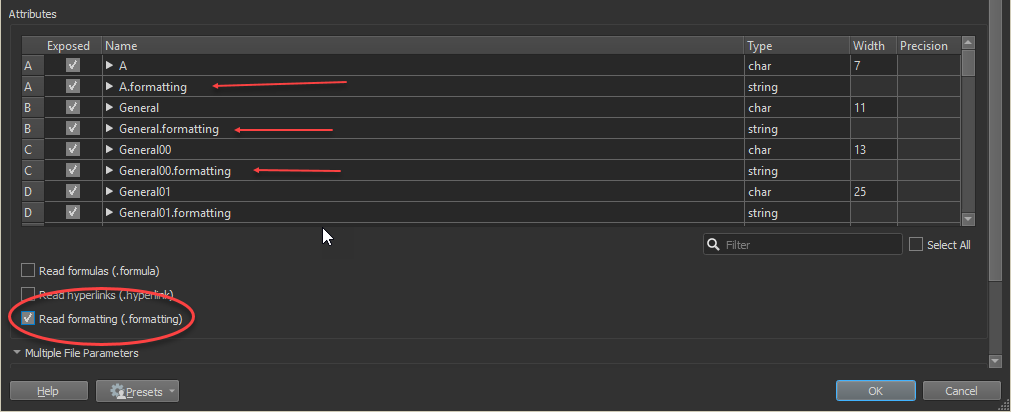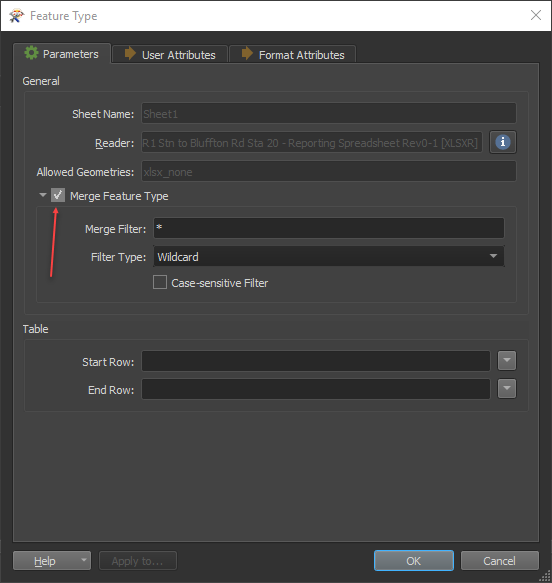I have created an excel reader with the merged feature type because the source dataset as well as feature type (sheet name) changes with each run. But when I am using merged feature types, I cannot get the .formatting. THey are all coming over as "missing". I would have to specify a specific feature type (sheet name), but because it changes each time (not named Sheet 1), I cannot specify that at creation time.
Is there not a way to do this? Am I missing something?