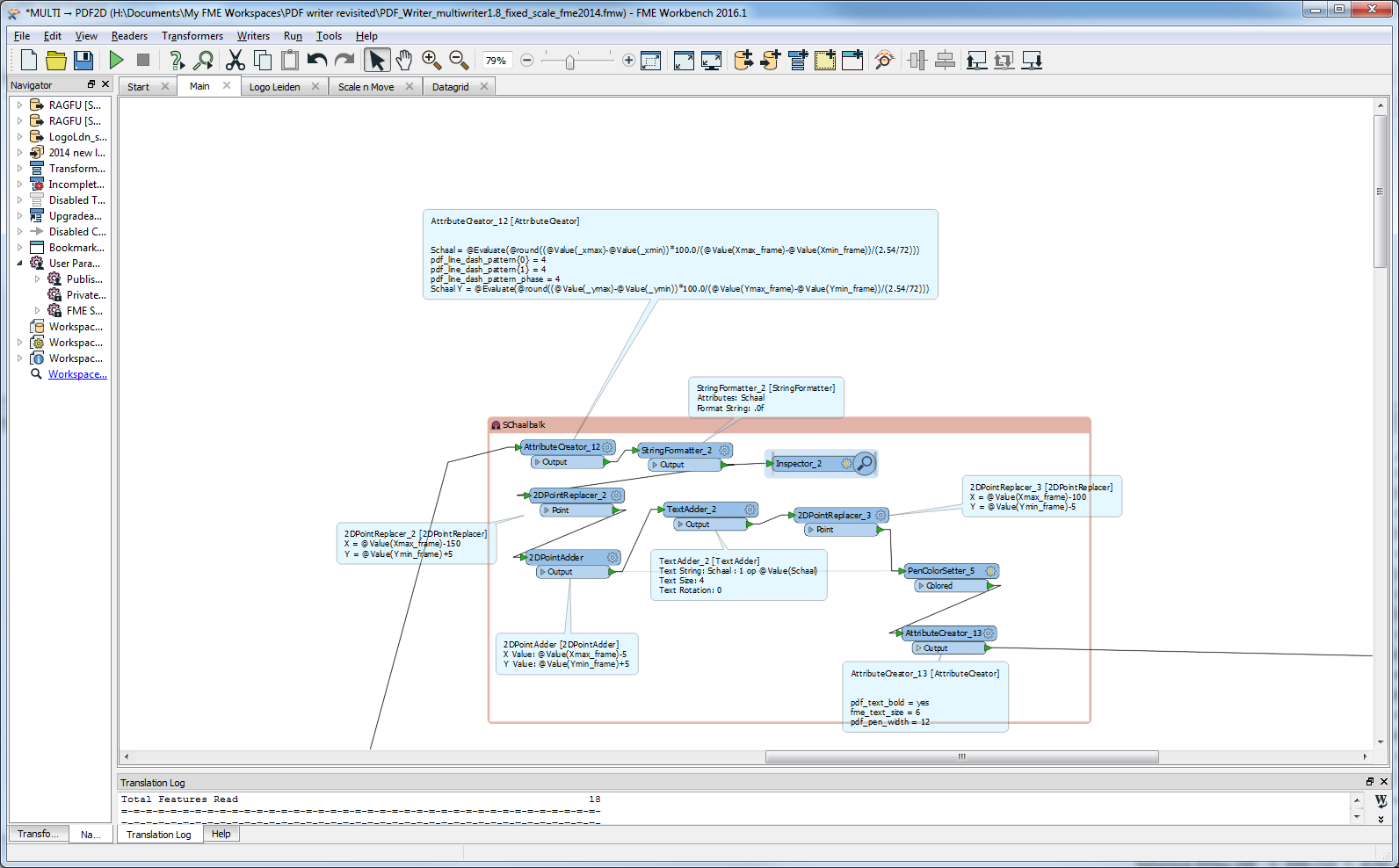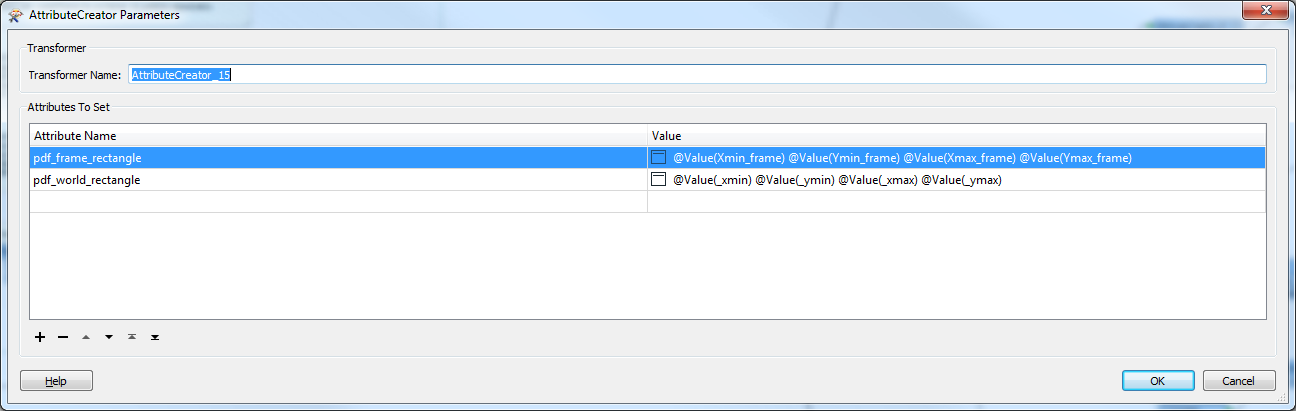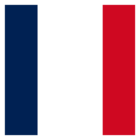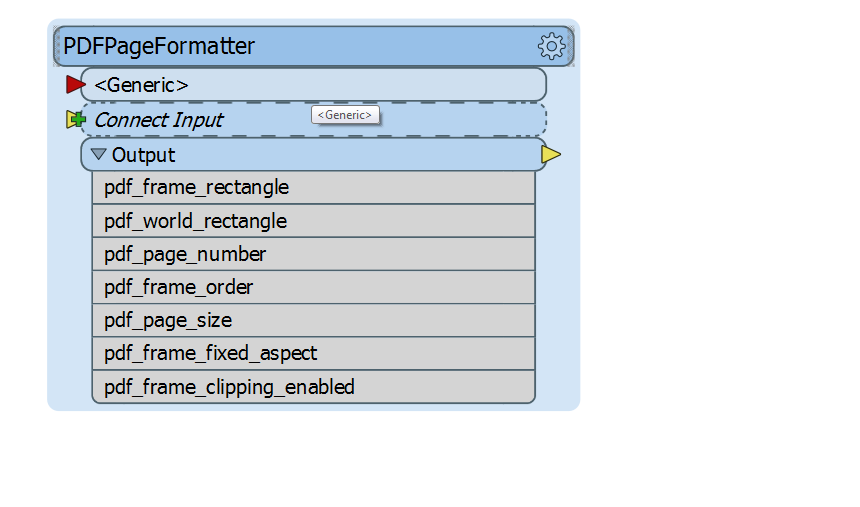Hi,
I am new to FME and I try to generate several PDFs with map-content at once.
I am struggeling with the creation of a dynamic scale bar.
My Inputdataset is a Shapefile with a lot of polygons I want to iterate through. I need to zoom on every single feature and generate a PDF (for every single feature).
Because of big differences in the size of the features, a static scalebar-Image would be no Option.
Im thinking about a pythonscript to fill a mxd-template and generate the pdf with arcpy.
Is there no fme-way to solve the whole problem without a workaround?
Furthermore it would be great to zoom in steps to even scales.
Thank u very much