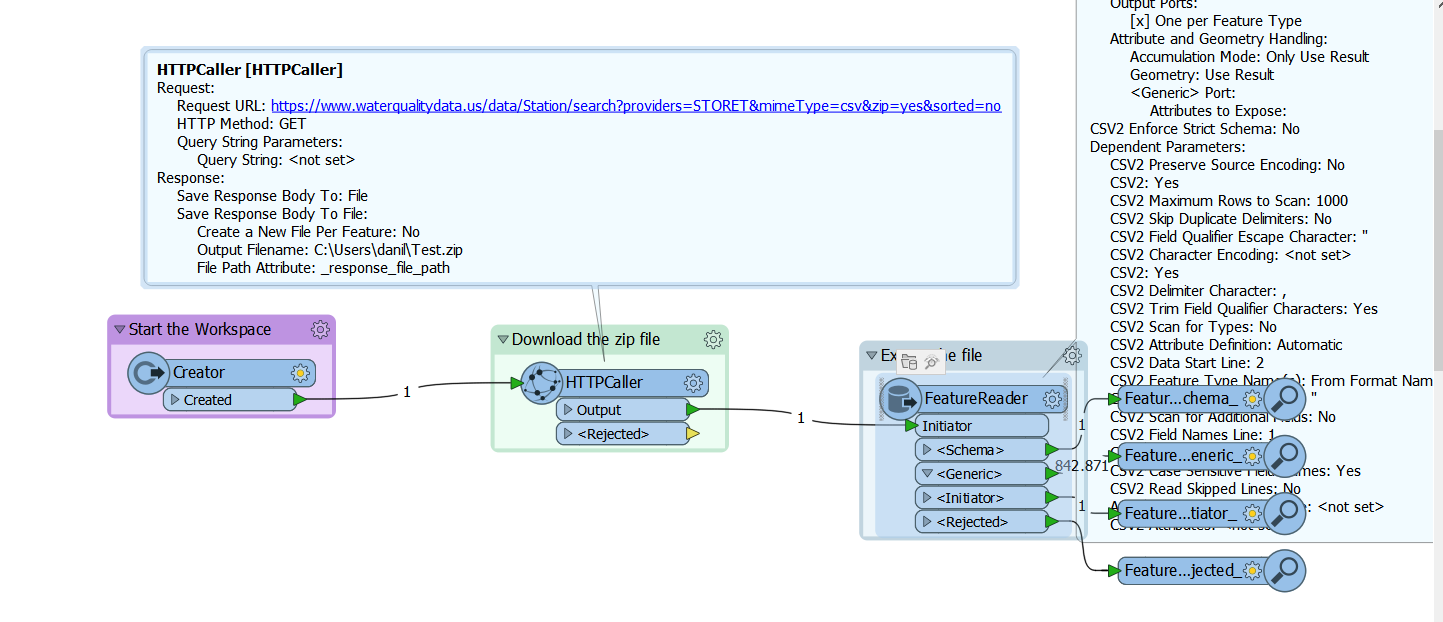I am trying to connect to an external database using a web call service through the EPA (located here:
https://www.waterqualitydata.us/portal), but when I use the link from the web service at the bottom of the page under "Show Web Service Calls", i get this error. I think this has something to do with the fact that the service sends the data pulled in a Zip file, and FME can't get passed that to get to the data? Here is the "logfile" that I get after I try to pull it. The file is an Excel File, but again it is bundled into a Zip file:
Starting translation...
FME 2017.1.0.0 (20170731 - Build 17539 - WIN32)
FME Database Edition (floating)
Permanent License.
Machine host name is: D22761
Operating System: Microsoft Windows 7 64-bit Service Pack 1 (Build 7601)
Copyright (c) 1994 - 2017, Safe Software Inc.
Safe Software Inc.
Potentially retrieving dataset 'https://www.waterqualitydata.us/data/Station/search?providers=STORET&mimeType;=csv&zip;=yes&sorted;=no' for reader
Retrieved file C:\\Users\\287394\\AppData\\Local\\Temp\\FME_TempFileStore_1524846318493_4344\\search for reader
Creating reader for format: Microsoft Excel
Trying to find a DYNAMIC plugin for reader named `XLSXR'
Loaded module 'XLSXR' from file 'C:\\Program Files (x86)\\FME\\plugins/xlsx.dll'
FME API version of module 'XLSXR' matches current internal version (3.8 20170315)
Excel Reader: Output cell formulas: 'false'
Excel Reader: Output cell comments: 'false'
Excel Reader: Force full datetime values: 'false'
Excel Reader: Opening dataset 'C:/Users/287394/AppData/Local/Temp/FME_TempFileStore_1524846318493_4344/search'...
Excel Reader: Failed to open the dataset 'C:/Users/287394/AppData/Local/Temp/FME_TempFileStore_1524846318493_4344/search'. Error message was 'Unknown exception'
Excel Reader: Closing dataset 'C:/Users/287394/AppData/Local/Temp/FME_TempFileStore_1524846318493_4344/search'...
A fatal error has occurred. Check the logfile above for details
Failed to obtain any schemas from reader 'XLSXR' from 1 datasets. This may be due to invalid datasets or format accessibility issues due to licensing, dependencies, or module loading. See logfile for more information
FME Session Duration: 1 minute 35.6 seconds. (CPU: 0.5s user, 0.3s system)
END - ProcessID: 4344, peak process memory usage: 90432 kB, current process memory usage: 69292 kB
Failed to obtain any schemas from reader 'XLSXR' from 1 datasets. This may be due to invalid datasets or format accessibility issues due to licensing, dependencies, or module loading. See logfile for more information
Program Terminating
Translation FAILED.
Workspace generation failed. Parameter file was C:\\Users\\287394\\AppData\\Local\\Temp\\FME_1524846317593_6308.
The web service call is this URL:
Please help. (Note: I have also tried this as a CSV pull, and I get the same issue, hence why I think it has something to do with the fact that the data get sent in a Zip file.)