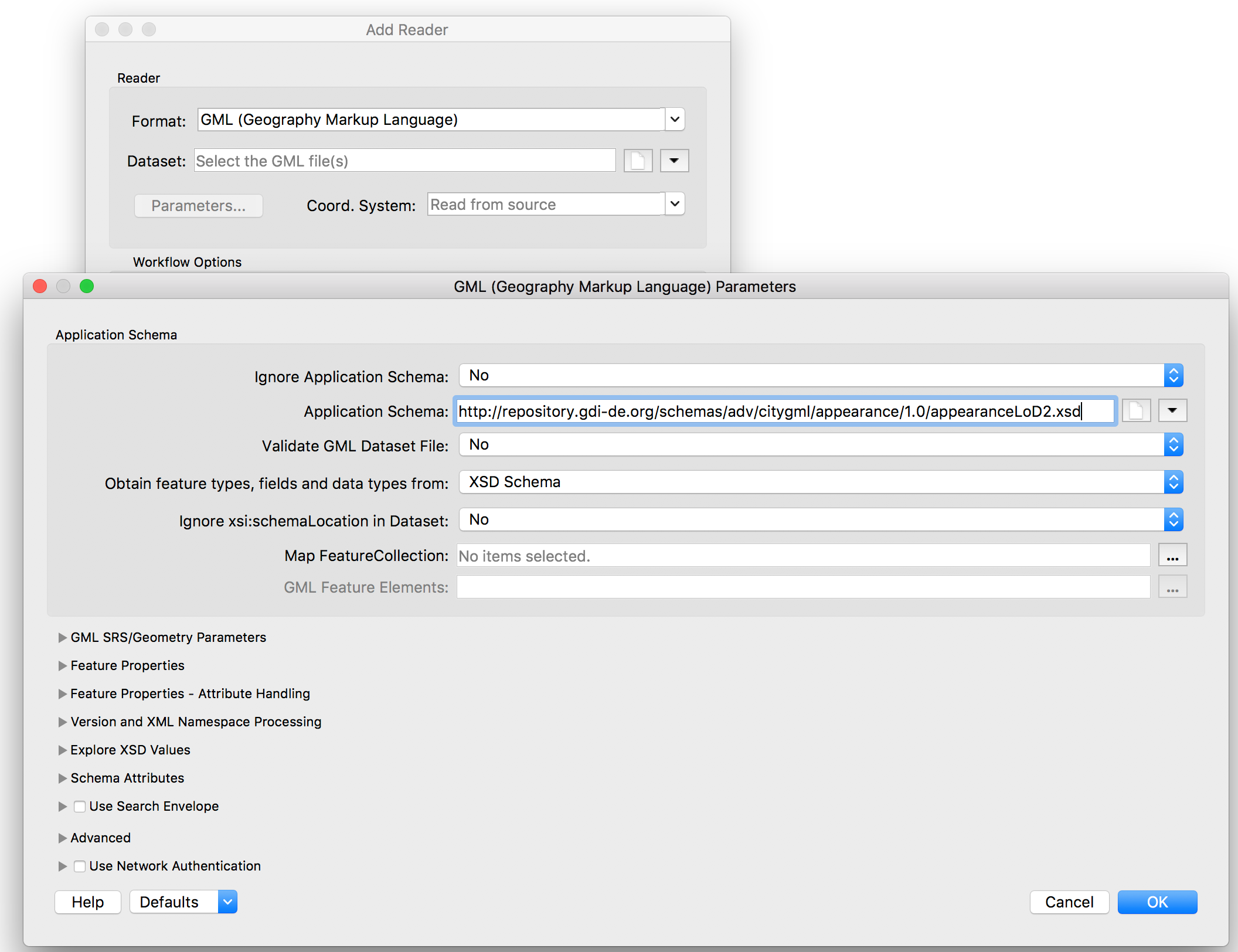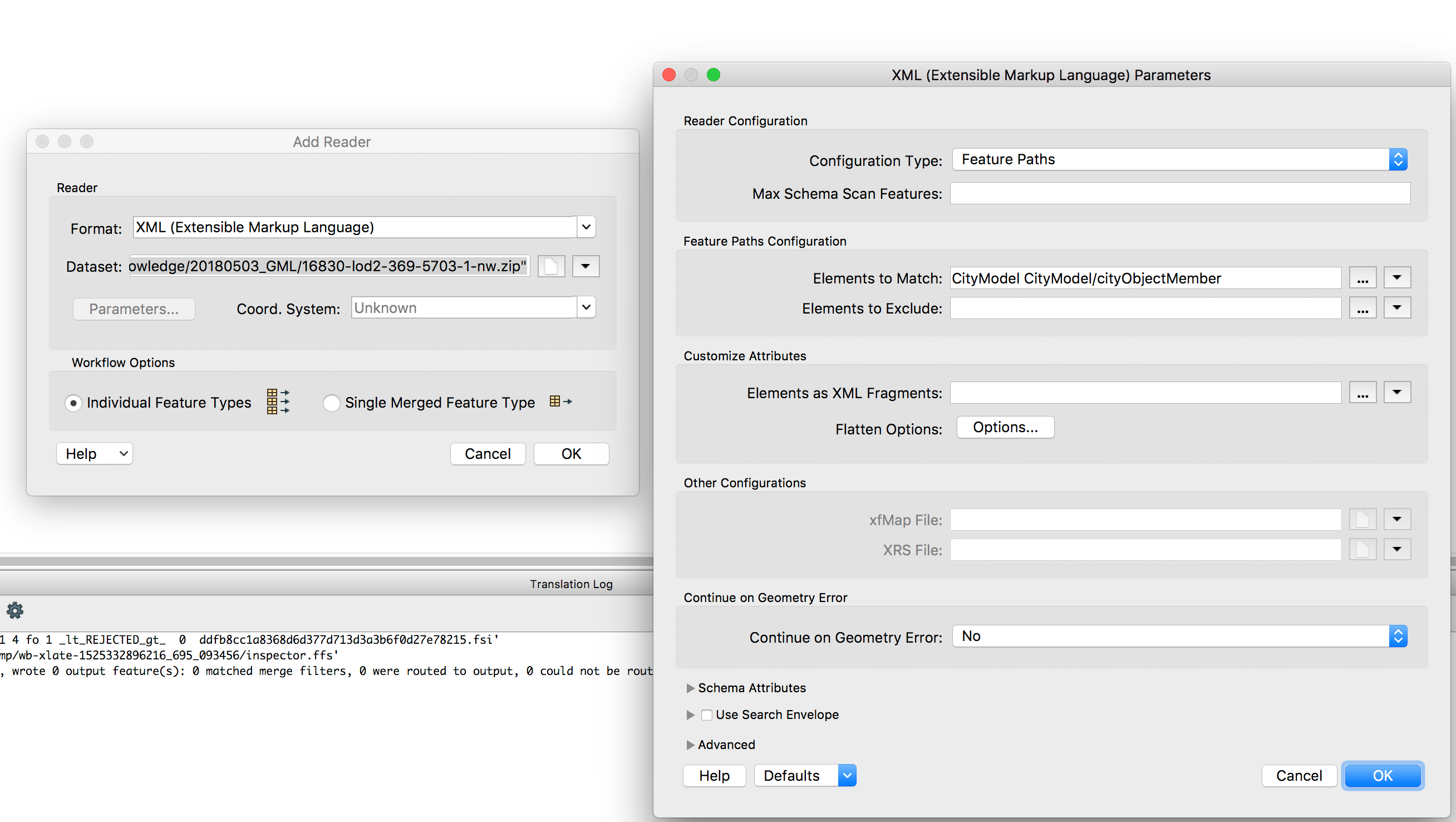Hello,
I’m quite new to FME, so excuse me, if my question is just due to wrong handling of the program. I'm using FME Desktop 2018.0.0.1. So far I wasn't able to find already a similar question that's why I'm trying to ask my question now.
I have some problems with a LoD2 Dataset. My plan is to convert it to a .shp using FME Workbench. But as soon as I’m trying to add the data (.gml) to FME Workbench, I’m always receiving these Errors:
“XML Parser error: 'Error at file:'' line-0 column:0 message:unable to open file 'http://repository.gdi-de.org/schemas/adv/citygml/moduleApp/1.0/appearanceLoD2.xsd'',
“An error occurred while attempting to parse the XML Schema document 'http://repository.gdi-de.org/schemas/adv/citygml/moduleApp/1.0/appearanceLoD2.xsd'”,
“The XML Module halted on error, see the logfile for details”,
“Failed to obtain any schemas from reader 'GML' from 1 datasets. This may be due to invalid datasets or format accessibility issues due to licensing, dependencies, or module loading. See logfile for more information”,
“Workspace generation failed.”
But If I try to just view it using FME Inspector, the datasets works fine and I can open it without an error.
I already tried LoD1 from this source where I got the LoD2 from (it's some open source data of Germany that is free to download) and this dataset is usable without a problem.
So to my question - did someone already have a similar problem while using this kind of data and what can I do differently to use this data in FME Workbench as well?
Thanks already in advance for your help.
Greetings
Birte