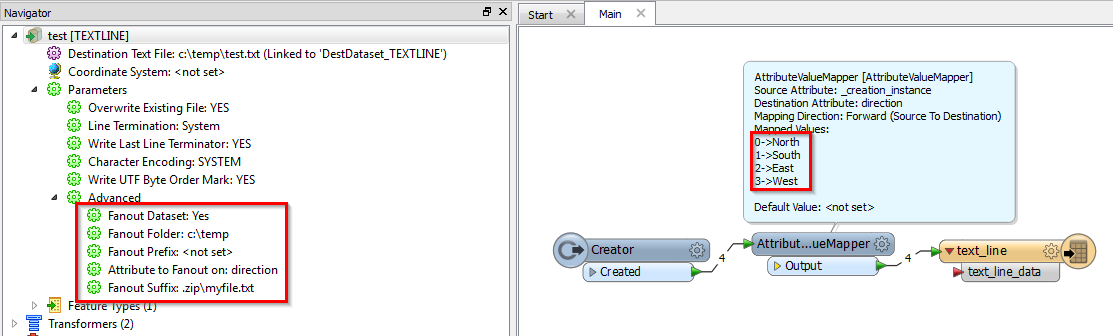I'm trying to fanout GML files into multiple ZIP files, where the GML file always has the same name but the ZIP file name is controlled by an attribute. So I want:
test.gml\\North.zip
test.gml\\South.zip
test.gml\\East.zip
test.gml\\West.zip
It appears that the fanout dataset capability doesn't allow me to do this and I can only create many differently named GML files in the same ZIP.
Does anyone know a way around this?
Thanks in advance, Dave