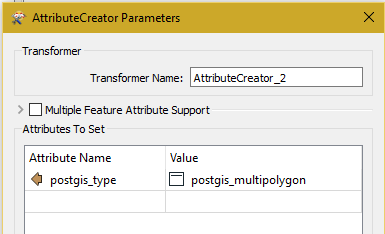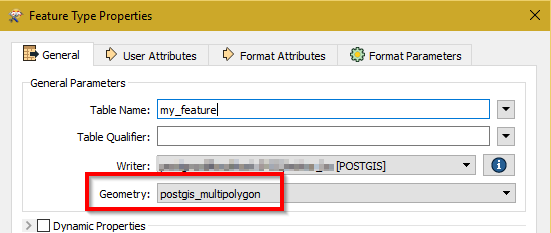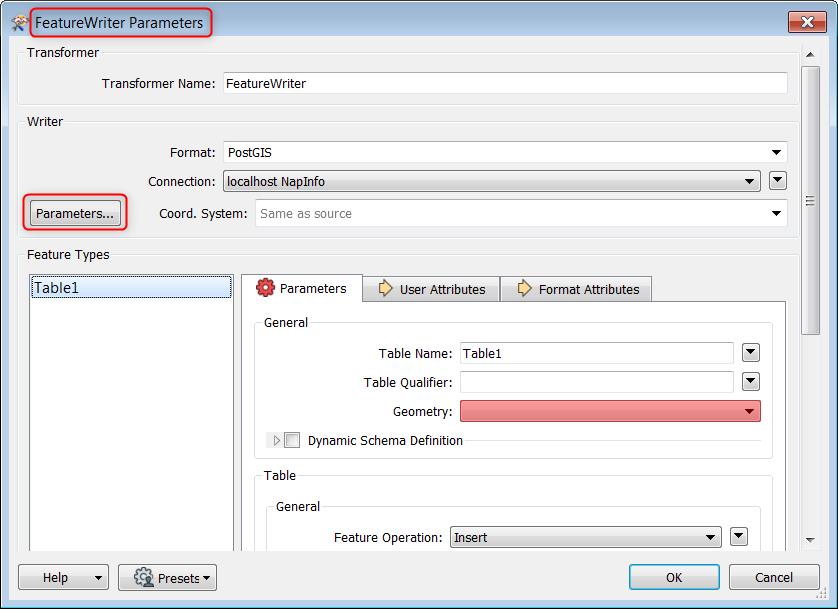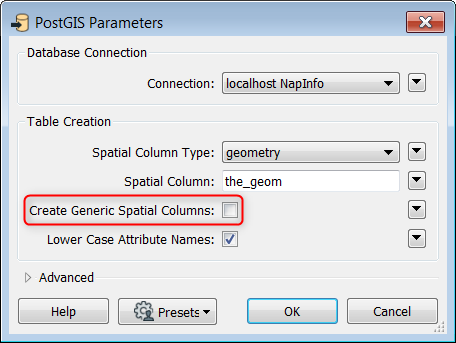I want to transform a Personal Geodatabase to a PostGIS database. In my Personal Geodatabase are Polygons (which also have multi parts). I used an Aggregator Grouped by OBJECTID of the features to create Multipolygons. Unfortunately this resulted in a geometry collection, so I used a GeometryRefiner which was suggested to me, but this only converted the Geometry collection back to Polygons. I also applied a GeometryFilter to check that there are only Areas in the dataset - this is actually true.
So, how can I identify the error? And how can I create Multipolygons so that my transformation will be successful?
Best answer by david_r
View original