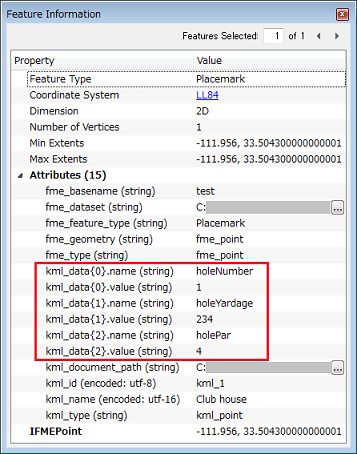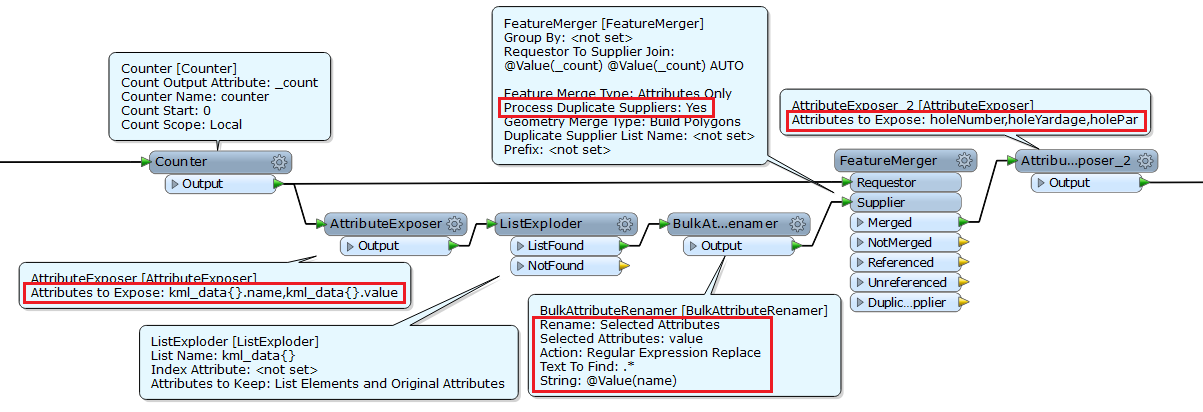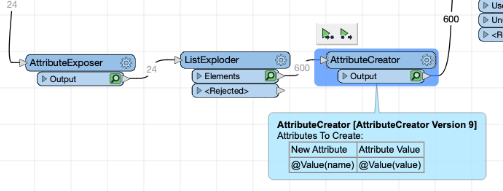I am trying a simple conversion from KML to csv. I need to write all data from ExtendedData element, it may be SimpleData or Data key/value. All I want is csv file with custom data from kml.
In a workbench I have
Generic reader which reads KML ( GENERIC Reader is requirement)
CSV Writer to write to csv
I have connected reader to writer directly no transformer and I expecting csv file. I yet to put CoordinateExtractor to get coords from file. So I am expexting only data to be written to csv. But when I run the workspace all I get is blank csv.
Here is a sample KML.
<kml xmlns="http://www.opengis.net/kml/2.2">
<Document>
<name>My Golf Course Example</name>
<Placemark>
<name>Club house</name>
<ExtendedData>
<Data name="holeNumber">
<value>1</value>
</Data>
<Data name="holeYardage">
<value>234</value>
</Data>
<Data name="holePar">
<value>4</value>
</Data>
</ExtendedData>
<Point>
<coordinates>-111.956,33.5043</coordinates>
</Point> </Placemark>
</Document>
</kml>
CSV should be
holeNumber,holeYardage,holePar,lat,lon
1,234,4,33.5043,-111.956
Is there I am doing wrong here?