Hi,
I am new to FME, need some help please.
I need to convert AutoCAD dwg with some polylines and text into KMZ. Text includes hyperlink to .dst (dataset) file.
How can I include hyperlink in KMZ file?
Thank you !
Hi,
I am new to FME, need some help please.
I need to convert AutoCAD dwg with some polylines and text into KMZ. Text includes hyperlink to .dst (dataset) file.
How can I include hyperlink in KMZ file?
Thank you !
Here is Autocad file. As you can see, any SR*** text has hyperlink to .dst file that is stored on local drive.
Here is Autocad file. As you can see, any SR*** text has hyperlink to .dst file that is stored on local drive.
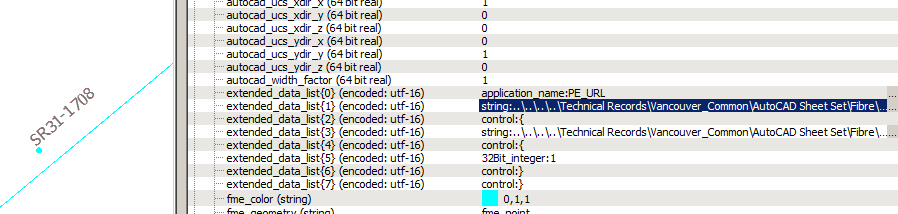
How you can see the attribute extended_data has the information your local files dst.
My question: For now do you want to red theses values from extended_data and convert into KML?
Thanks,
Danilo
Hi Danilo, thanks for your reply.
Yes, I want to covert it to KMZ so both lines and text are included and also hyperlink is preserved in KMZ file so I can open .dst file.
Thank you
Hi Danilo, thanks for your reply.
Yes, I want to covert it to KMZ so both lines and text are included and also hyperlink is preserved in KMZ file so I can open .dst file.
Thank you
Thanks,
Danilo
Hi Danilo,
AutoCAD drawing has no assigned coordinate system, you can just leave it as is/unkwown.
For Google earth/KMZ file the best bet is to go with either WGS84 or LL84, they are very similar.
Thank you
Hi Danilo,
AutoCAD drawing has no assigned coordinate system, you can just leave it as is/unkwown.
For Google earth/KMZ file the best bet is to go with either WGS84 or LL84, they are very similar.
Thank you
I generated the kml final and stored the attributes in dst_local1 and dst_local2:
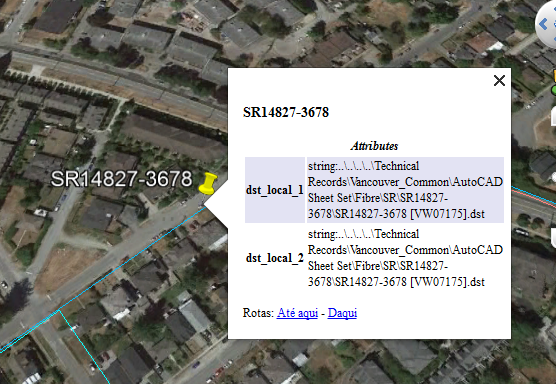
Workspace attached.
Thanks, - workspace-dwg-to-kml.fmwt
Danilo
Hi Danilo,
unfortunately that`s not what I need. I can see SR*** text with attributes but there is no any links to .dst What I need is an option to click on the SR*** text and .dst hyperlink and open that file.
Thanks
Hi Danilo,
unfortunately that`s not what I need. I can see SR*** text with attributes but there is no any links to .dst What I need is an option to click on the SR*** text and .dst hyperlink and open that file.
Thanks
Hi @klika68,
I understand you now your request. So, needs to create a attribute like a link.
In transformer AttributeManager i renamed this:
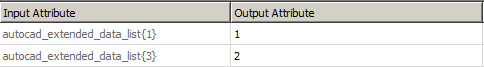
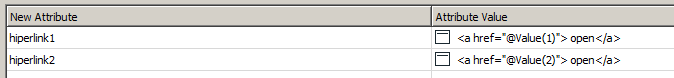
Thanks,
Danilo
Hi @klika68,
I understand you now your request. So, needs to create a attribute like a link.
In transformer AttributeManager i renamed this:
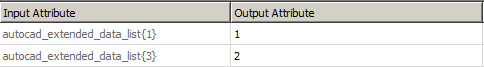
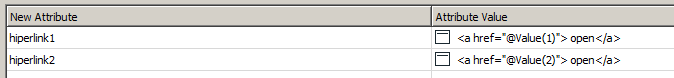
Thanks,
Danilo
Did you have a good results?
Thanks,
Danilo
Hi Danilo,
it does not work for me. I am confused. Why do you have to rename output attribute in Attr. Manager?
Would you be able to send me a workflow?
Thanks
Hi Danilo,
it does not work for me. I am confused. Why do you have to rename output attribute in Attr. Manager?
Would you be able to send me a workflow?
Thanks
Attached the Workspace Template and the result inside KML file:
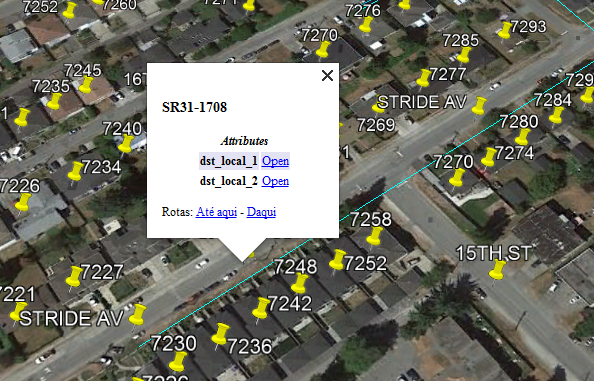 I
I
I configurated the AttributeManager to create the values like Links.
Thanks, - workspace-dwg-to-kml-04102017.fmw
Danilo
Attached the Workspace Template and the result inside KML file:
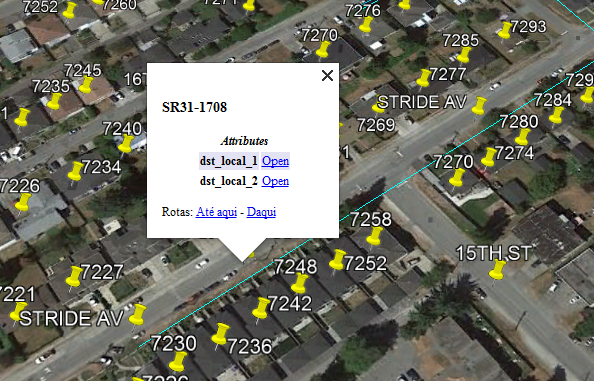 I
I
I configurated the AttributeManager to create the values like Links.
Thanks, - workspace-dwg-to-kml-04102017.fmw
Danilo
is it possible to replace STRING to FILE using StringReplacer or maybe some other option? I am not sure how to do it. The link with STRING does not open in AutocAD but works with FILE instead.
<th>dst_local_1</th>
<td><a href="string:\\\\van-fps\\groups\\Engineering\\Technical Records\\Vancouver_Common\\AutoCAD Sheet Set\\Fibre\\SR\\SR14827-3678\\SR14827-3678 [VW07175].dst"> Open</a></td>
Thank you very much for your help!
capture3.png
is it possible to replace STRING to FILE using StringReplacer or maybe some other option? I am not sure how to do it. The link with STRING does not open in AutocAD but works with FILE instead.
<th>dst_local_1</th>
<td><a href="string:\\\\van-fps\\groups\\Engineering\\Technical Records\\Vancouver_Common\\AutoCAD Sheet Set\\Fibre\\SR\\SR14827-3678\\SR14827-3678 [VW07175].dst"> Open</a></td>
Thank you very much for your help!
capture3.png
Enter your username or e-mail address. We'll send you an e-mail with instructions to reset your password.