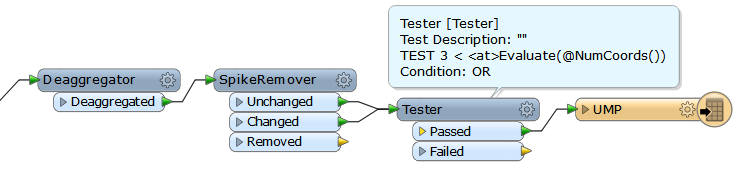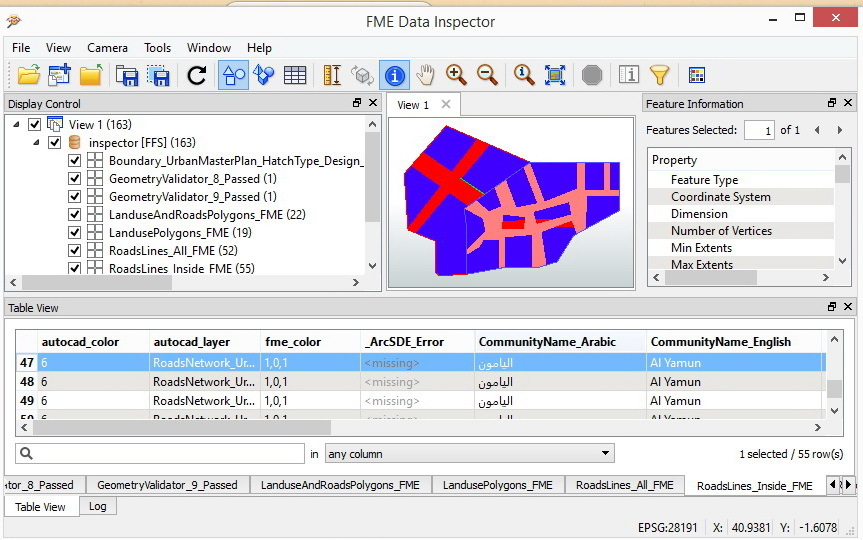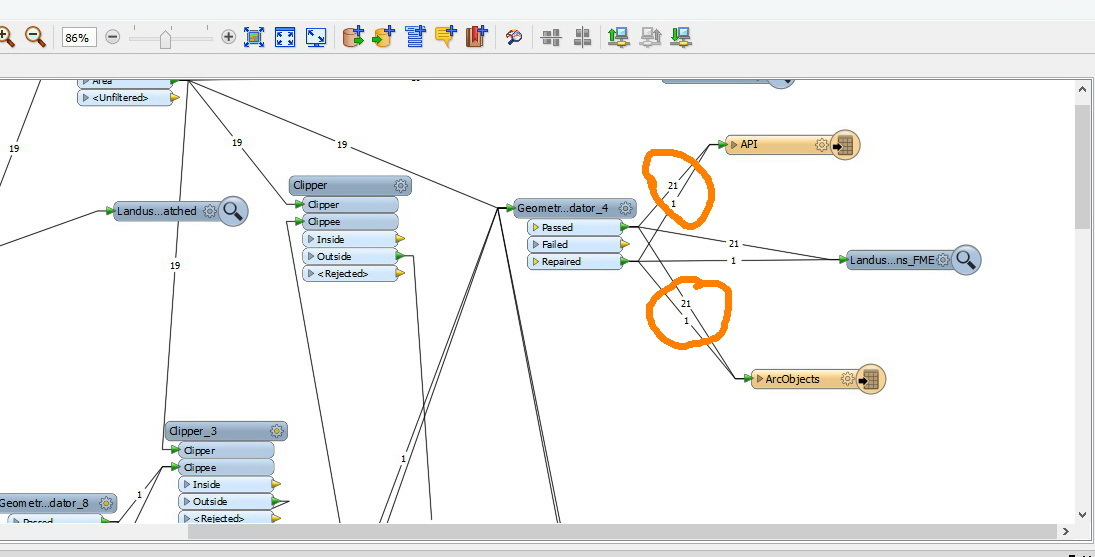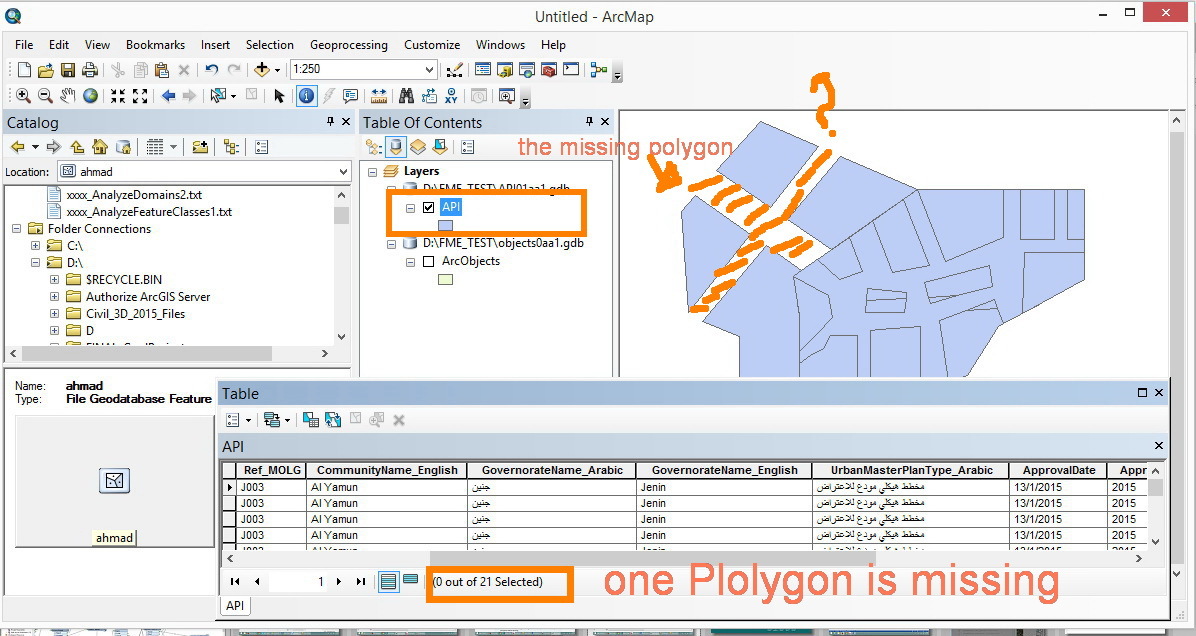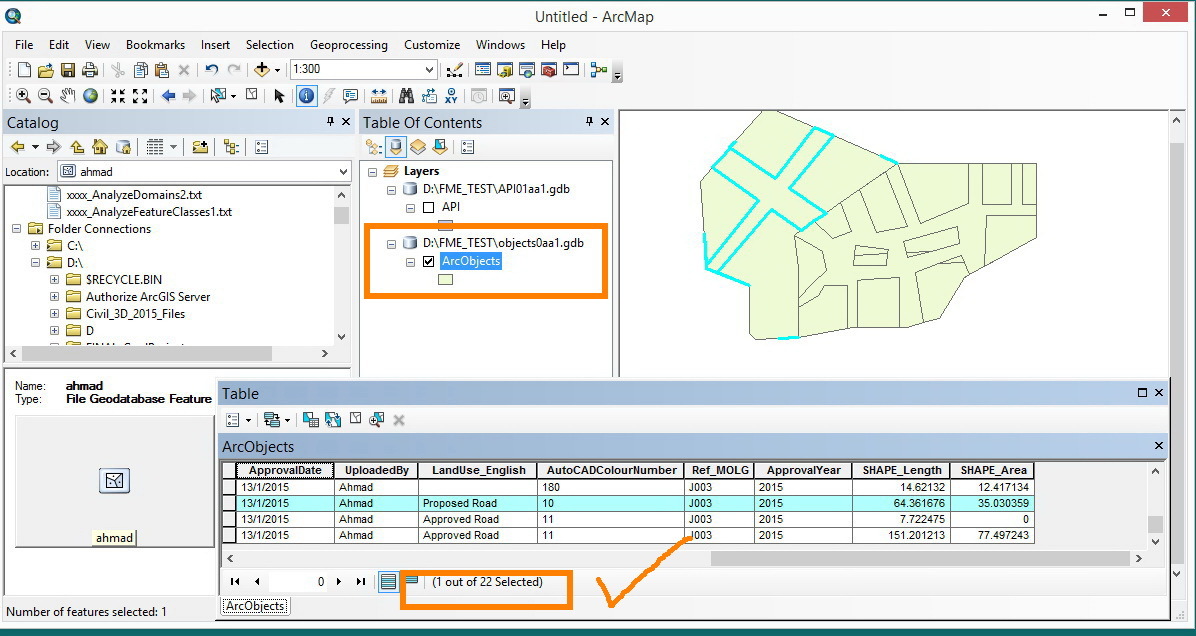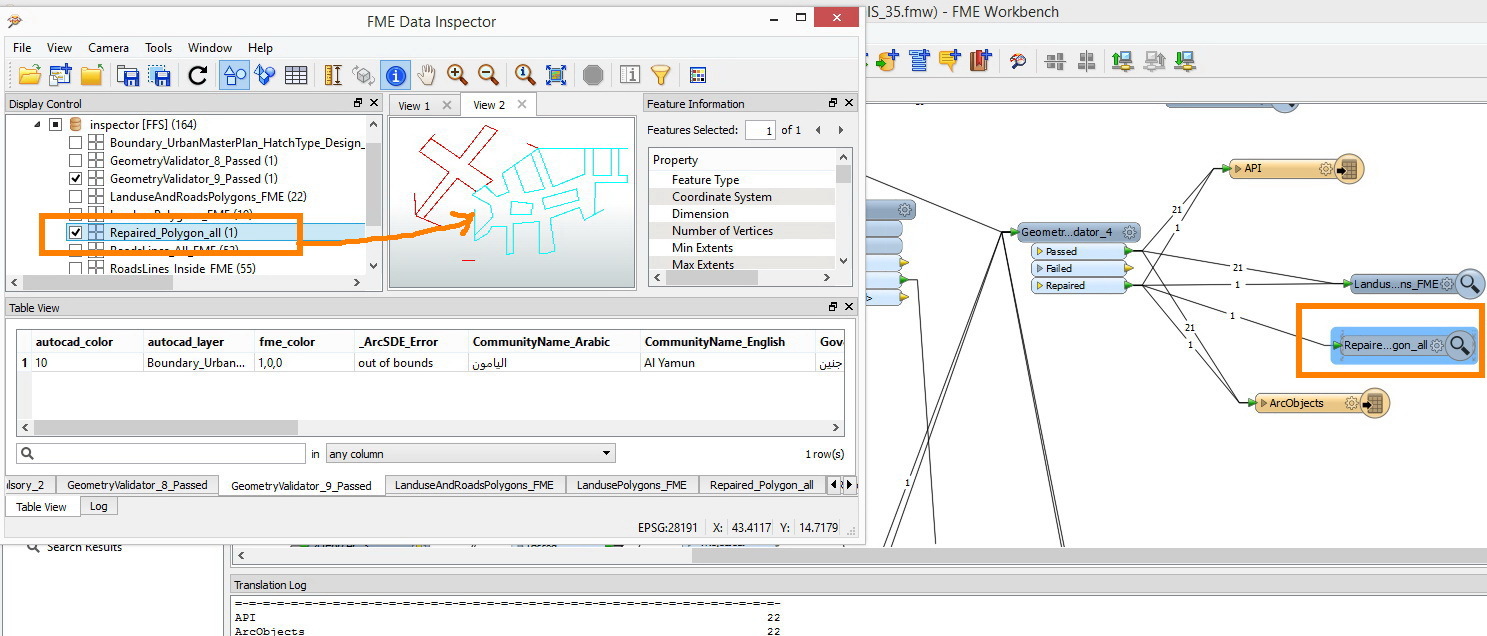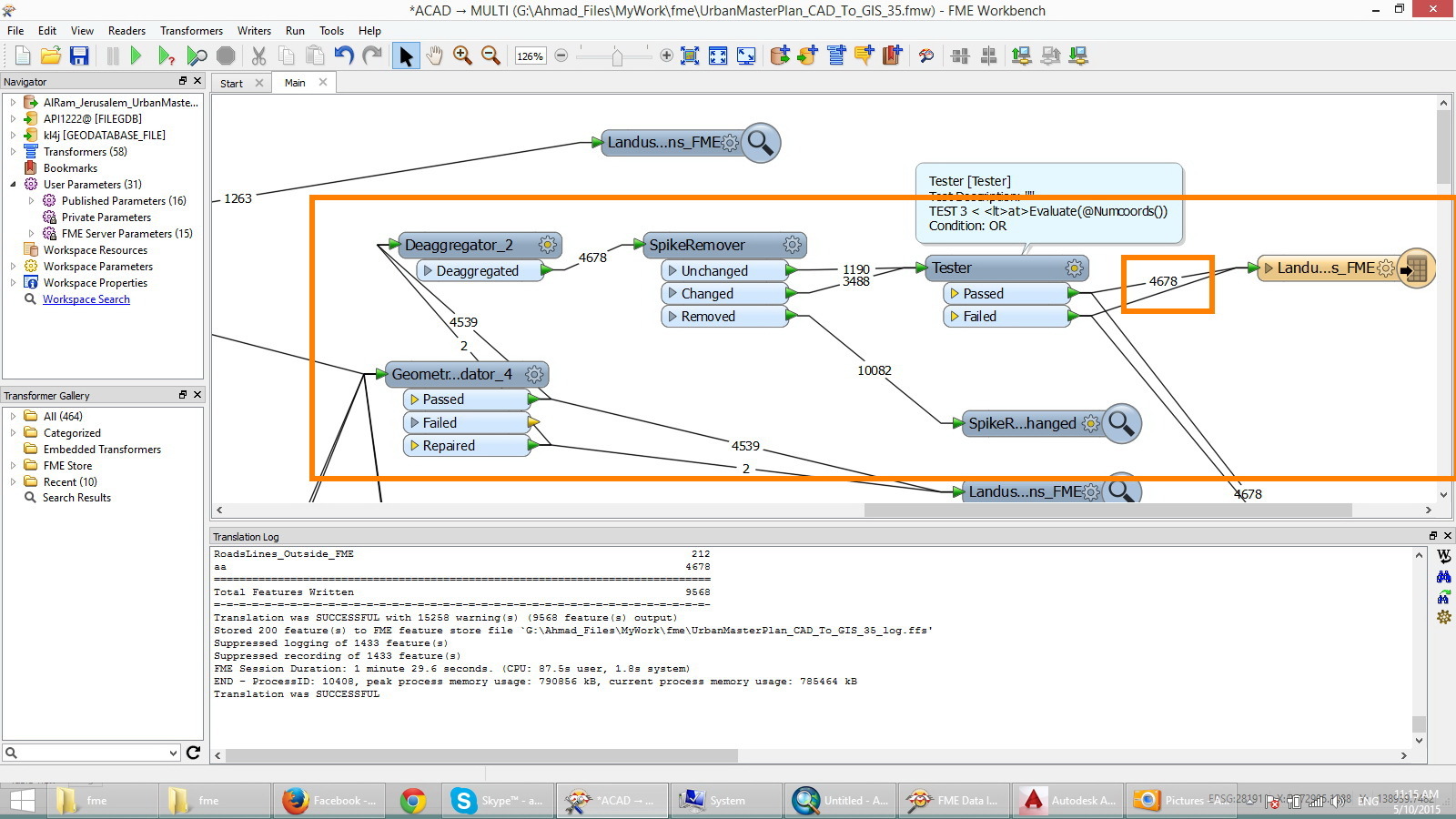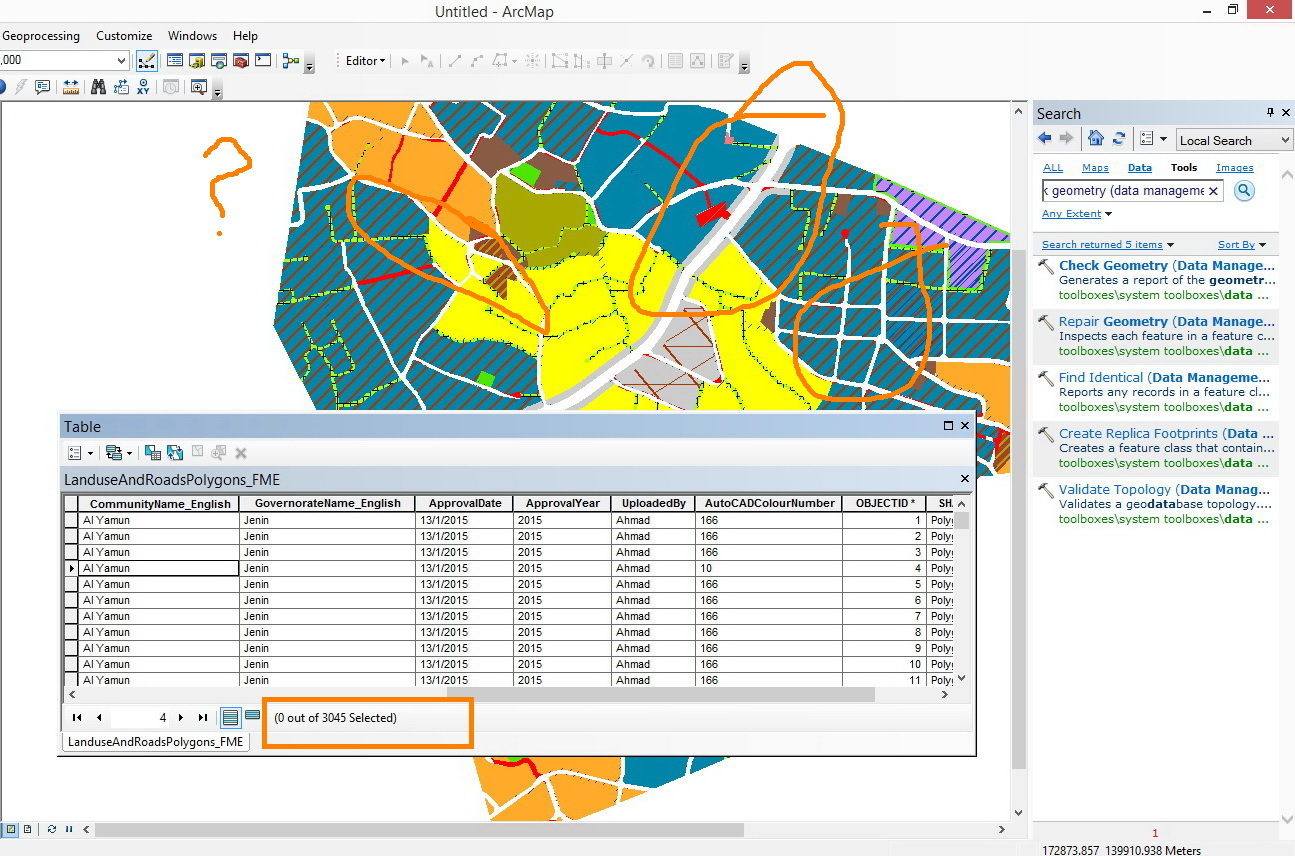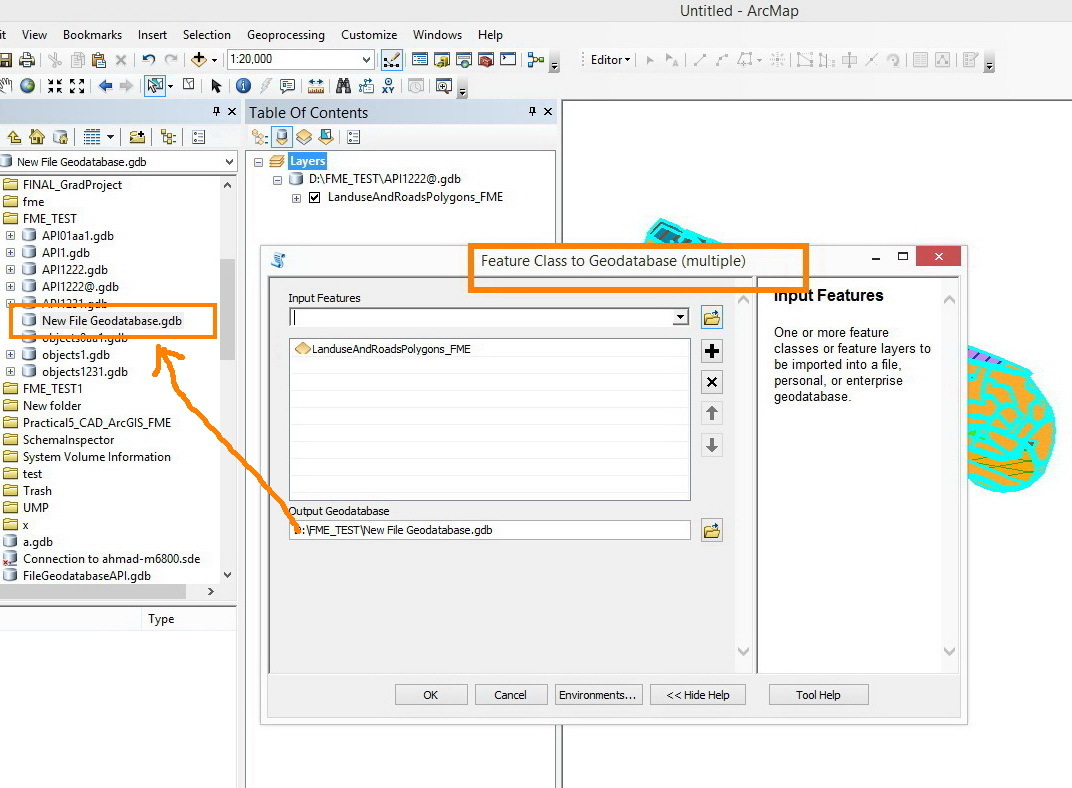I couldn’t figure out what’s going on with the ESRI file geodatabase writers, Here is a workbench that was set to use 2 writers ( Esri FilegeodatabaseAPI, and shape file).
The translation was successfully finished (21 features was written to both writers). Now when I go to ArcMAP I found that the shape file is correctly generated with 21 features on it while the feature class that was stored inside the file geodatabase API is empty.
What is the issue here ?
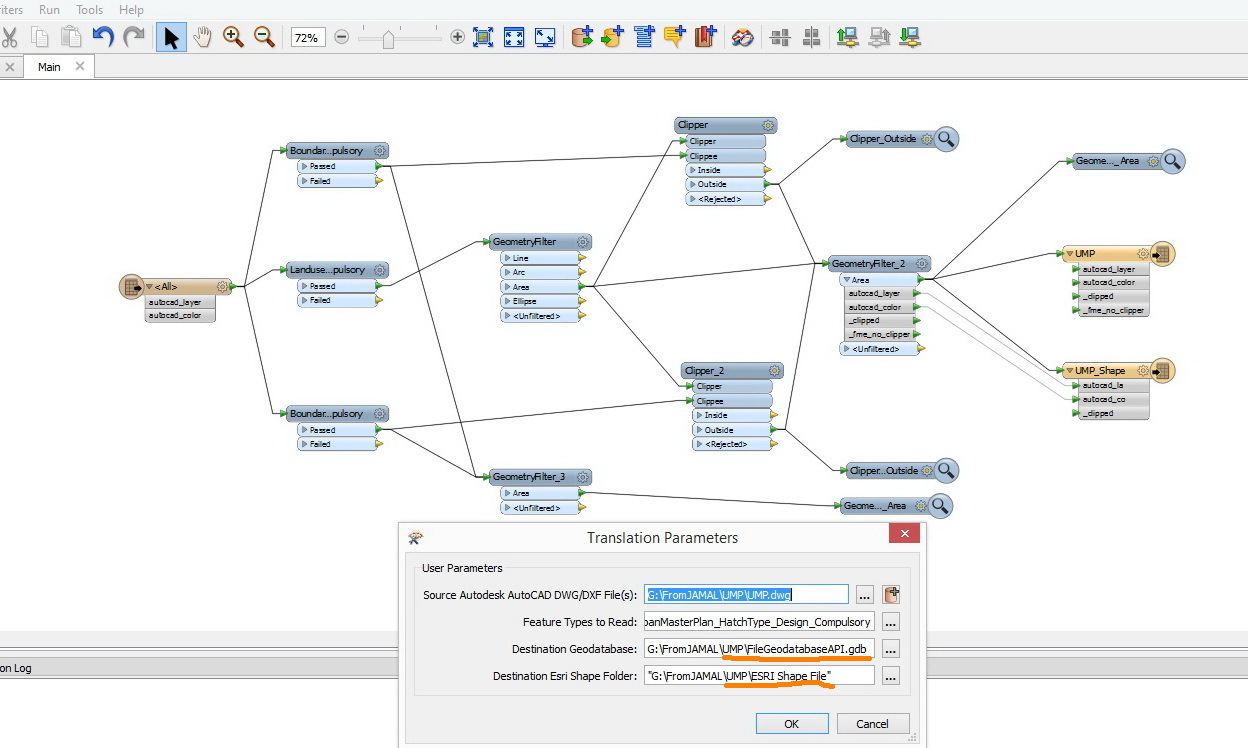


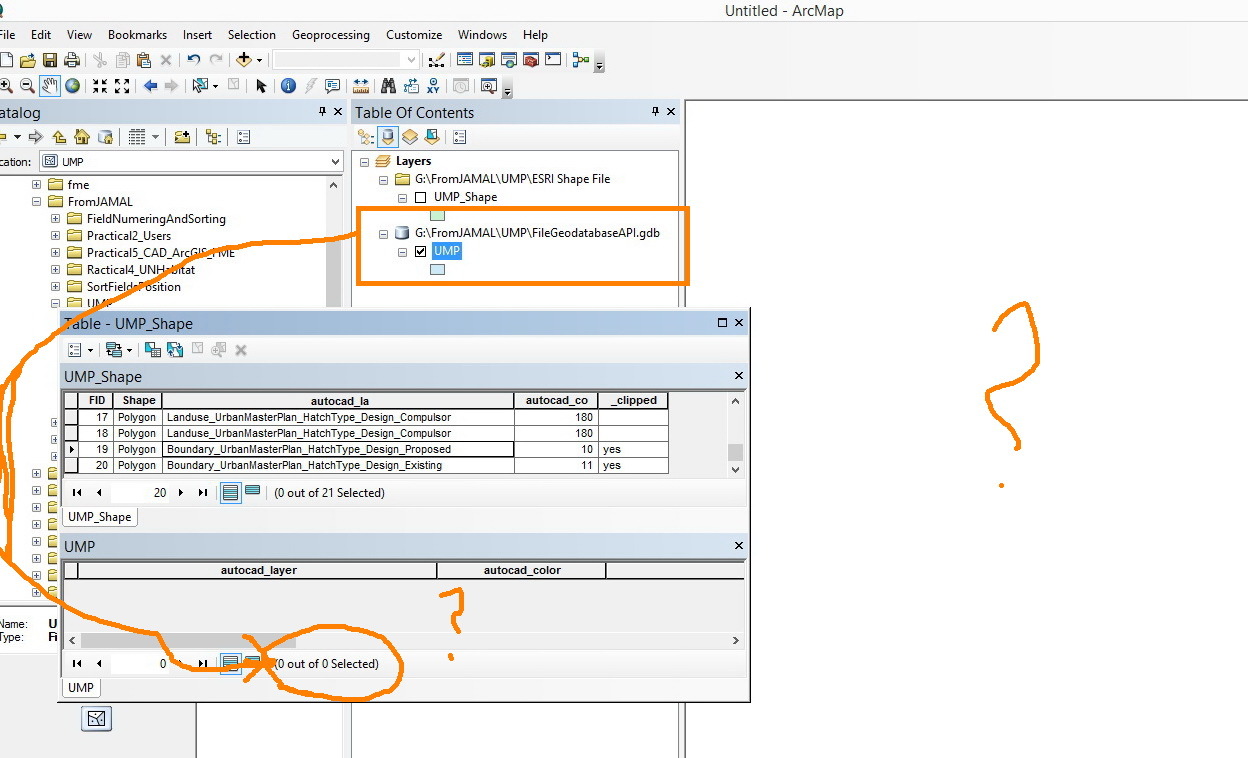
Here is the workbench and all of its related data, in the case of your intrested in testing this issue.
http://www.mediafire.com/download/9rwdwe1tk5y9hj7/UMP.zip
Regards,
Ahmad