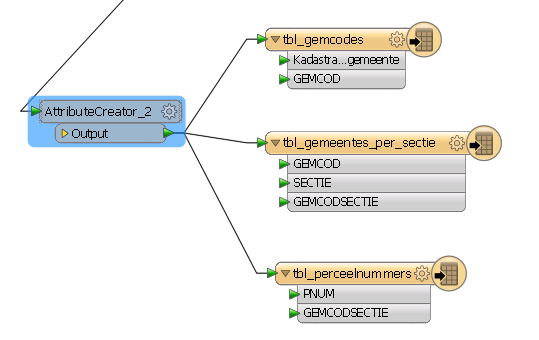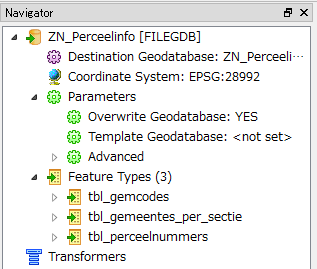Hi I am trying to write from one feature class, three separate tables to one file geodatabase but only the last table is saved. I do not know how to keep all three tables in the database. I am fairly new to fme. I am using FME 2015. I have tried with Format Parameters-Feature Operations, Update and Insert but both with same results.
Solved
write three tables from same input with different attributes to same file geodatabase
Best answer by takashi
OK. Your workspace has three FILEGDB writers, so the final writer will overwrite the existing *.gdb created by the previous writers. If you set NO to the Overwrite Geodatabase parameter of the 2nd and 3rd writers, existing *.gdb won't be overwritten.
Alternatively, as a better solution, you can create the three tables with just a single FILEGDB writer.
1. Change the Writer for the 2nd and 3rd tables to the "[FILEGDB] - 1" writer. You can change the writer in the feature type properties dialog, like this.
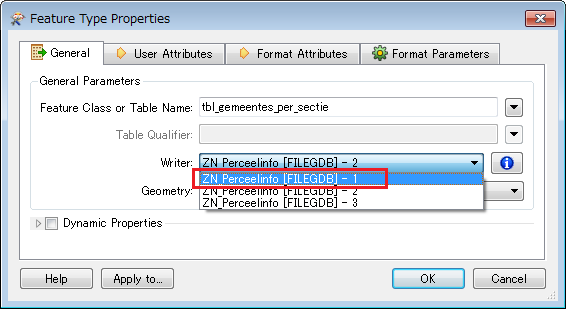
2. Then, delete the "[FILEGDB] - 2" and "[FILEGDB] - 3" writers from the workspace.
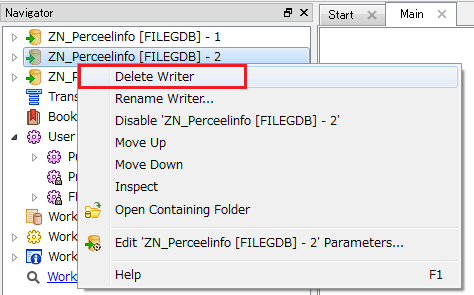
This post is closed to further activity.
It may be an old question, an answered question, an implemented idea, or a notification-only post.
Please check post dates before relying on any information in a question or answer.
For follow-up or related questions, please post a new question or idea.
If there is a genuine update to be made, please contact us and request that the post is reopened.
It may be an old question, an answered question, an implemented idea, or a notification-only post.
Please check post dates before relying on any information in a question or answer.
For follow-up or related questions, please post a new question or idea.
If there is a genuine update to be made, please contact us and request that the post is reopened.