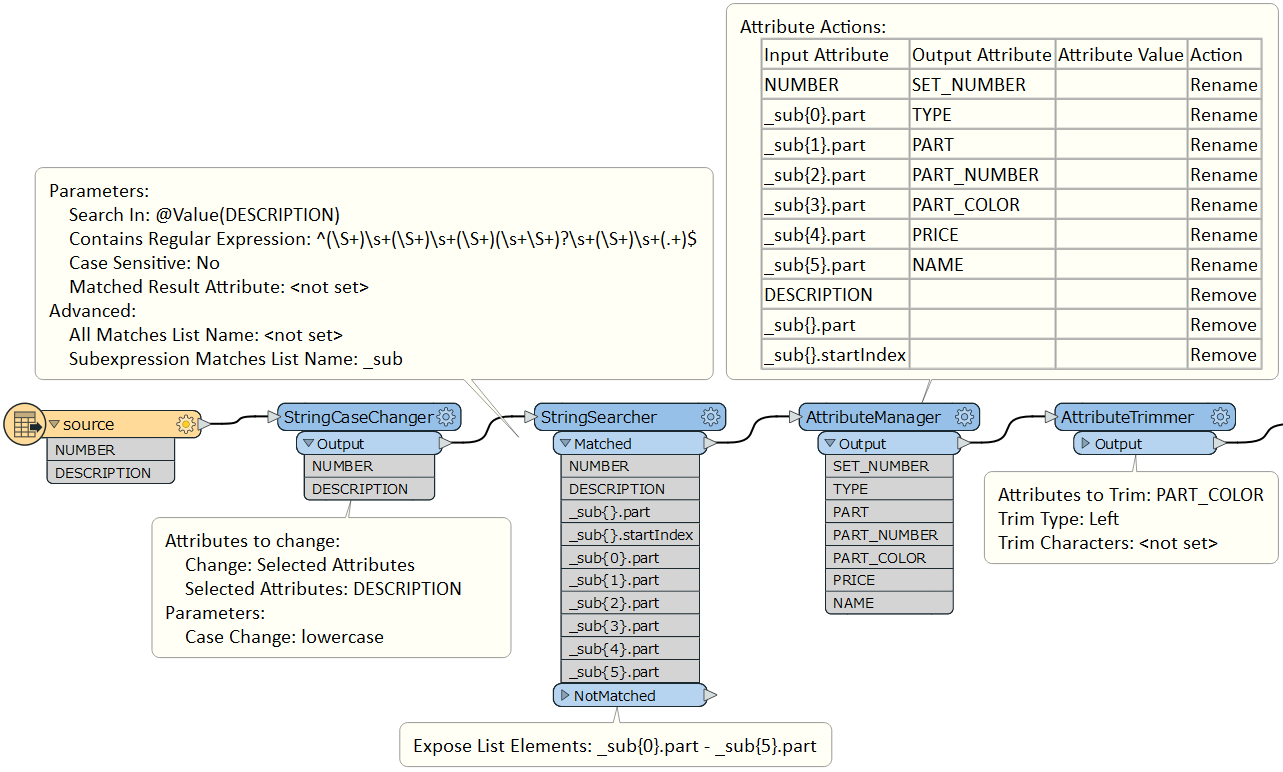Hello, have a excel sheet with more then 20.000 records and only two columns.
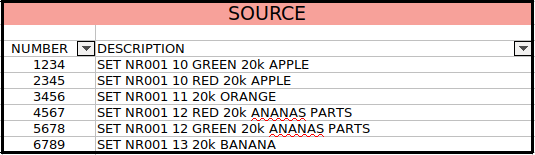
I want to divide the two columns into 7 columns:
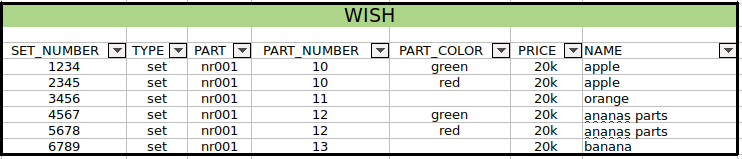
The problem now sits in the PART_COLOR, not every row has a color, see my result:
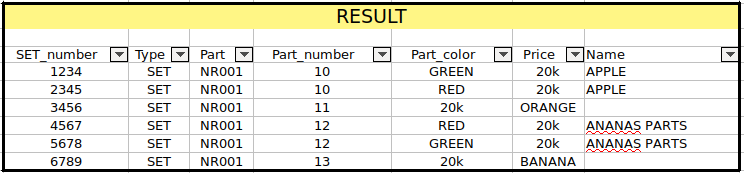
Is there anyone who can help me with this "little" problem?
I will explain what my workflow now is:
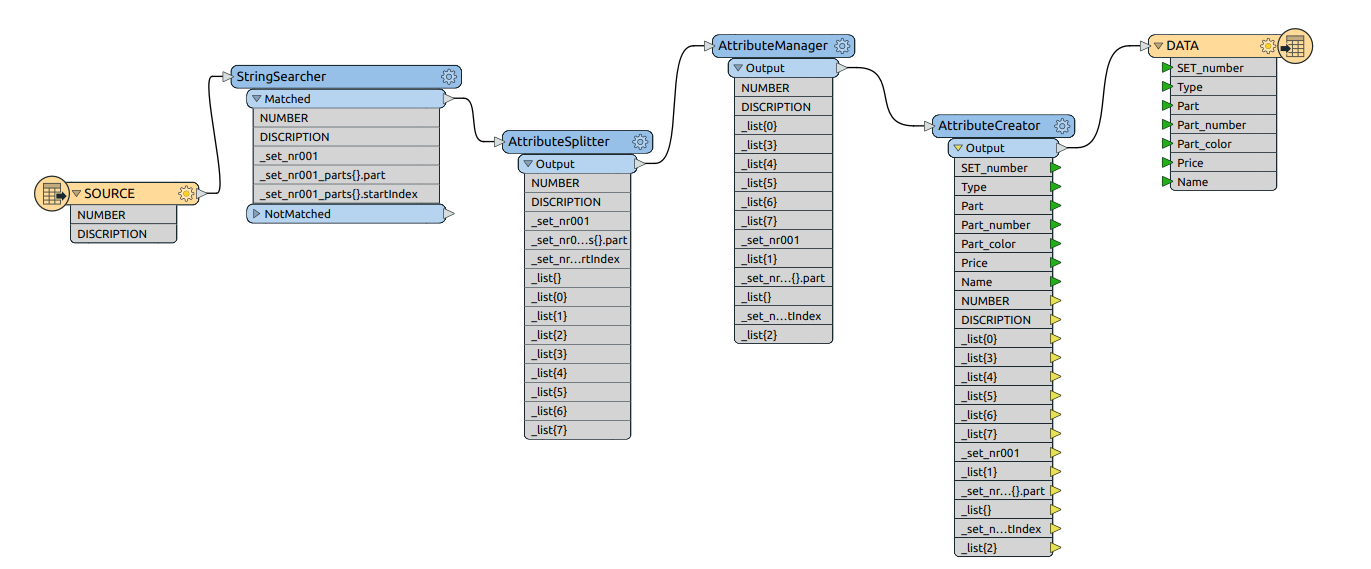
StringSearcher: I search for the string "SET NR001" in the Description column. So I only get this value's instead of all the other ones. (about 90 different parts).
AttributeSplitter: split the Description column on every "space" and put them in lists.
AttributeManager: create outputs for every list.
AttributeCreator: create the different outputs for the different inputs, for the "Name" output I use list5 + list6.
Perhaps I am using the wrong tools, but I am a starting user at FME.