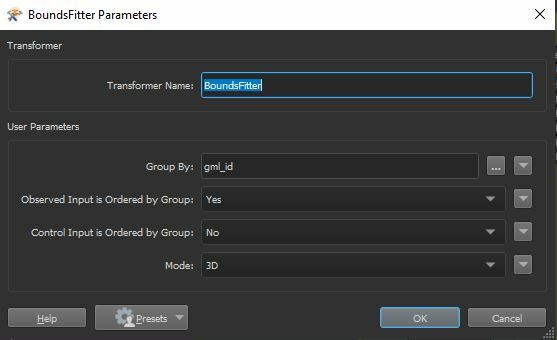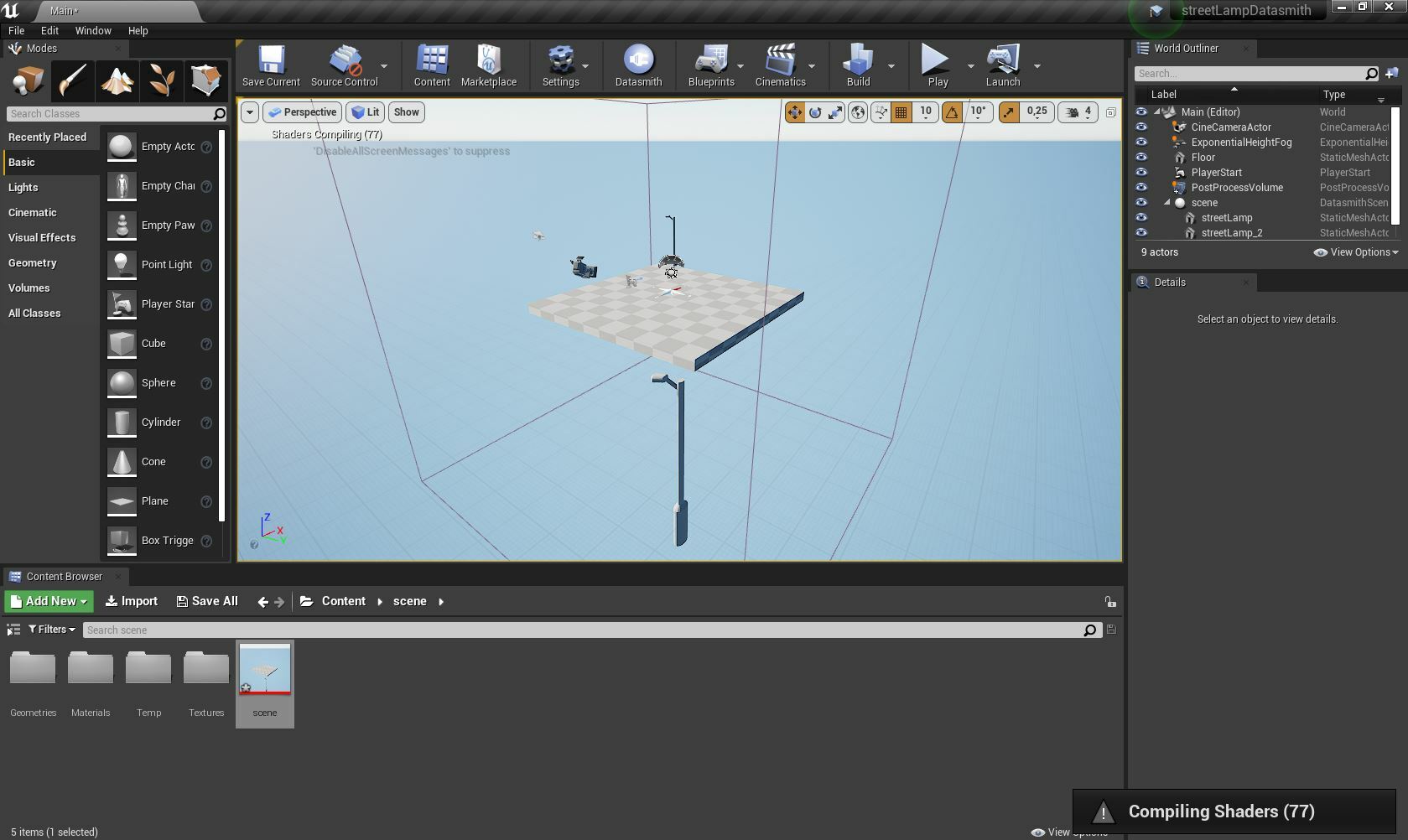Dear All,
I would like to read .skp file and scale it to specific size with BoundsFitter. It works perfectly until I want to write it as FBX file. The output looks strange.
Translation .skp -> .fbx works fine. Also, with all my other transformers but after BoundsFitter step geometry is "spoiled". However, this is the case only in external viewers i.e. native Autodesk tool. In FME Inspector everything looks good.
Moreover, lamp is positioned under the plane - the Z centroid is somewhere in between the whole geometry. This is also strange as the Move to Local Coordinate System is set to: "No" in FBX writer.
Do you have any idea why is like that? I am marking Mr. @takashi as I assume that You was the creator of the BoundsFitter.
Lamp after BoundsFitter in FME:
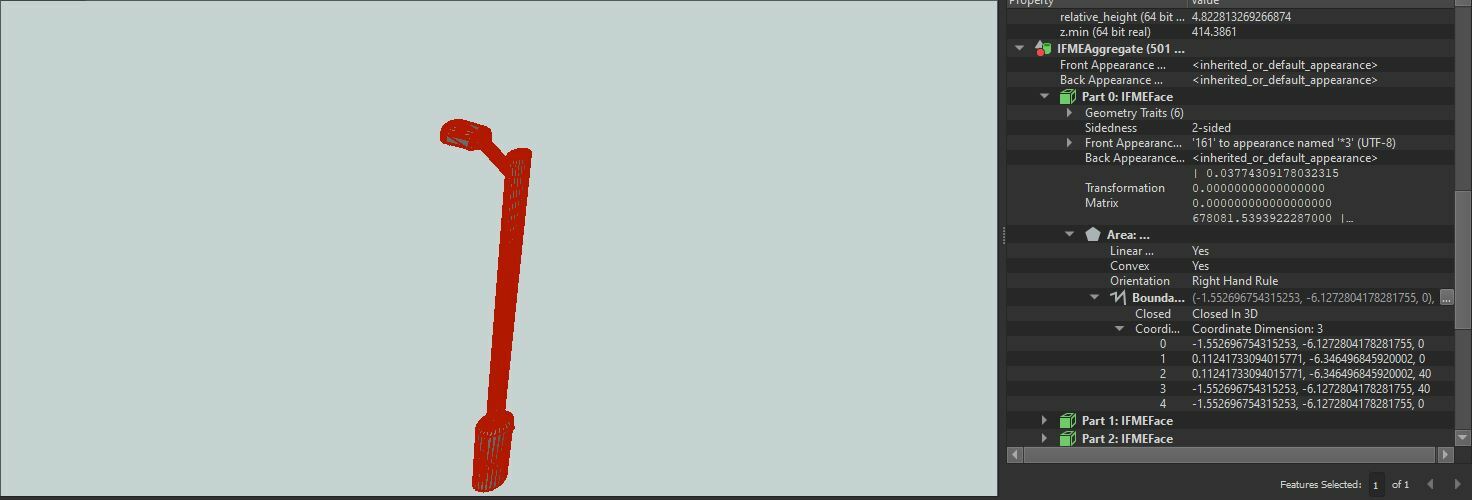
Lamp after BoundsFitter in Autodesk:
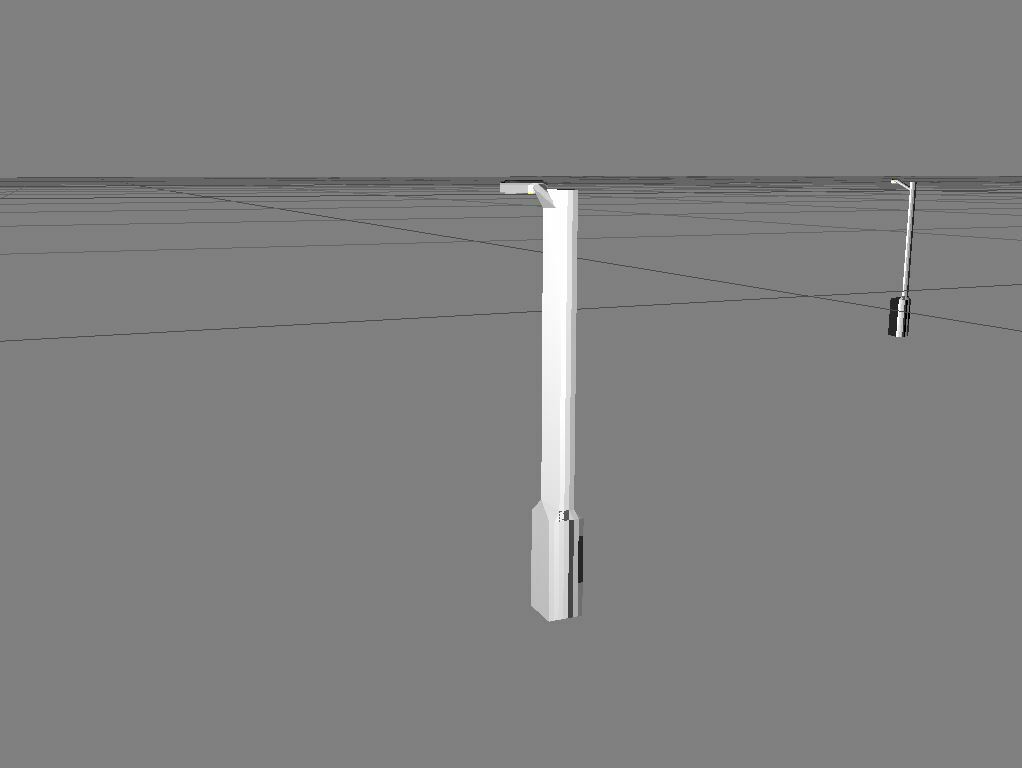
Settings of BoundsFitter: