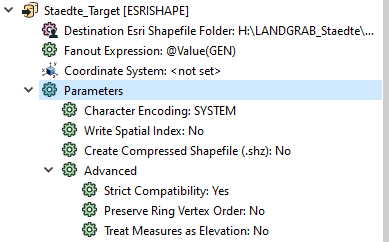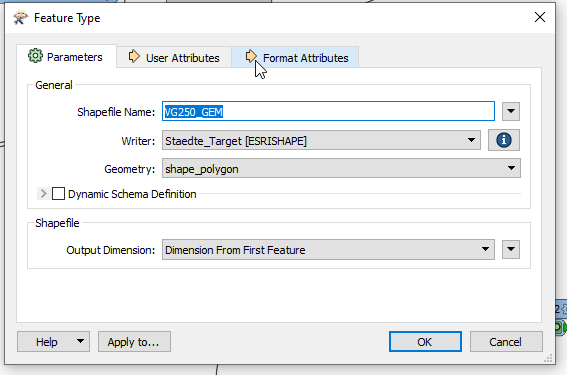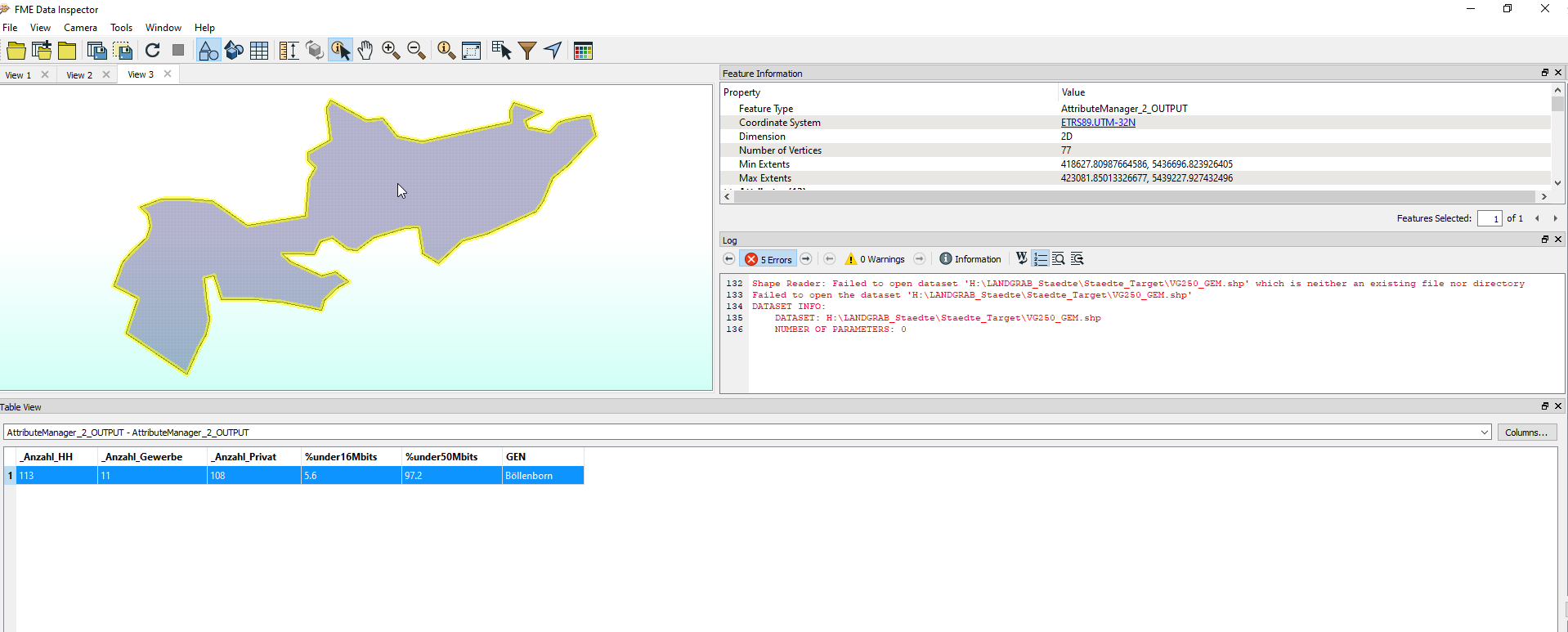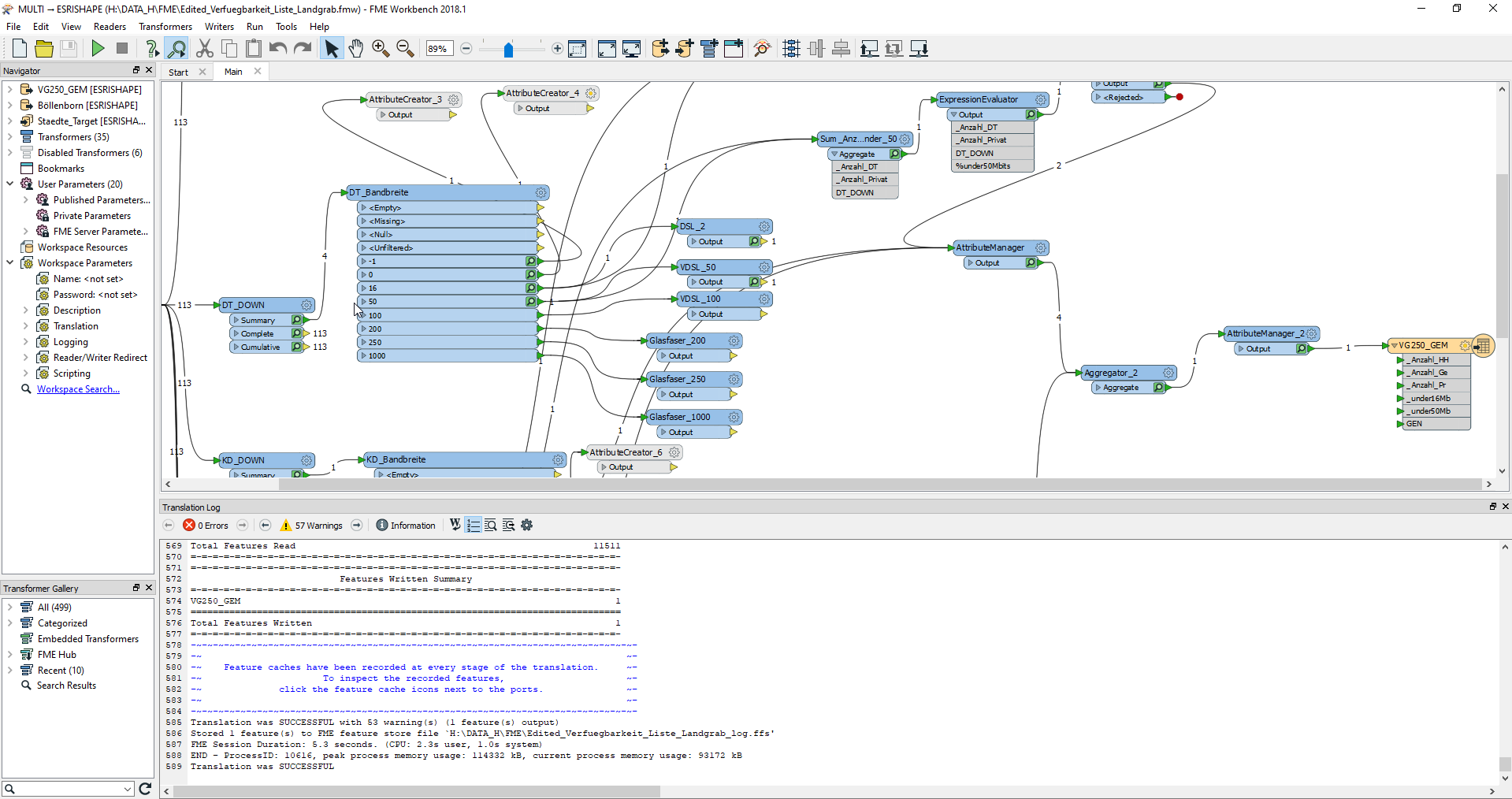Hello,
I tried to add attributes from Esri File (Points-at the end it were no Points, just attributes = sum of counts etc) to the Esri Polygone. It has everything worked, till the last result form aggregator. If I check result in Inspector, the result is there as I wish.
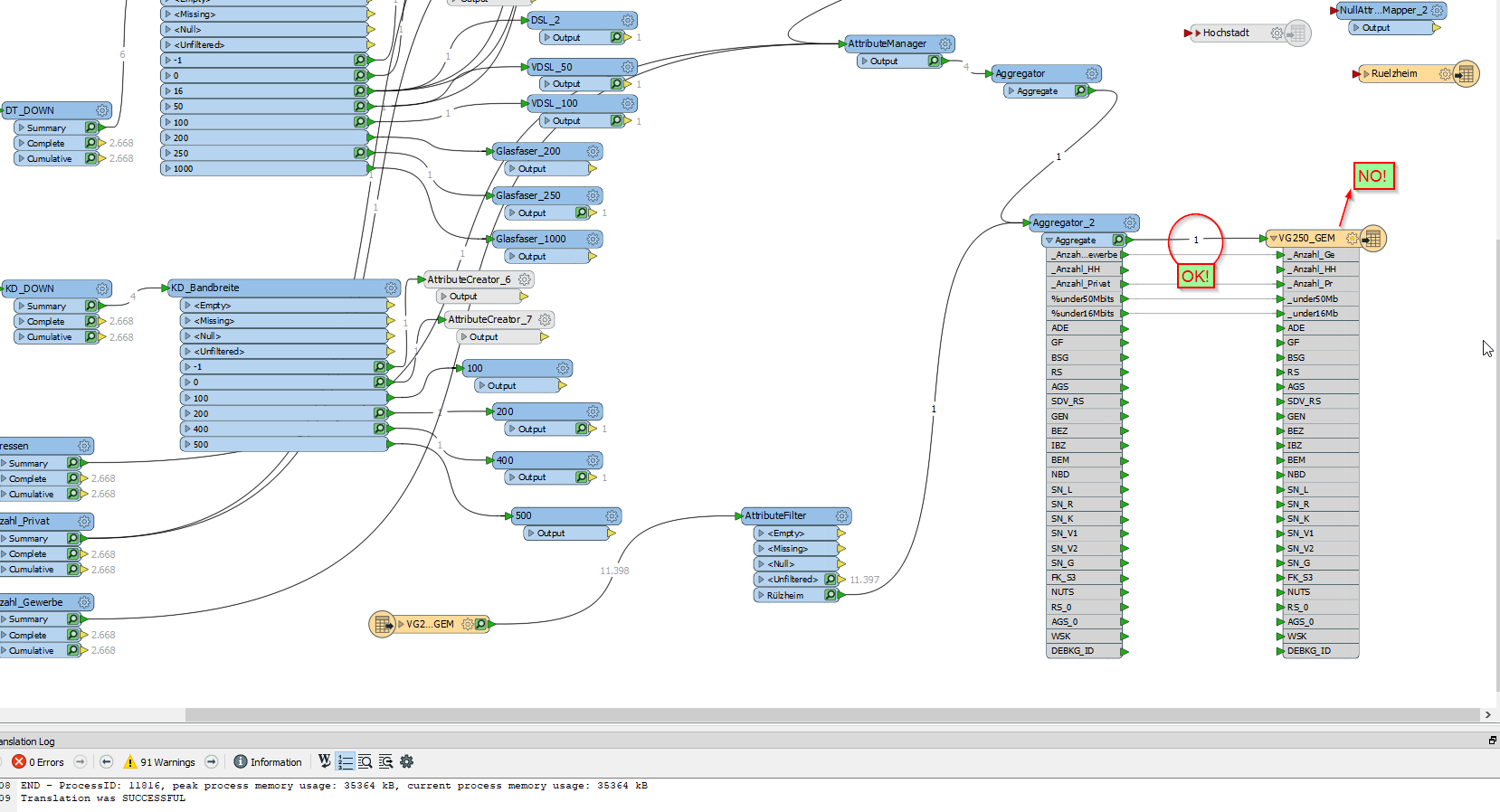
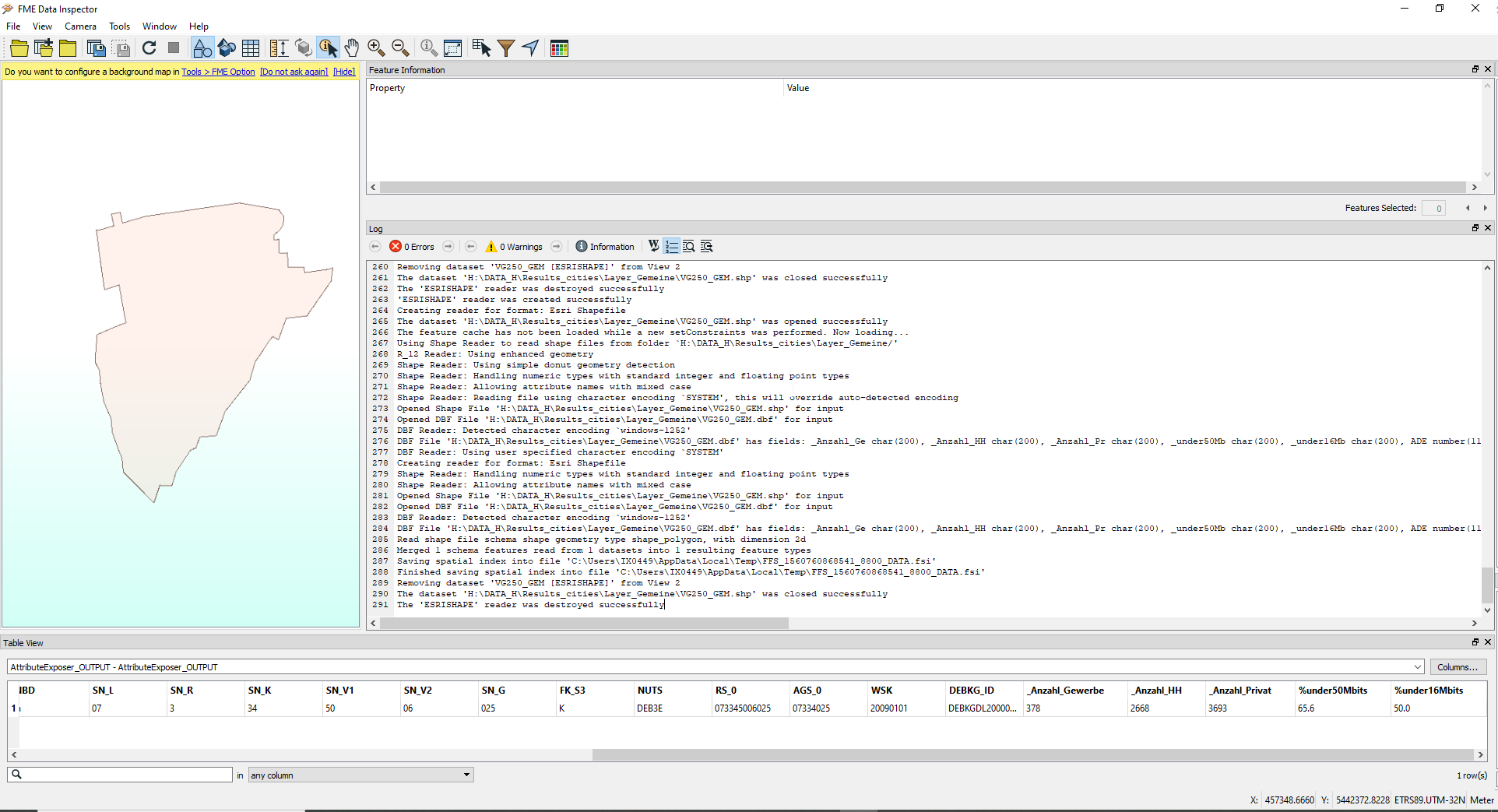
But when I inspect the writer, the result is empty... I checked the Shape in ArcGIS Pro, and there is also nothing. Any ideas why?
Thanks