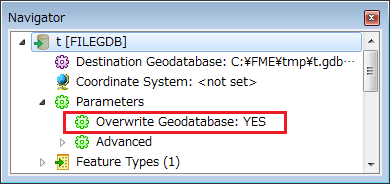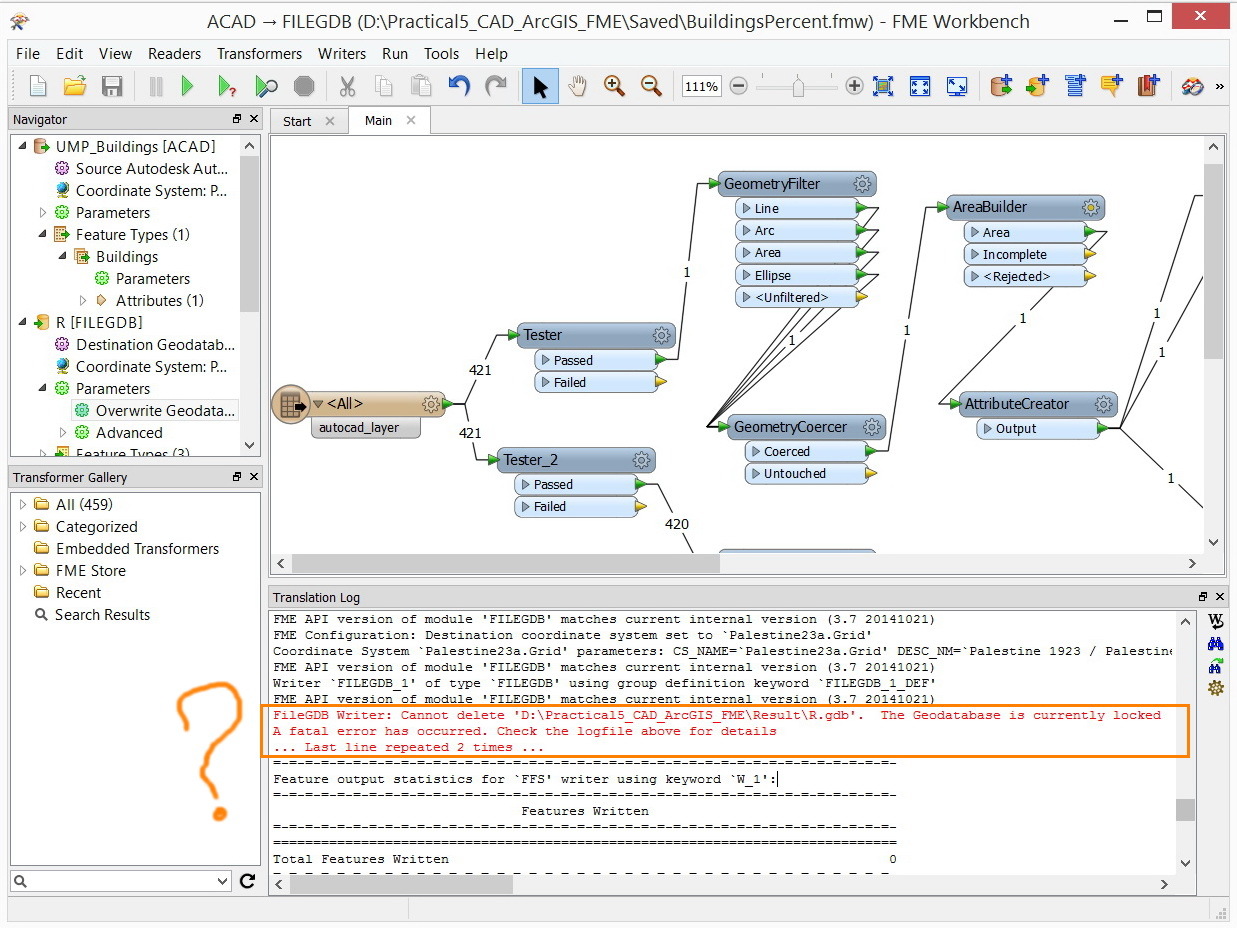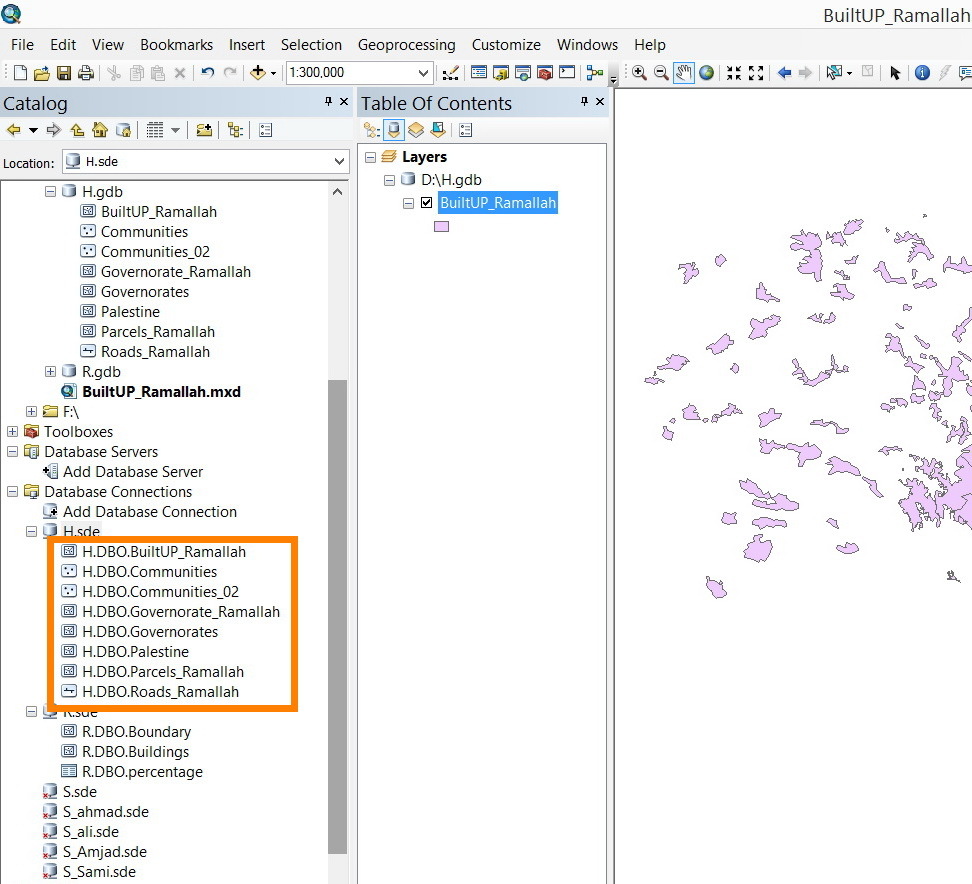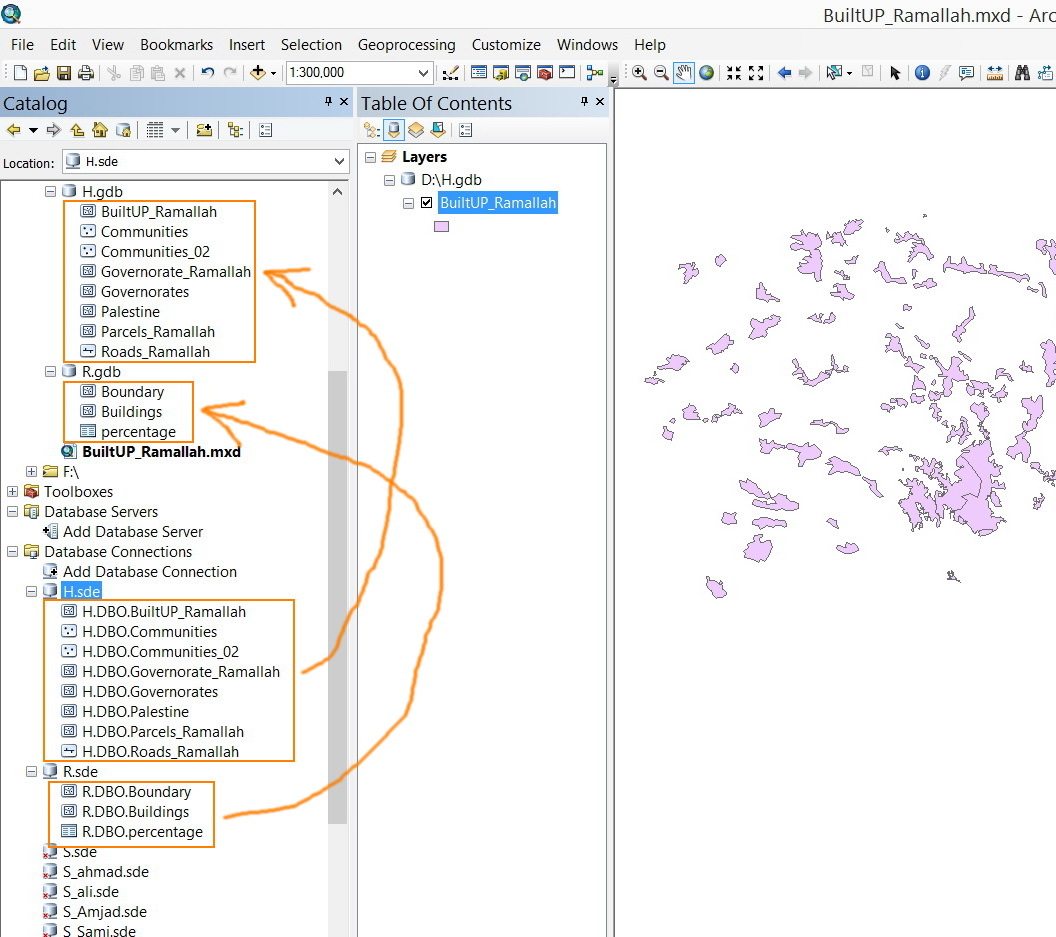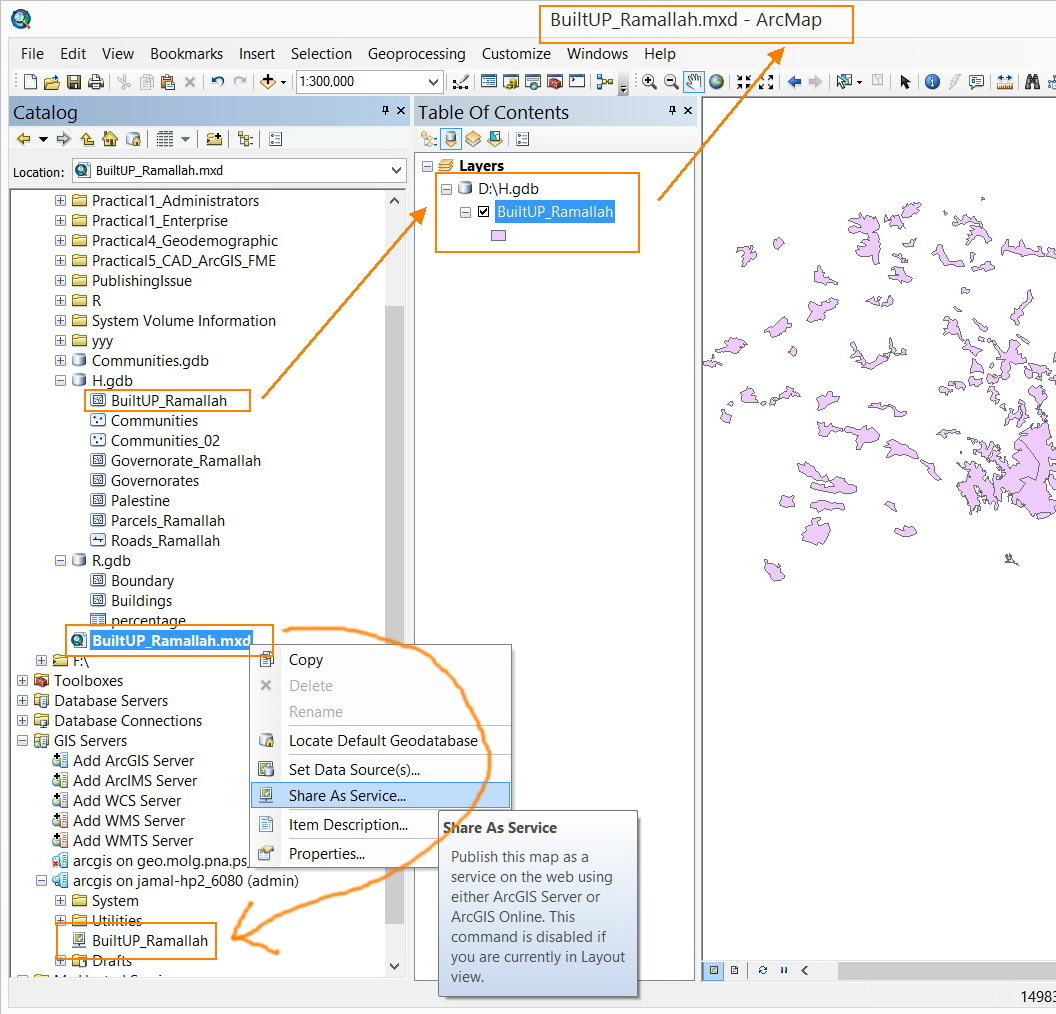I wanted the outputs of the workbench to be replaced with the existing ones. This works fine if the “table handling” is set to be “truncate existing”.
However, if the “no existing” data is available, then the workbench fails to write the outputs.
Is there an option that can “replace” and “create” (if no existing data is available) the outputs?
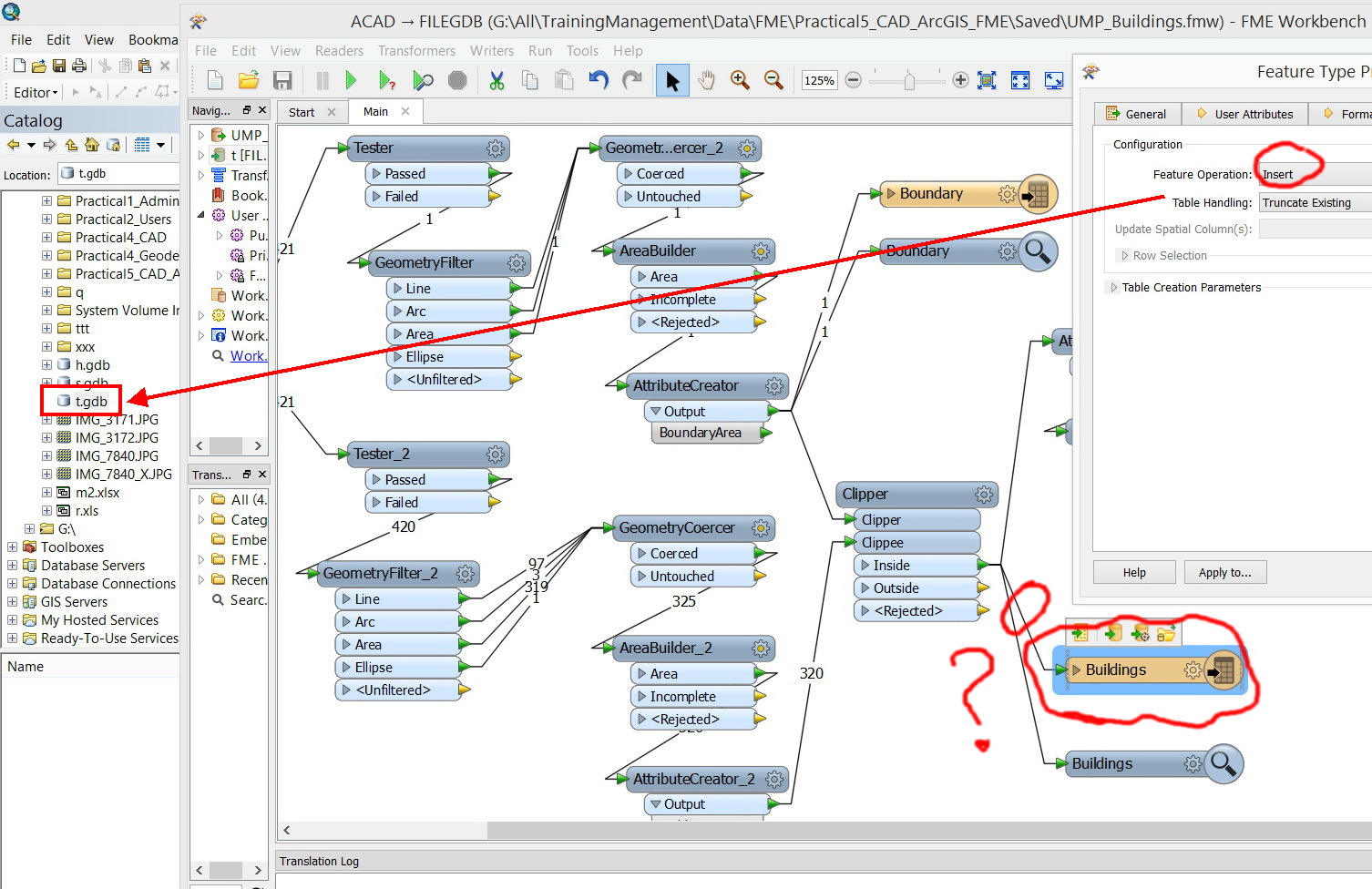
Thank you
Best
Jamal