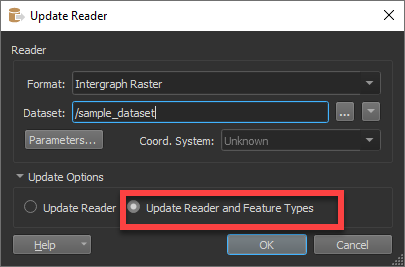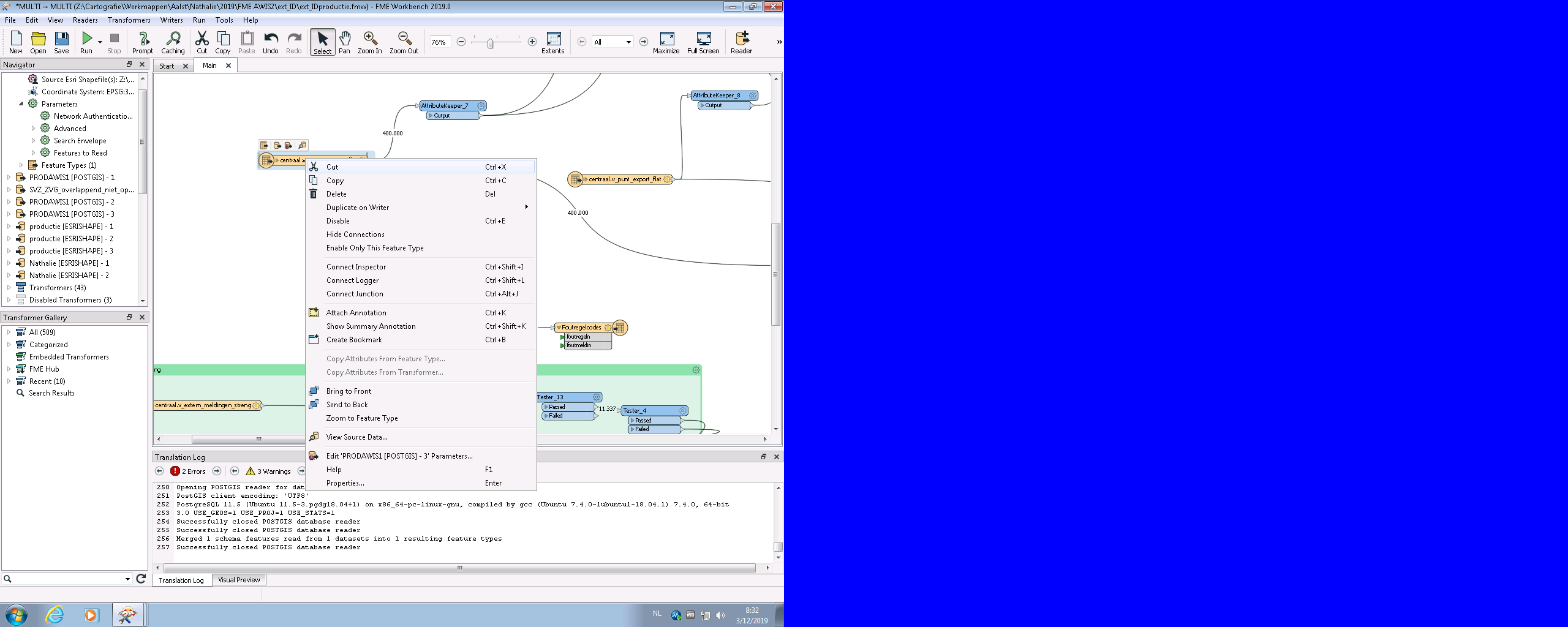Hi,
I have a model where the readers change a lot so I have to update regularly but I have noticed that it does not work through the update reader.
The only thing that works is save the fme model, close it and open it again.
Am I the only one who bothers that?
I'm working with FME(R) 2019.0.0.0 (20190328 - Build 19238 - WIN64)