Hello to all,
I have created with FME 2019 a CityGML file with the UtilityNetwork ADE extension. Some of the ADE feature types I am using are: Cable, ProtectiveElement, ConnectorComponent or PowerTransformer. These features have their own attributes according to the ADE specification but also, I added to them some generic attributes like:
<gen:stringAttribute name="CableType">
<gen:value>MT</gen:value>
</gen:stringAttribute>After that, I want to convert this CityGML files to other formats.
To do this, I am trying to add a reader for this CityGML file (with the ADE extension), but it doesn’t recognize the generic attributes.
In the CityGML reader, I have specified the parameters like that:
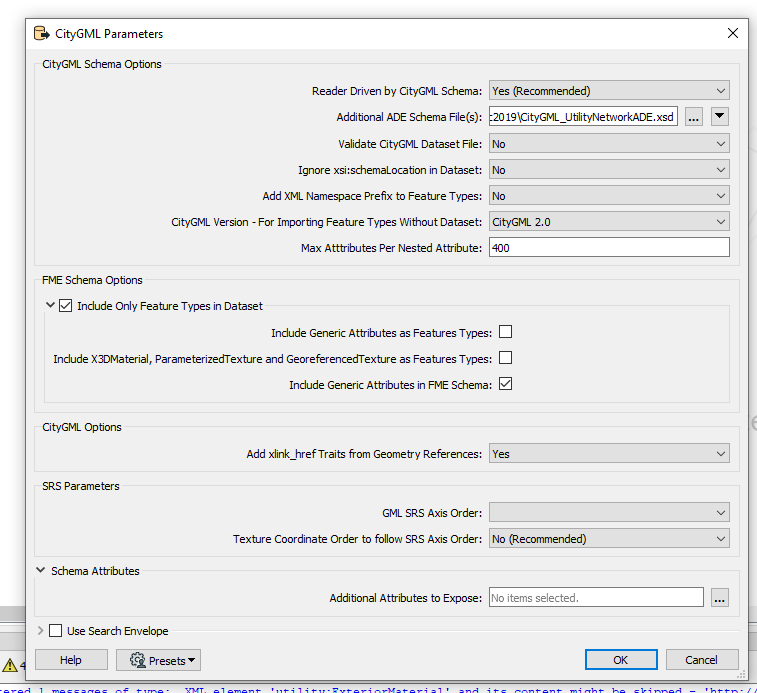
And I I get all the feature types lo load:
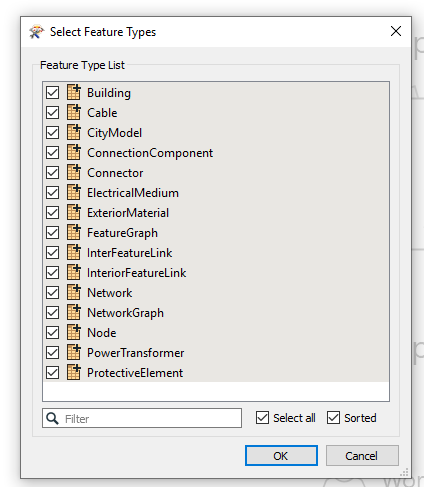
But when looking at the attributes of Cable for instance, I don’t see the generic ones on the list. I only see the ones from the ADE Specification:
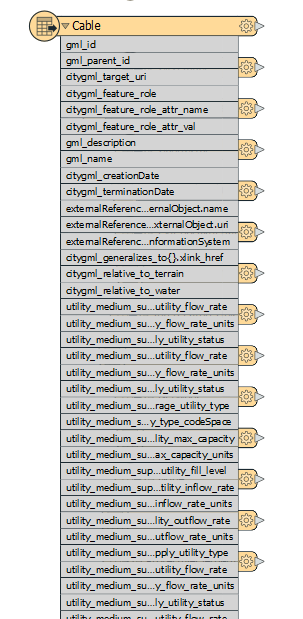
I also have tried to add a Generic reader, but the problem here is that it only identifies the feature types that are part of the General CityGML without the ADE, because I can’t specify the schema file. There are no Cables, no PowerTransformers….
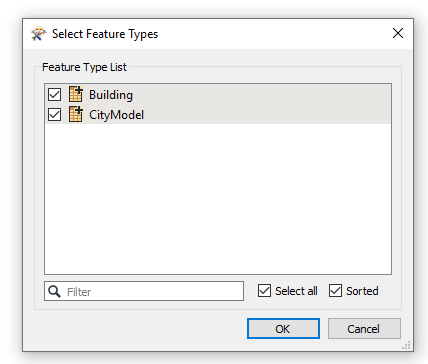
But here in this case, I have to say that the Generic Attributes for Building are listed in the FME, so they are correctly identified.
Any advice on what could I do, or which the problem is?
Thanks to all in advance!






