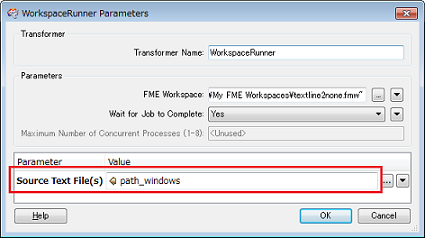Can anyone advise me how I can configure a workbench to read all the files into a workbench? However, I do not want to read them all in at the same time (using the 'directory' reader feature) so that the features from different dataset are all running through at the same time.
In essence, I want to read the first file in directory, process and write out the results from the workbench, then and only then read in the next file and process, repeating until all files have processed. (Because the processes I want to run I think it will be too difficult if I try to process all the files at once, therefore I would rather that the datasets are handled in isolation.
Thanks in advance,
Rob