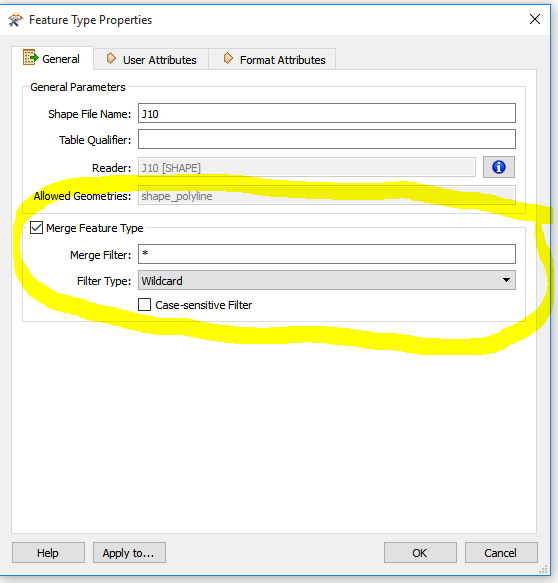I'm new to FME.
I've created a workspace that reads one Microstation V8 (dgn) file, and several shapefiles. It reads all features from the .dgn as well as all features from the shapefiles and outputs them into two new .dgn files. The first output file contains all features read, while the second one only contains the features from the shapefiles and not the features from the .dgn.
Now, I actually need this to run on a whole bunch of datasets, so I exposed all of the input files as parameters and run it from a batch file. The default value of all the parameters is the files for the test dataset I was using.
When I run the the workspace on the test dataset either in FME Workbench, or on the command line, everything works perfectly. When I run it on any other dataset, none of the features from the shapefiles is written to the output .dgn files. FME reports warnings, but the translation is always successful.
I've attached the workspace file, as well as logs from a successful and unsuccessful run.
Any help would be greatly appreciated