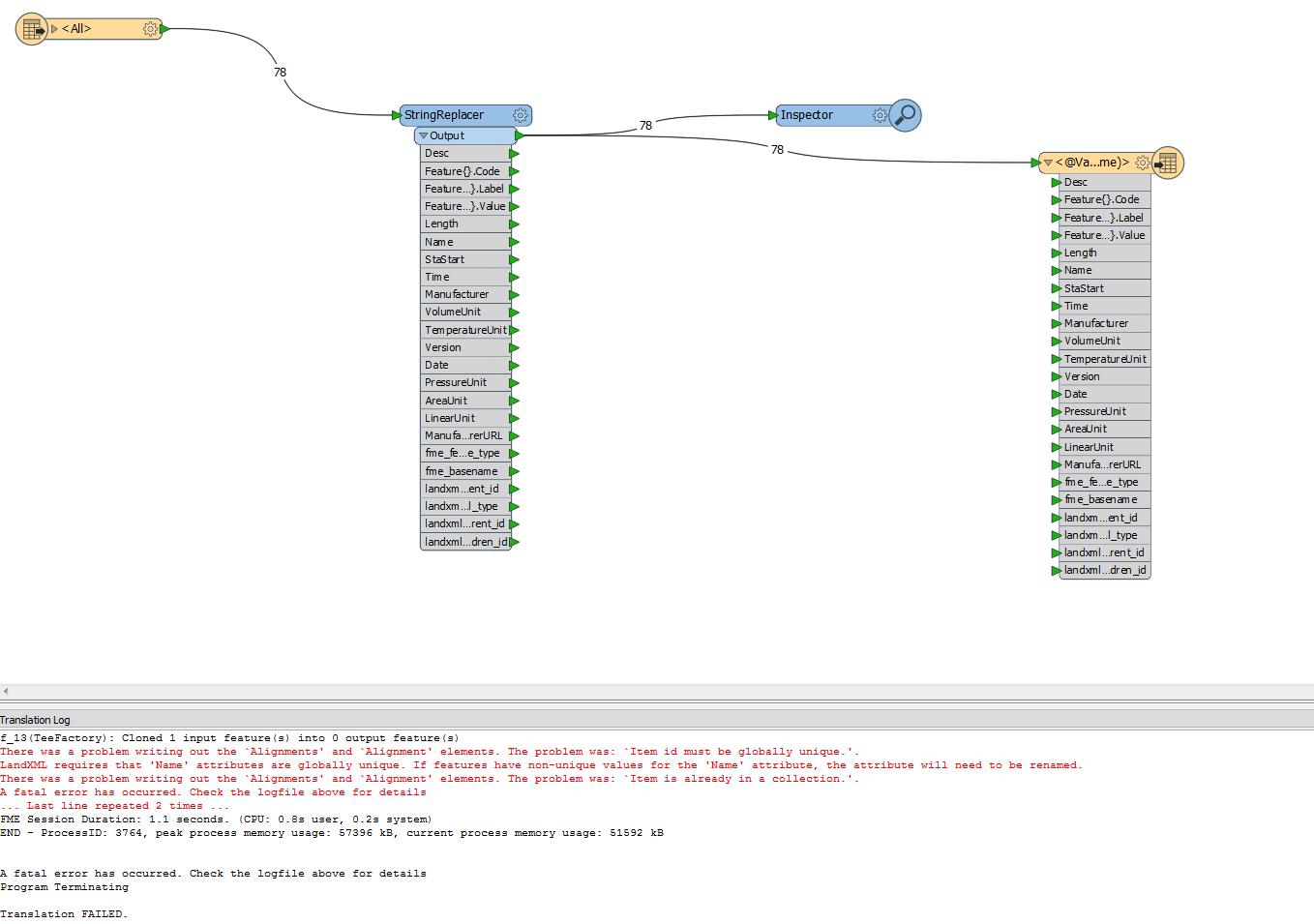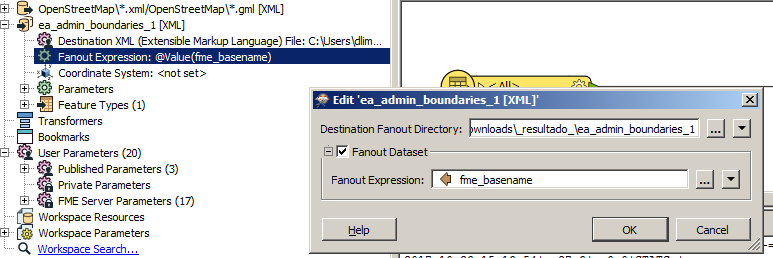Hi,
I Would like to read a directory with 76 LandXML with one alignment each.
Replacing the current name of each Alignment name with the basename file.
and Place all the result in one LandXML or separately
- I used the StringReplacer and replace the feature Name for the basename.
Its working fine on the Inspector
but cannot exporting the landxml file.
I try to export all LandXML in one file and export all LandXML in basename alignement file..
But having problem with LandXML exporter.
Do you know how i can merge it ?
Thx!