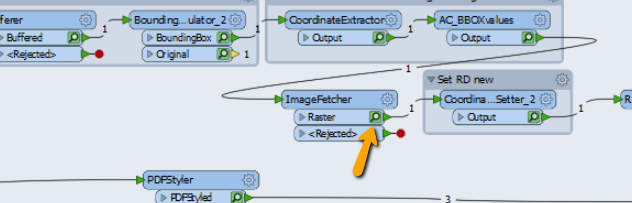Hello,
I'm currently working on the following case. We need to generate a report in Word (using MSWord reader). This report will include a picture based on selected features from an ESRI FileGeodatabase. As background to these features we want to add some topology (from a WMS).
A colleague suggested the ImageFetcher transformer to me to get the image from the WMS.
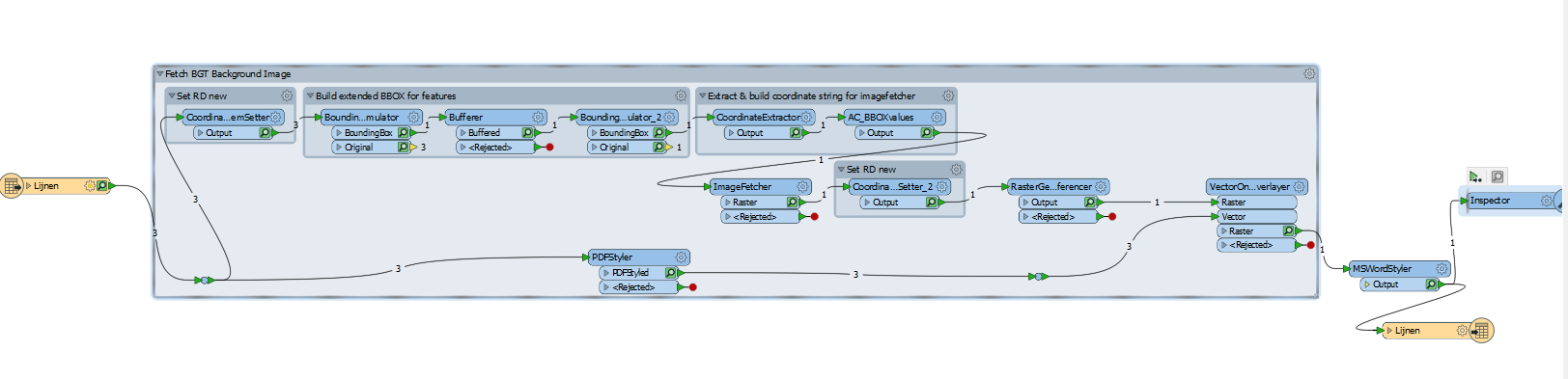
I'm able to run it without errors, but the end result is the selected features (in this case three lines) on a white background.
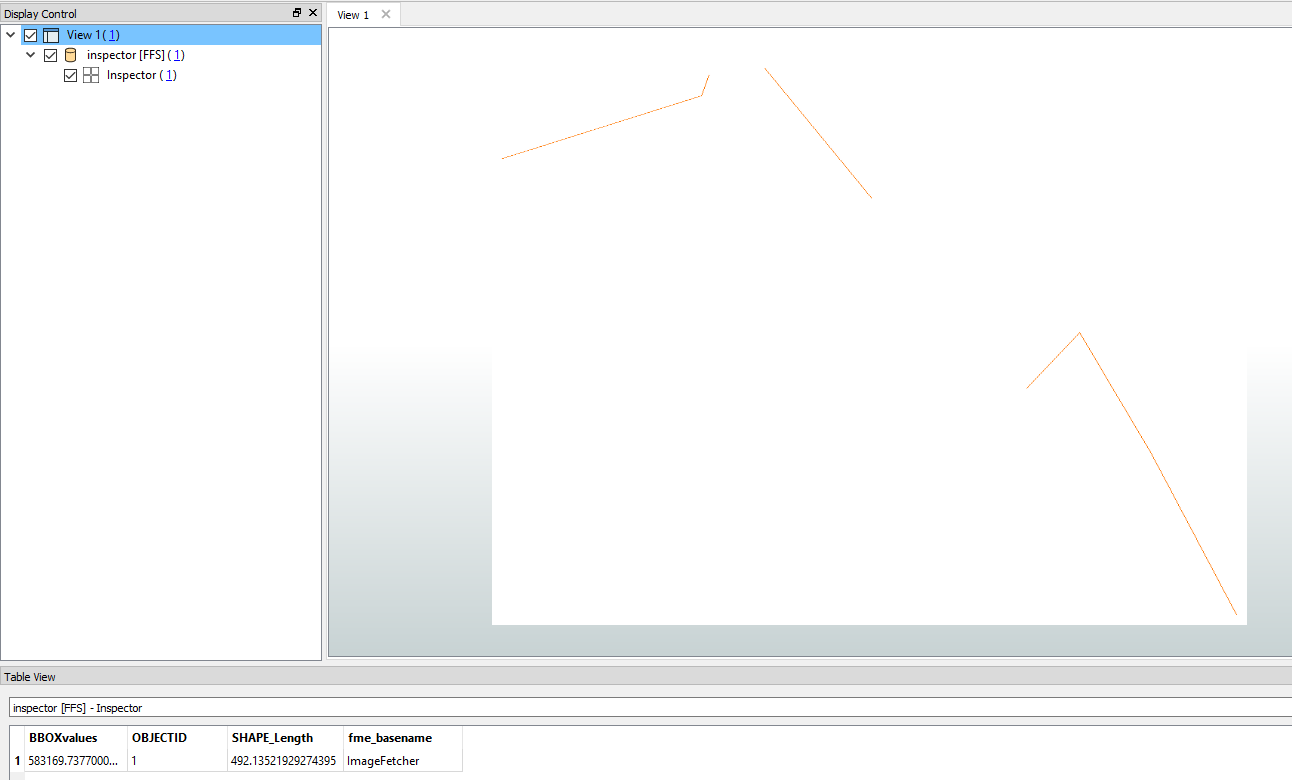
Does anyone have an idea what could go wrong here? I've tried various other WMS links (from different organisations) to verify if there might be a fault in the WMS, but all of them give the same white background as a result.
I'm using FME 2018.1.2.0, build 18590