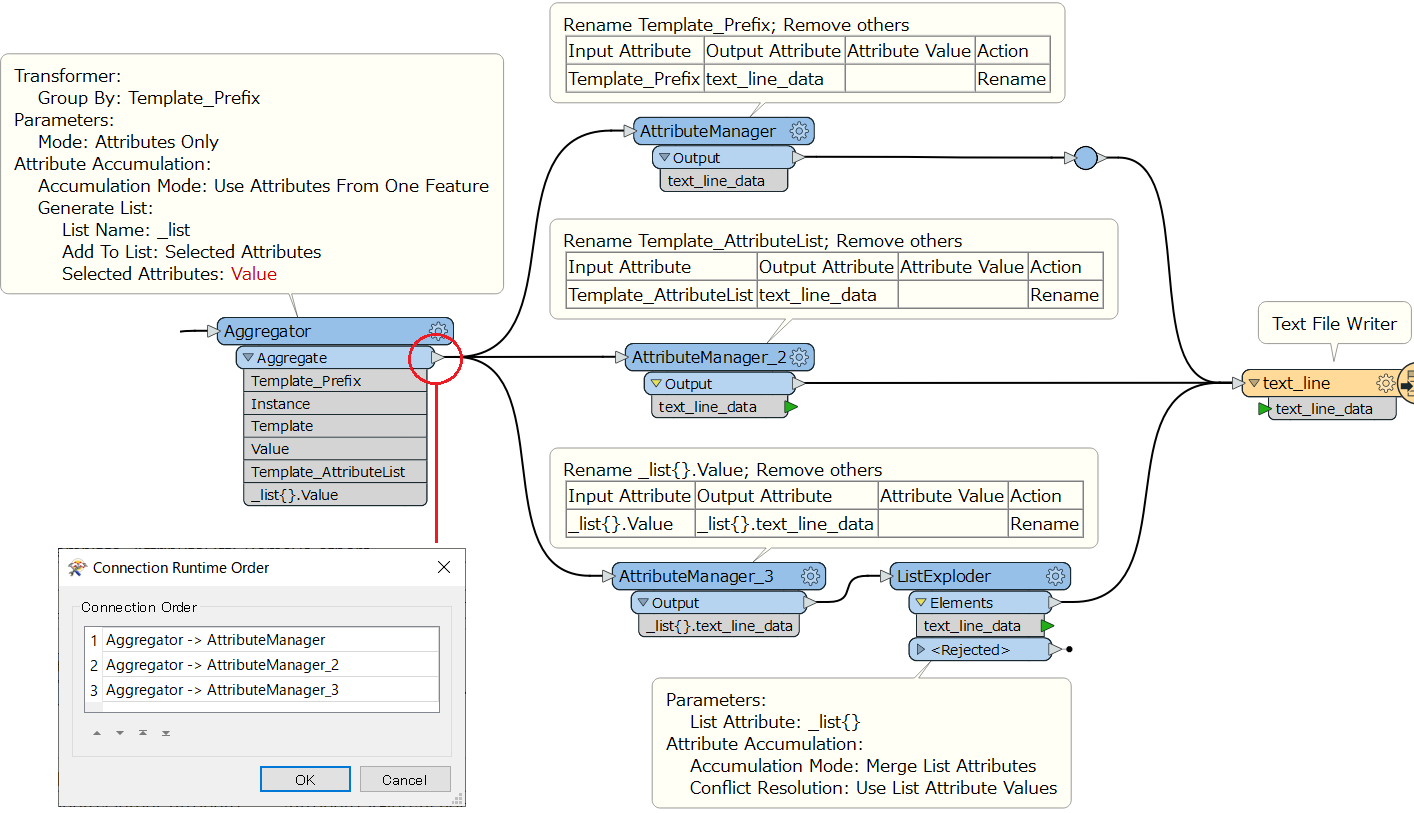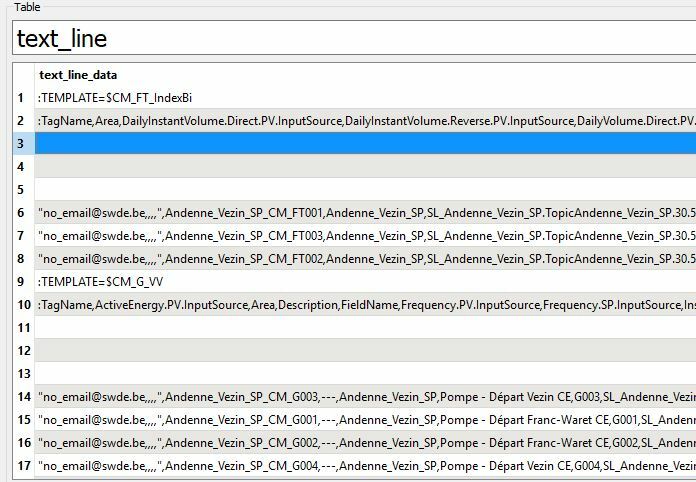Hey there,
I'm new to FME, sorry if it is a newbie question.
My pipeline result is the following:
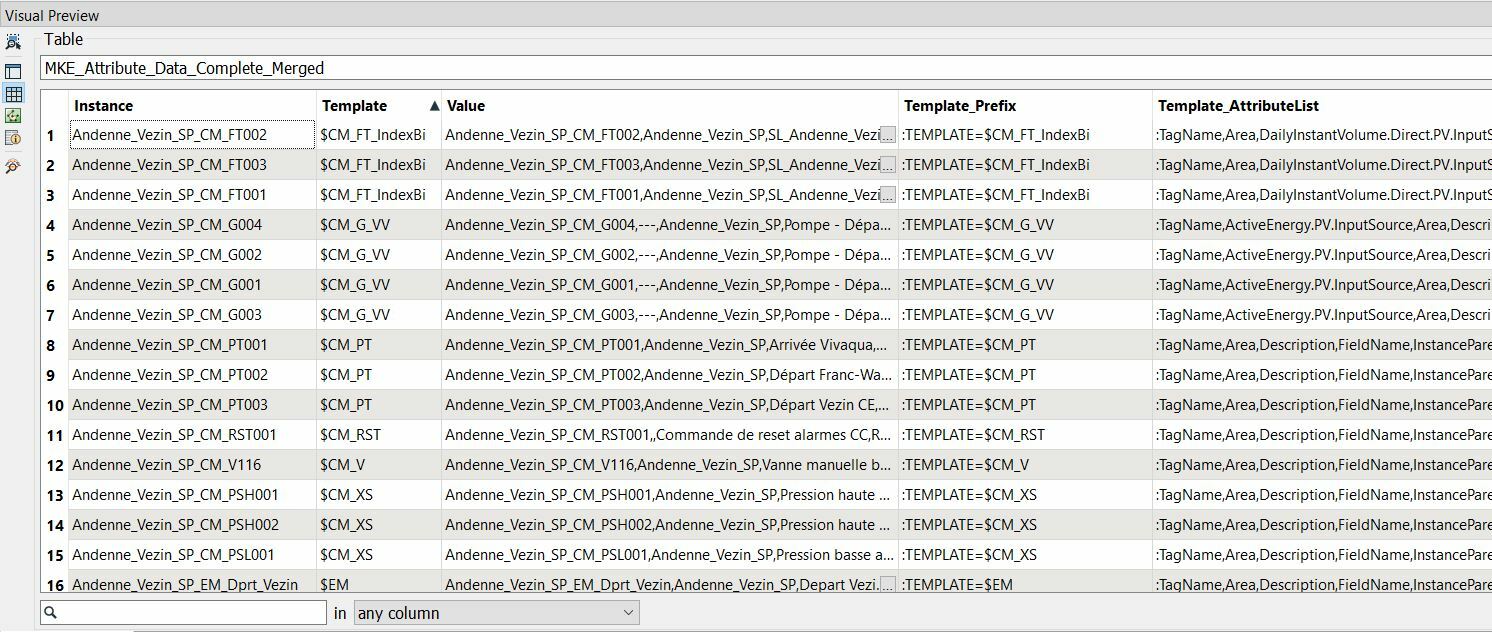
I would like to create a text file with the following structure grouped by Template_Prefix and Template_AttributeList:
:Template=$CM_FT_IndexBi
:TagName, Area, DailyInstantVolume.Direct.PV.InputSource, ......etc
<content of line#1 column "Value" here>
<content of line#2 column "Value" here>
<content of line#3 column "Value" here>
:Template=$CM_G_VV
:TagName, ActiveEnergy.PV.InputSource, Area, Description......etc
<content of line#4 column "Value" here>
<content of line#5 column "Value" here>
<content of line#6 column "Value" here>
<content of line#7 column "Value" here>
:Template=$CM_PT
....etc...
How would you approach it ?
Thank you for your help !
Best regards,
Oli