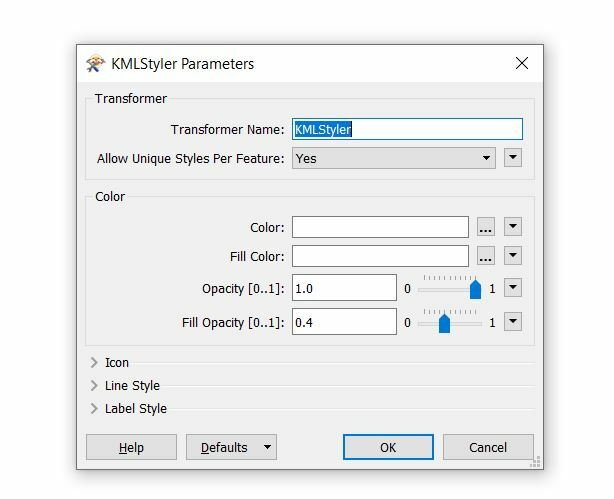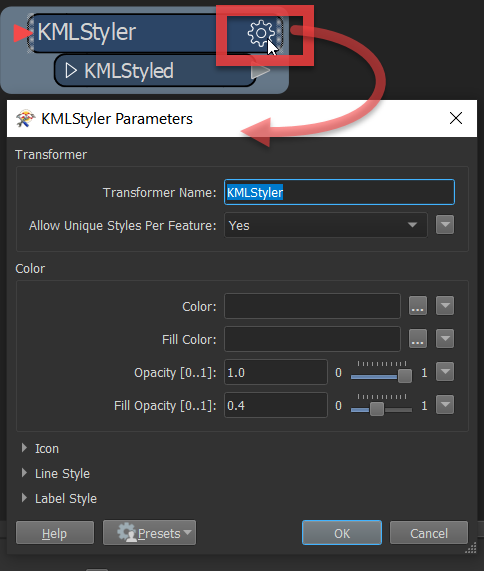Hi, I am new to FME and am excited to get started. I have a task that should me simple, however I am not sure how to go about it. Here i attached one picture where the White color is full of my study area. I do not want to see this color. I have to inform that i make a boundary to my dxf file when it is converted in kml file may thats why it is full of White color in my study area beacuse other part is not fyllup with white color.
Do you have some good solutions?
Thanks!