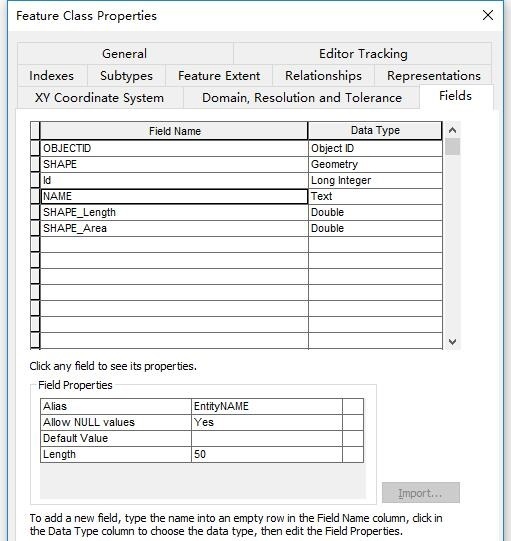I have several FGDBs with same feature class and fields and I want to merge them into one FGDB, so I set Single Merged Feature Type at reader and Dynamic at writer. By setting Feature Read Mode as Metadata I can keep field alias, but I can't keep allow null values as NO, is there way to make it work?
Figs below show that field properties before and after running workspaces.
Before:
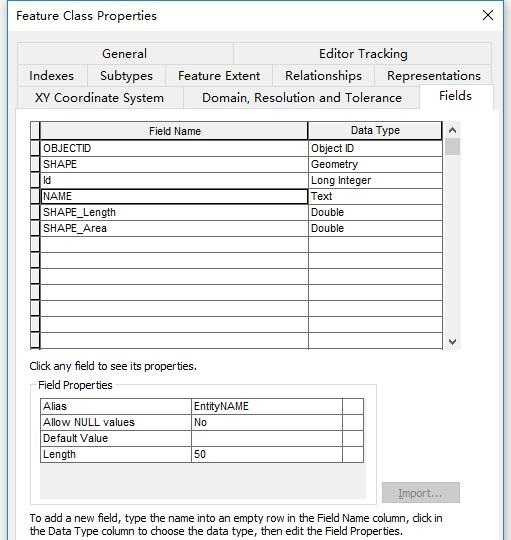
After: