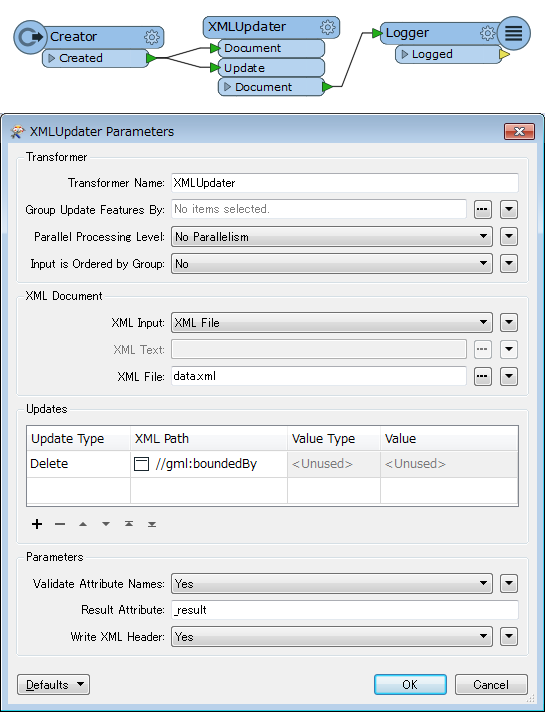Hi,
I'd like to create a inspire GML-file (using the inspire GML writer) without the <gml:boundedBy>-tag.
<gml:boundedBy> <gml:Envelope srsName="EPSG:28992" srsDimension="3"> <gml:lowerCorner>96465.102 471796.29 0.00</gml:lowerCorner> <gml:upperCorner>145855.225 563146.105 0.00</gml:upperCorner> </gml:Envelope> </gml:boundedBy>
Is there a way to generate such a zipped gml (with the INSPIRE gml writer) without the above text/tag. How do I prevent my workbench from generating this tag.
Thanks in advance.
Bas Boers