Solved
How do I get my FME output for tif files to be caps e.g. NN00_25kcrm_34.TIF rather than NN00_25kcrm_34.tif?
Best answer by takashi
Hi @annmarie, a possible workaround is to write the resulting tif files into a temporary folder with the FetureWriter at first, and move them with file name containing capital extension to the final destination folder with the File Copy writer.
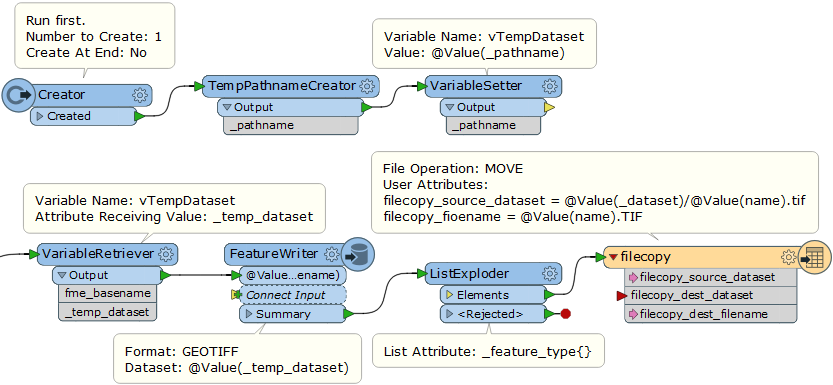
[Addition] Instead of the pair of VariableSetter/VariableRetriever, you can also use the FeatureMerger to merge the temporary path to the raster features unconditionally.
This post is closed to further activity.
It may be an old question, an answered question, an implemented idea, or a notification-only post.
Please check post dates before relying on any information in a question or answer.
For follow-up or related questions, please post a new question or idea.
If there is a genuine update to be made, please contact us and request that the post is reopened.
It may be an old question, an answered question, an implemented idea, or a notification-only post.
Please check post dates before relying on any information in a question or answer.
For follow-up or related questions, please post a new question or idea.
If there is a genuine update to be made, please contact us and request that the post is reopened.


