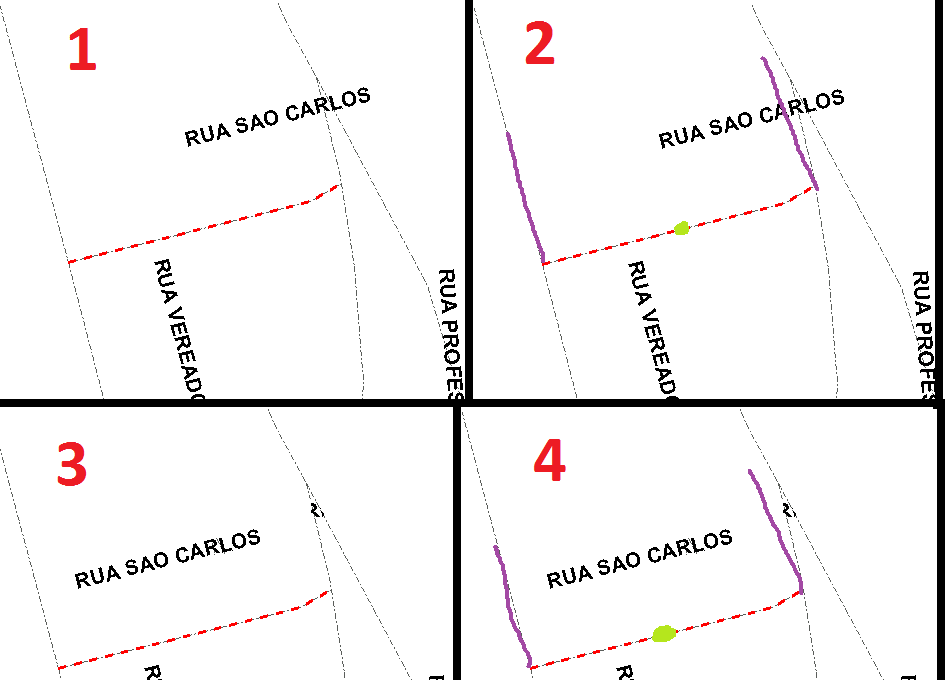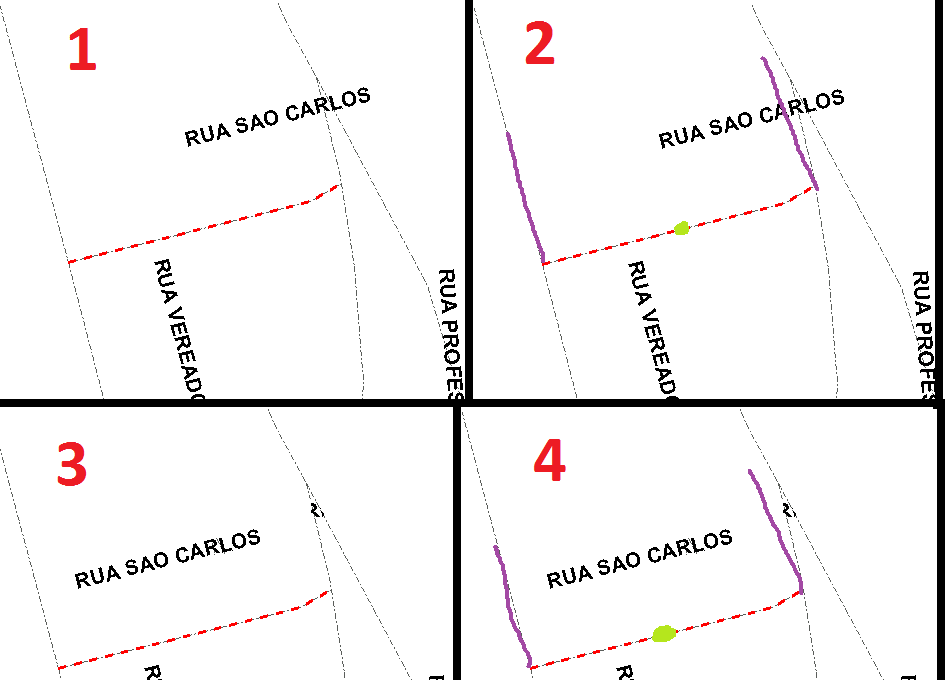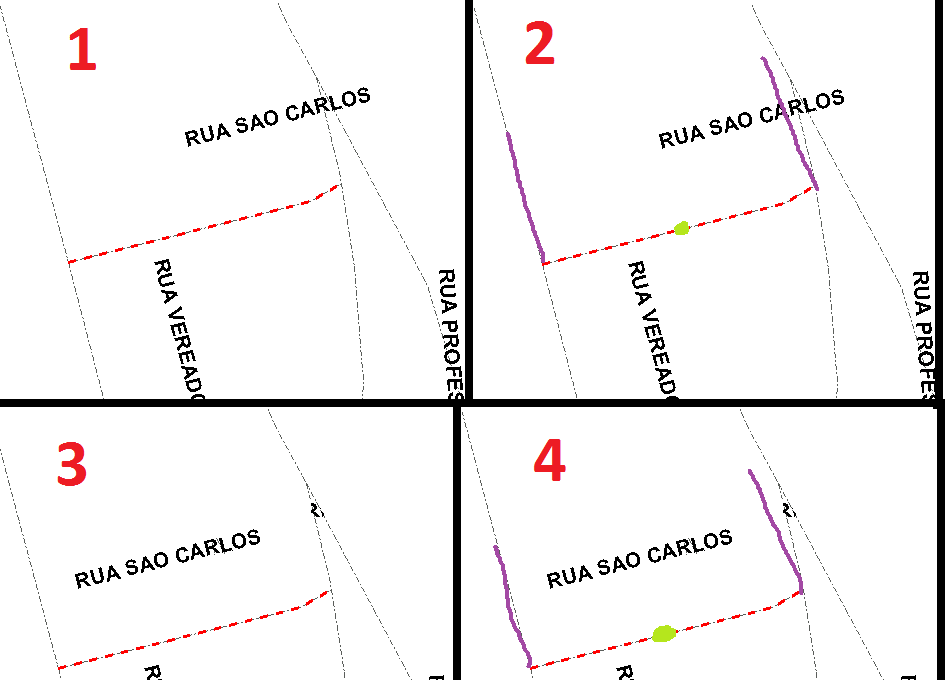Hi guys! I used Labeller to put a text in a street and I got success (1 and 2) , but my customer required the text centralized (3 and 4). The Labeller starts the text in Mid Point, so, how do I centralize the text? Purple Line: Bounds Green Point: Mid