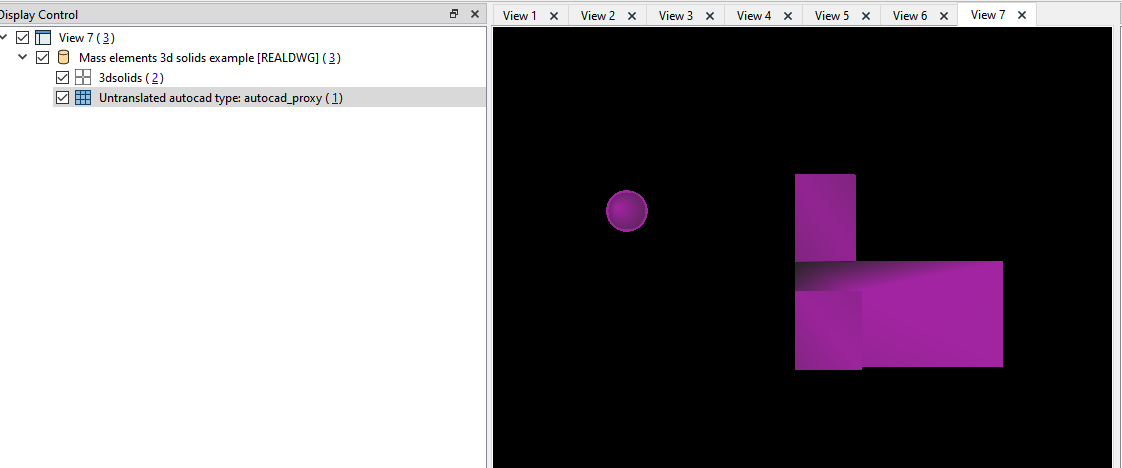Hello everyone,
I noticed that FME does not read the AutoCAD 3D element types
- mass element
- mass group (which is composed from mass elements)
at all. On the other hand, 3d solids are read in. Below is an example of this.
Is there any way to read in mass elements from AutoCAD files with FME (e.g. by suitable parameter settings on the reader)? Alternatively, is there any way that with FME, I can detect if there are mass elements in an AutoCAD file (a simple yes/no would be sufficient for me)?
Here is the example:
I have some DWG file containing four 3D objects, one mass element, one mass group and two 3D solids, one of which is the mass group converted to a 3D solid:
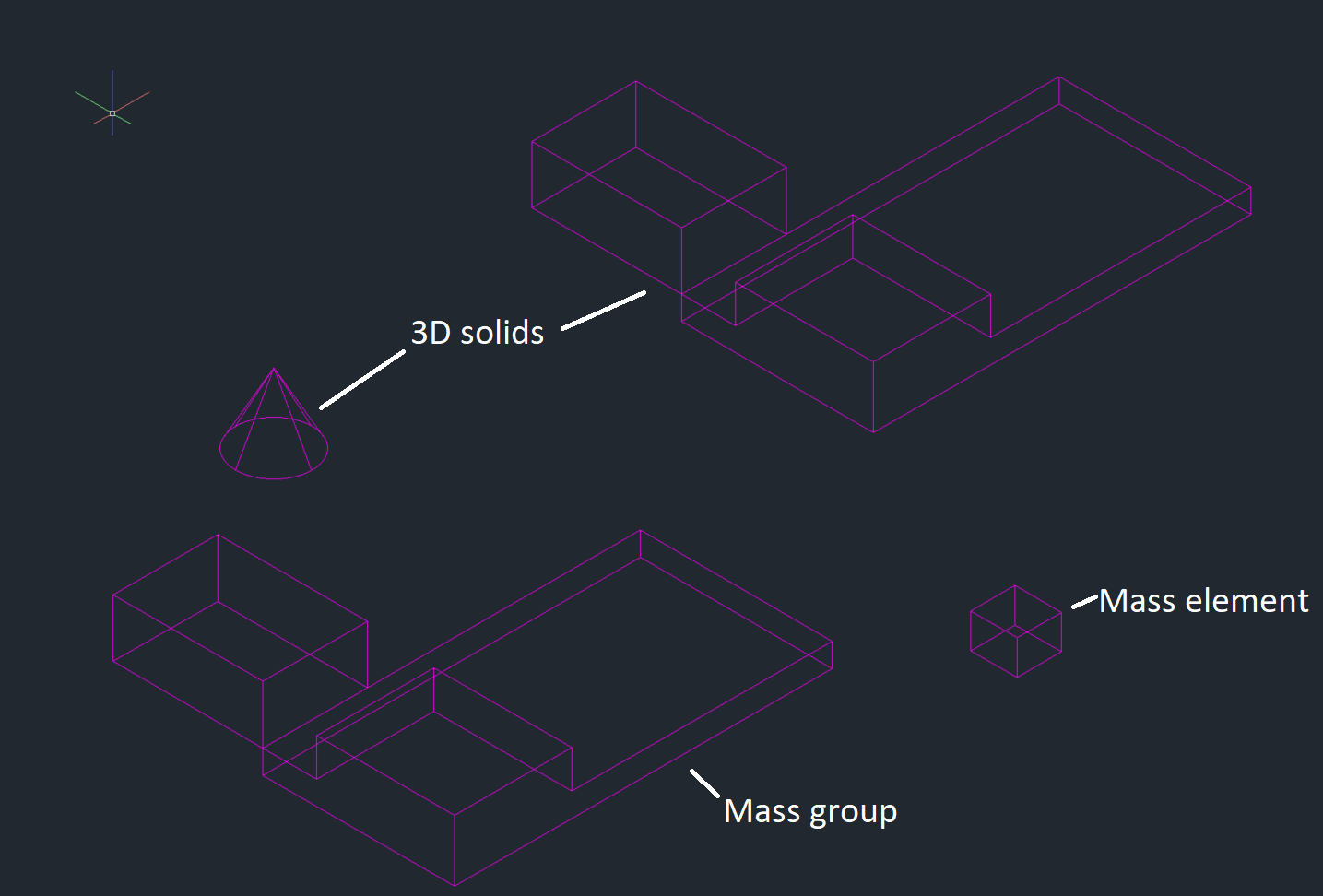 When I now read this DWG file into FME (Autodesk AutoCAD DWG/DXF reader with standard parameters), only the two 3D solids are available to me as FME features, but neither mass group nor mass element:
When I now read this DWG file into FME (Autodesk AutoCAD DWG/DXF reader with standard parameters), only the two 3D solids are available to me as FME features, but neither mass group nor mass element:
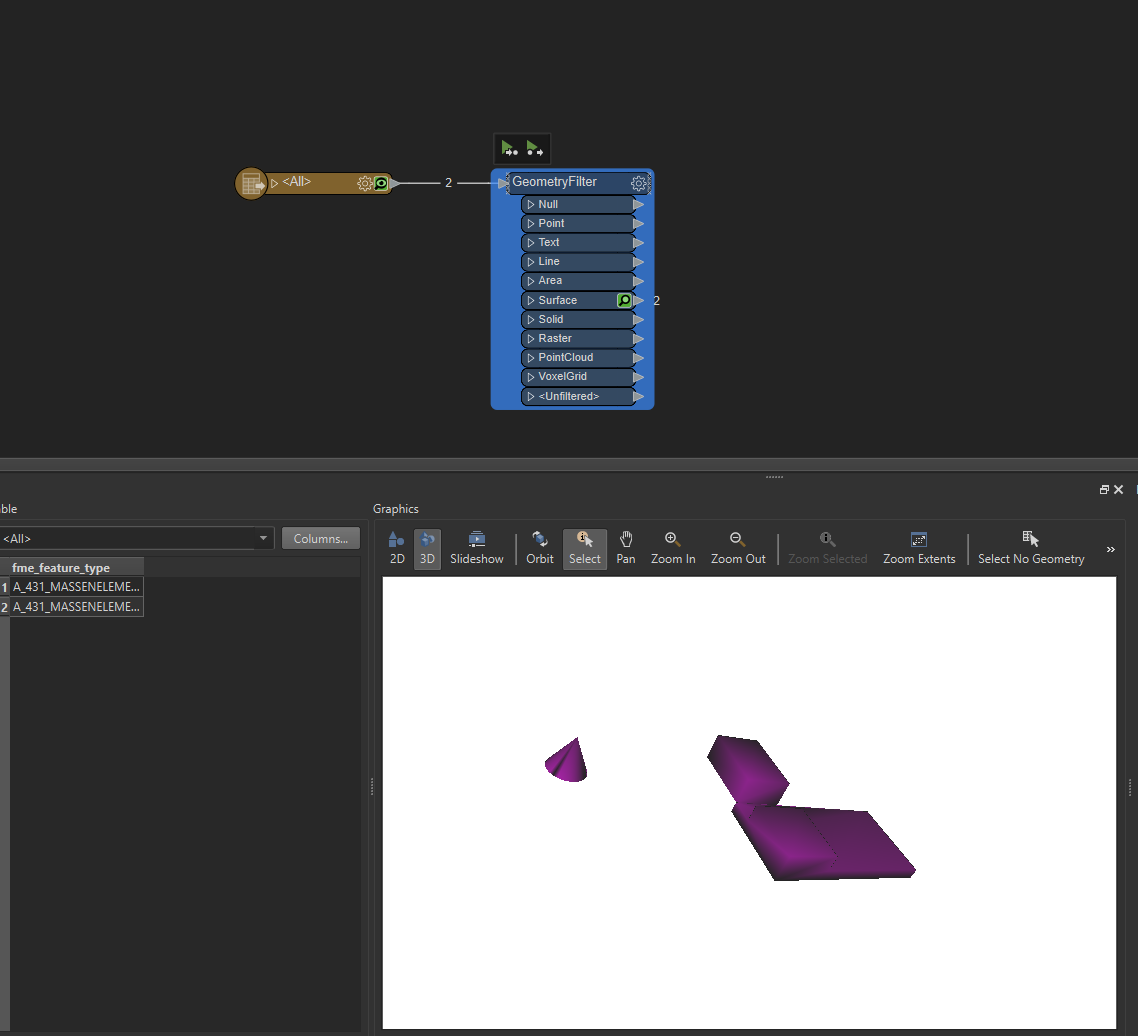 I attached the DWG file to this post.
I attached the DWG file to this post.