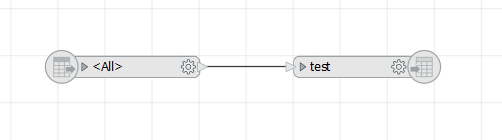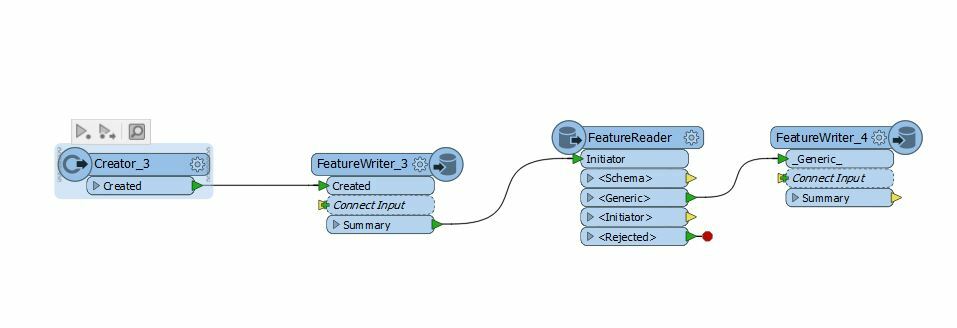I have a workbench that is taking a DWG and converts it to a PDF and then I want it to also create a TIFF of the PDF.
If I have a normal PDF writer it works fine but if I try and add a FeatureWriter that creates the PDF and feed that to another FeatureWriter to create the TIFF it fails.
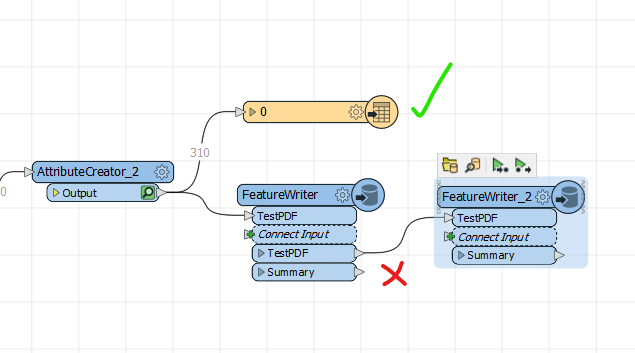
I have attached my workspace and a sample drawing
I could create a separate workbench reads the PDF and outputs the TIFF after the first one runs but was hoping to do it withing the same workbench.