My workspace compares data from an Oracle database and a versioned SQL Server backed Esri Geodatabase. The Oracle database contains mostly CAD and MapInfo data. It's the source of truth for the data. The SQL Server database is the destination where changes to the source should get written.
I am using a change detector to determine if there are any differences between the features. The process generally works ok. The change detector populates the fme_db_operation attribute appropriately, and I'm using that to set the Feature Operation.
My problem is that the process doesn't seem to update the features. The log indicates that it wrote the features and that the translation was successful. However, when I try to view the data in ArcGIS Pro, I'm not seeing the changes.
If the process was successful, if I ran it again, I should see zero features that need to be updated. However, I get the same number of features that need to be updated over and over again.
What could be causing this failure to write the features?
I should add, that since the data in the Oracle database is CAD, there are some strange features which can be quite complex multipart features often with holes (donuts). Whilst not typical of GIS data, I wouldn't think this would be a problem.
My feature writer is set to use Transaction Type: Versioned Edit Session. I have deleted unused versions, and compressed the database. Here are the other settings in my writer.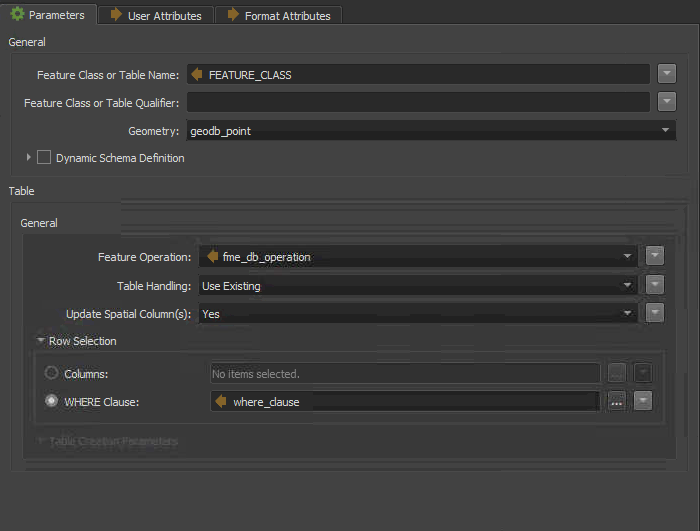 Any ideas why I can't update these features?
Any ideas why I can't update these features?




