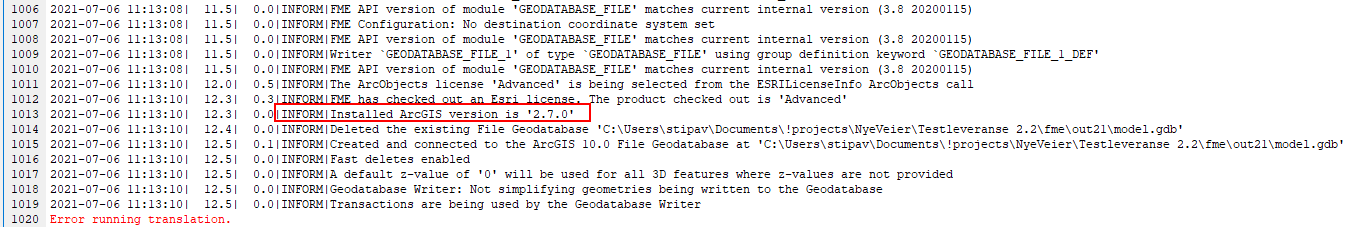I'm experiencing a strange behaviour with the File Geodatabase writer (GEODATABASE_FILE). Everything works when I write to the database from the cache but I get and error when I try to run the complete workspace from the start (with or without caching).
I tried so many scenarios, but I always get an error while running everything from the scratch.
Here are the few screenshots showing successful scenario and a writing error.
Does somebody have similar experience and what might be a solution to this?
I'm using FME 2020.2.3.0 (build 20820) and have localy installed ArcGIS Pro 2.8.1
Screenshots:
1) run to this (from the cache to the database; last step of the workflow)
2) success; features are written to the database
3) rerun entire workflow
4) error running transaction