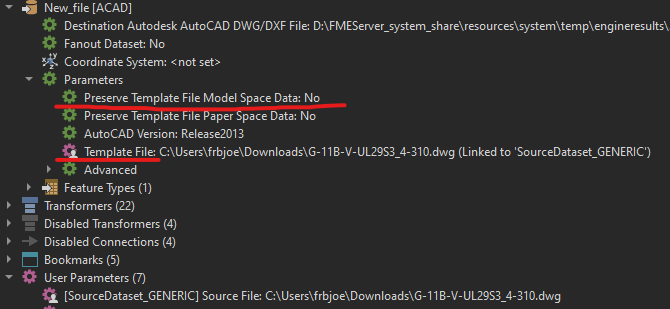Hi All, i’m having an issue writing to an AutoCAD DWG file, with a template file. I want to preserve the Model Space, but not the Paper space as i’m editing some attributes within the drawing title block in FME which I want to write back out in the paper space.
Even though I am setting preserve paper space in the writer to No, the original blocks from the template file, including the original attribute values, are being written as well as a copy of the block with the new attribute values I have updated in FME. As a result I have 2 overlapping blocks, 1 with the new values I want to keep and 1 with the original values I am trying to replace. I just want a single block with my new values.
In the attached, you can see the output from the writer, with the same block duplicated with the new value I have updated and the old value in the template (highlighted in yellow).
Any thoughts/ideas/assistance with this would be greatly appreciated, whether this is possible or not possible. I have done similar in the past when updating attributes on blocks in the model space and preserving the paper space so I am struggling to understand why I am getting this issue.
I have been writing the updated attribute info within the fme_attrib_info().field_value list.
I am using FME version 2023.2.1