I'm converting ArcGIS geodatabase annotations to text within a block using a dwg model.
Everything works ok except that AutoCAD (several versions 2010-2015) does not apply the text justification. The text property is recognized by AutoCAD but for some reason, it is not graphically applied as you can see in the image below.
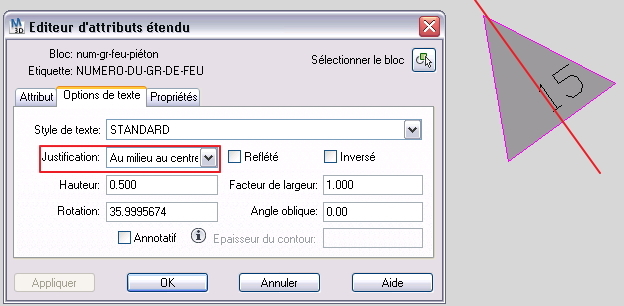
When I click that Justification dropdown and reselect the same choice (middle-center), then the text aligns in the center of the triangle.
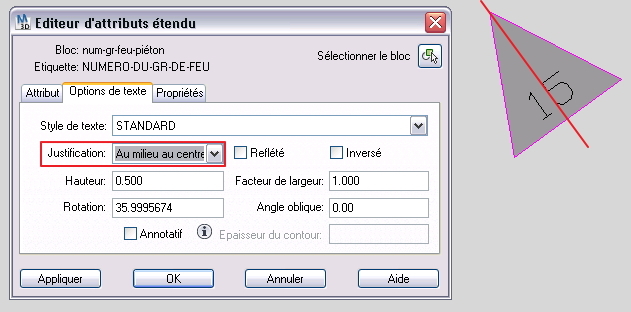
What needs to be done in FME for the justification to be taken into account by ACAD ?
I'm using script. Here is the reader/writer snippet:
MULTI_READER $(_SDE3UserName).MOB_SL_GROUPEFEUXA \\
geodb_text_string %text_value \\
ANGLE %angle_value \\
ANNOTATIONCLASSID %ref_name
DWG MOB_SL_GroupeFeux \\
autocad_attributes $(DEFAULT_STORAGE) \\
autocad_entity autocad_insert \\
@SupplyAttributes(autocad_block_name, @Lookup(GroupeFeux, %ref_name)) \\
autocad_rotation %angle_value \\
NUMERO-DU-GR-DE-FEU %text_value \\
autocad_justification autocad_middle_center





