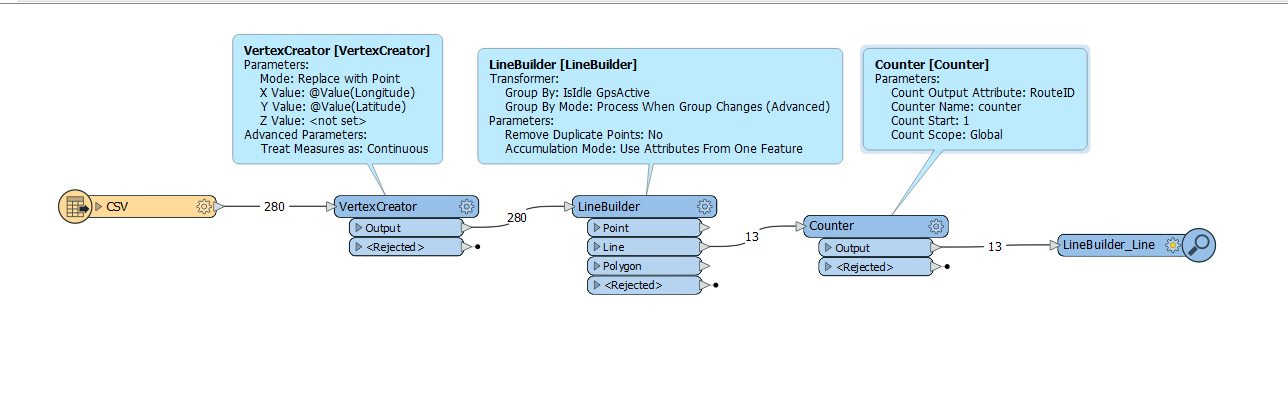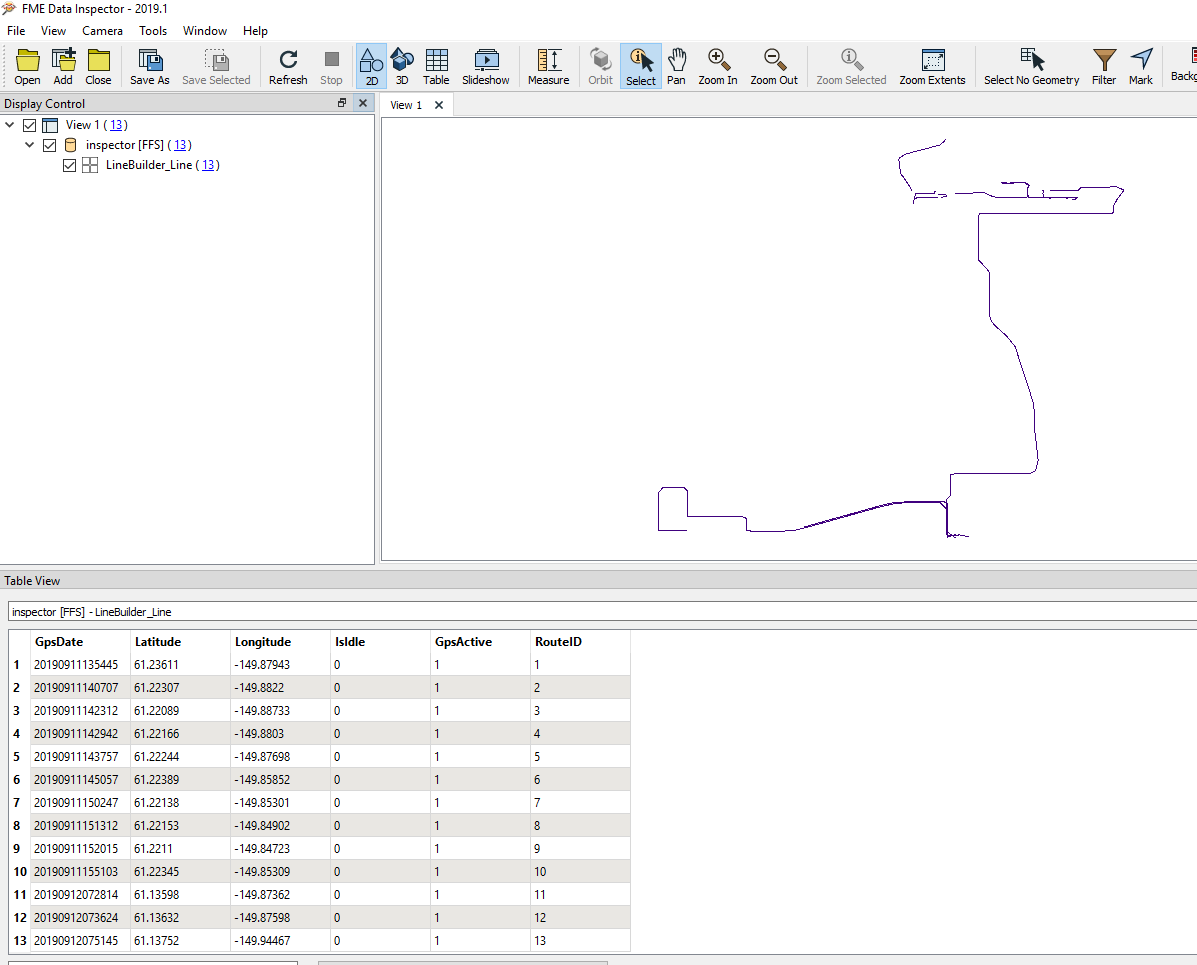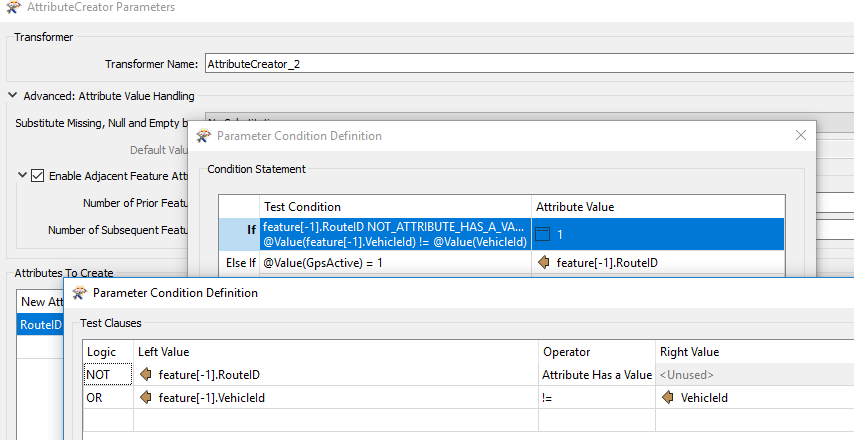I am looking to take a point feature class that acquires a GPS location from our Utility trucks every 15 seconds and create routes driven based upon historical data. End goal is I would like to build a polyline feature class to reduce the amount of data that I am publishing to our Portal to improve the performance of querying data, as we are acquiring approximately 2.5-3 million points within a 30 day span.
Below is an example of the data being received.
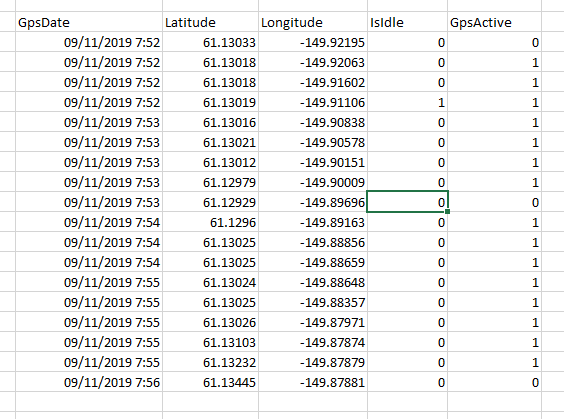
Here is what the data means:
Vehicle is Offline = IsIdle - 0 & GpsActive - 0
Vehicle is active but in a Idle State = IsIdle - 1 & GpsActive - 1
Vehicle is Actively Moving = IsIdle - 0 & GpsActive - 1
The part I am getting stumped on is how I can define routes driven. In the example above, there would have been 2 routes driven. The first route would be from
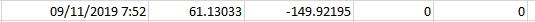
to
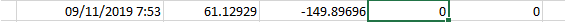
and the second route being
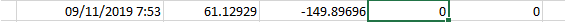
to
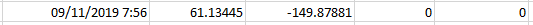
Below is an example of where I would like to take the data, with the addition of some sort of RouteID field.
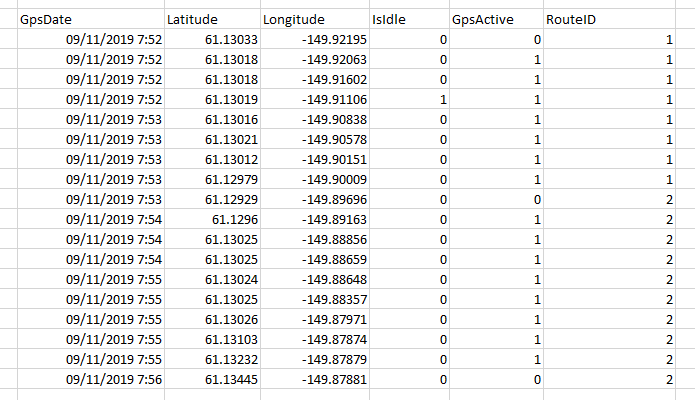
Any help is greatly appreciated.
Dave