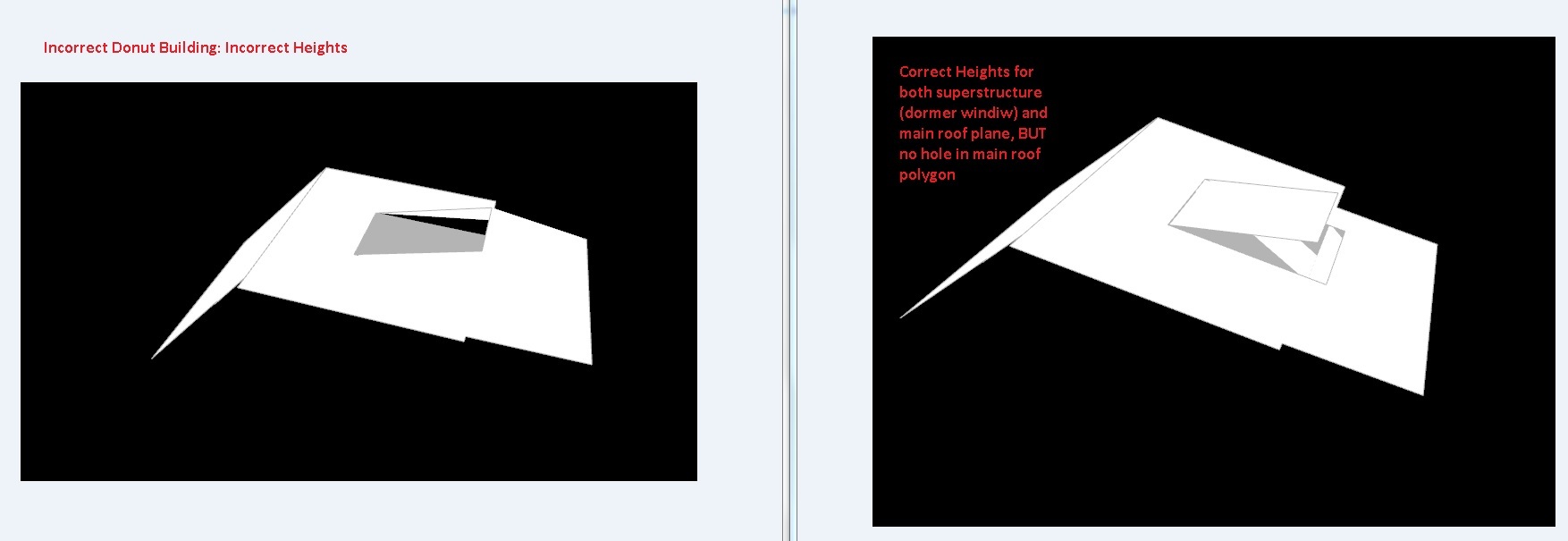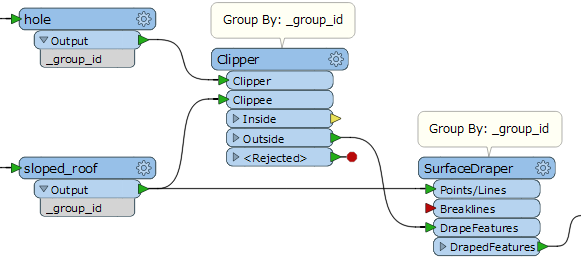I am writing a CityGML file by reading the LOD2 3D building models from the DGN file.
While reading the DGN, grouped holes are exploded, i.e. “Expand Unnamed (Group Hole) Cells: Yes” and then DonutBuilder is used to re-build the required geometry, i.e. grouped holes.
However, rebuilding the grouped holes with the DonutBuilder for the polygons at different heights does not work properly and seems to randomly assign the Z from either the top or bottom or some from bottom and some from top.
Please see screen grabs below showing building superstructures:
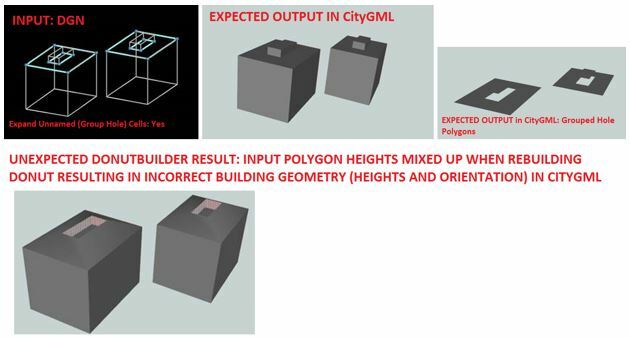
The part that re-builds polygon cutouts is as follows: I used the Group By: “igds_cell_name_sequence_number” from the original DGN grouped hole cells that got expanded when read in order to rebuild them again with DonutBuilder. I tried different Z Modes but it did not help to prevent from incorrect group hole building It seems to be random, in some cases it will built a correct geometry, in other, it will do the incorrect “unexpected” geometry.
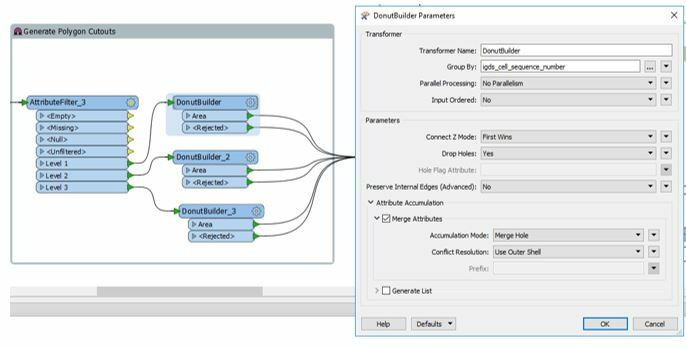
Your help much appreciated!
Many thanks,
Magda