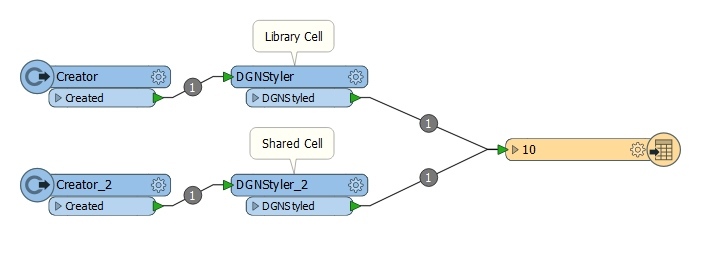Hi,
I have a Problem placing shared cells in a V8 DGN.
The Cell i'm trying to place has different x- and y-scale and is rotated.
I used the DGNStyler to define the settings.
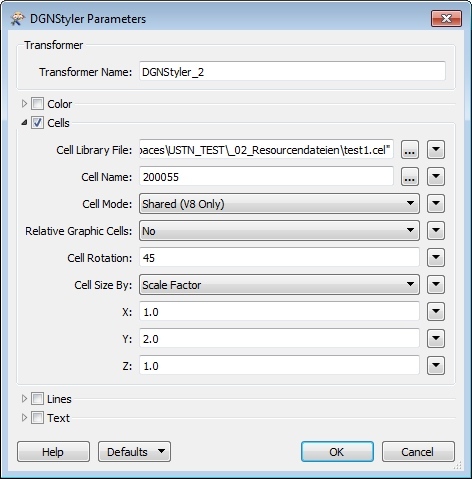
The result in MicroStation is shown below:
On the left you see the Library Cell and that's how the Cell should look like. It was written with the same Settings in DGNStyler except Cell Mode.
On the right you see the Shared Cell which Scale and Rotation is wrong
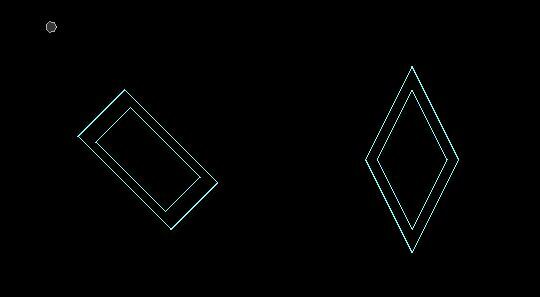
So the Library Cell is placed correct, but i have to place Shared Cells
Can anybody help me ?