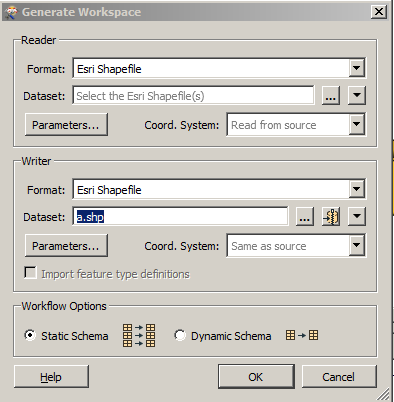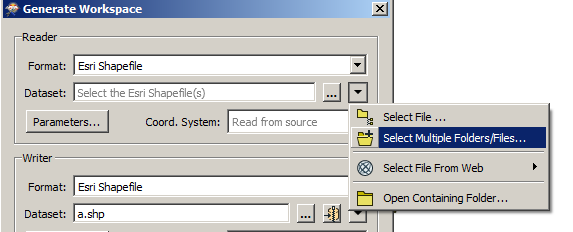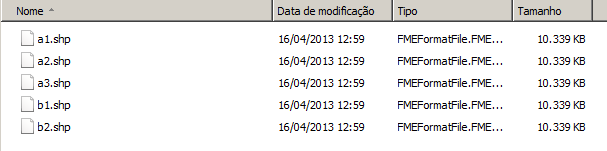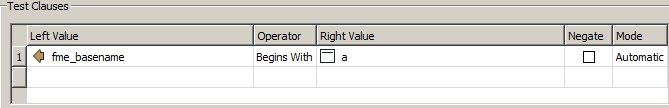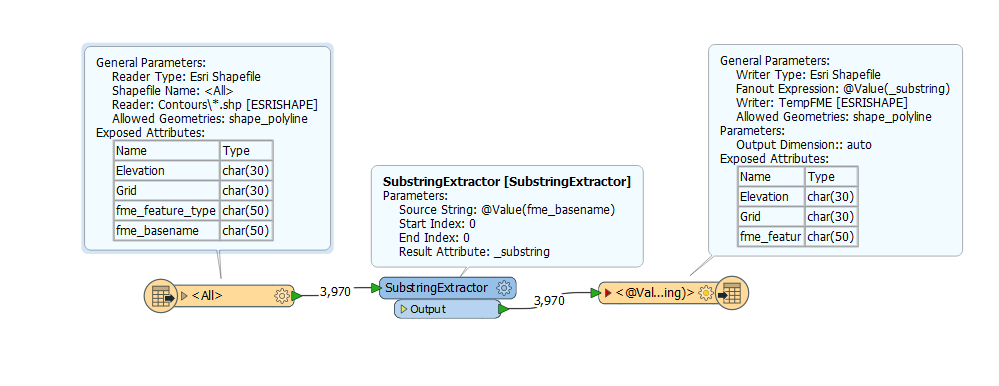Hi
I have a few thousand shape-files arranged in pairs of 5 in the form of a1.shp, a2.shp, a3.shp...... and b1.shp, b2.shp..... and so on. I would like to batch merge these into a.shp, b.shp and so on.
Some guidance on how to create this batch would be much appreciated.
Best regards, robin123