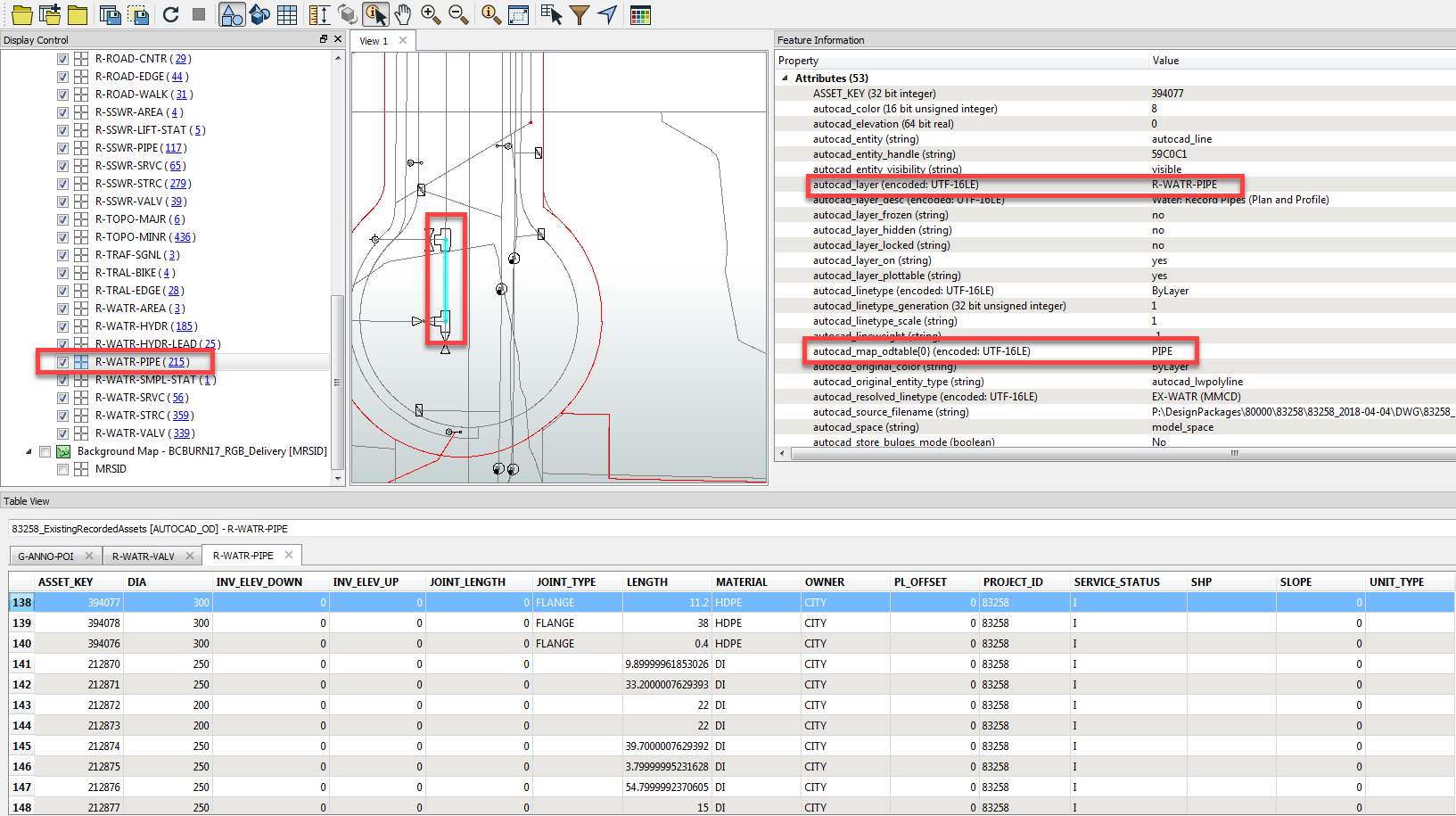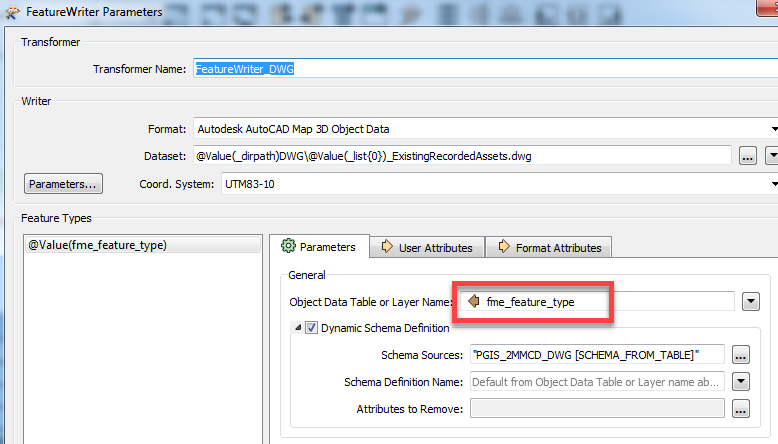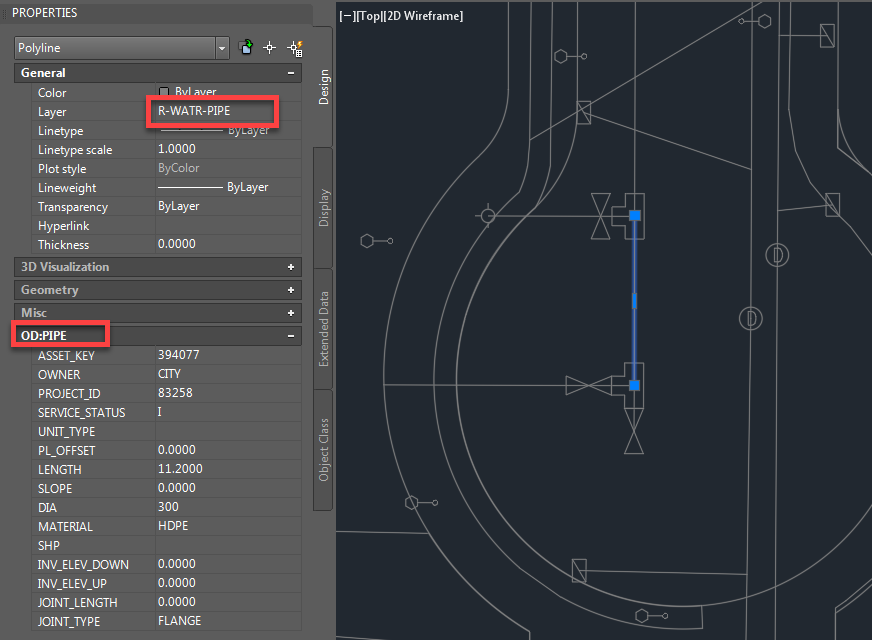Converting from SQL to AutoCAD Map 2018 with the OD writer. I've exposed both the autocad_map_odtable and autocad_layer format attribute then created the correct values. Everything looks good as far as primary OD Table Name and Layer Names.
Except that I get the OD Table Name set through the exposed format attribute in addition to a OD Table Name for each of the new layers defined.
My understanding was that by exposing setting both the layer and OD Table format attributes that the writer would suppress or only create on OD Table name?