Good day, I am just looking if someone can point me in the right direction.
Goal
Ifc/Cad File to .svg
The goal is to create .svg for PowerBi. By taking a view from a 3d File and saving the view to turn into a .svg file. Below a few screenshots how I have done it before.
A .svg is imported into powerbi.
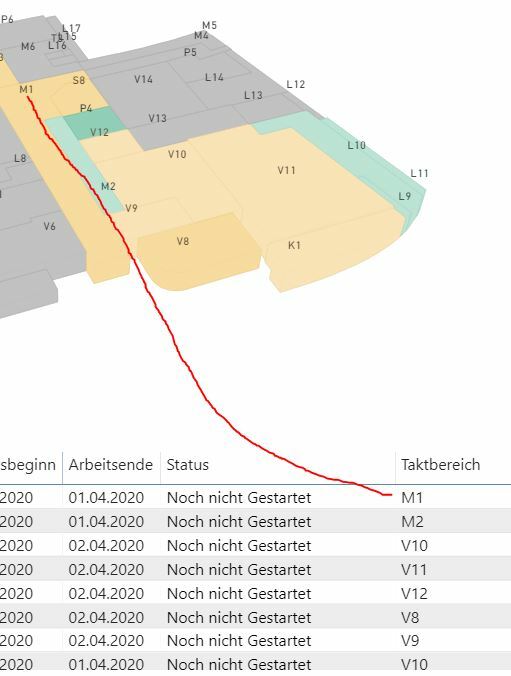
When clicking the .svg graphic in PowerBi, the PowerBi table changes to filter only that Column
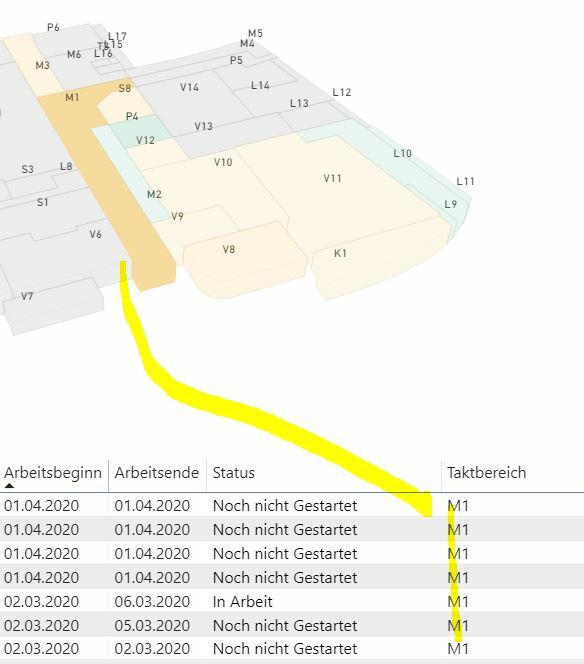
In this example the .svg has the following ID:
<polygon id="M1" description="M1"
If this ID is found in the PowerBi Data, the column for "M1" is called. ( I have added an example of such an .svg file that I work with: SvgPowerBiExample.txt(saved as .txt file)
FME Question
Is it possible to save a "view" of an .ifc file or Cad file such as .dwg in 3d? Then Vectorize that View and save the internal surfaces as the polygon id needed for an .svg file.
For Example, a view in FME that I would like to save as .svg file: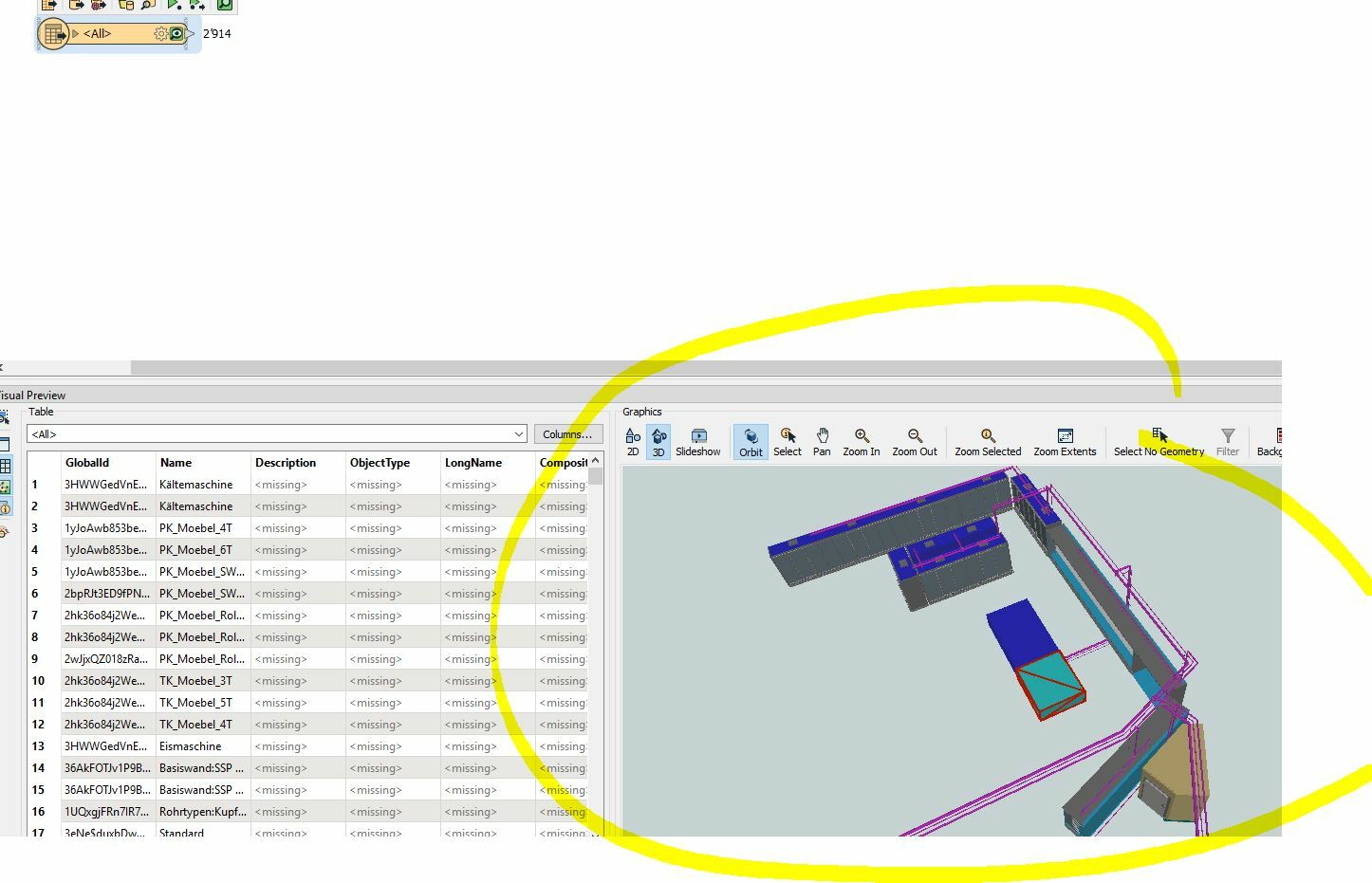
My current Workflow
The workflow is to take a 3d Model, flatten it as a 2d Vector line model (In Rhino called Make2d). Create polygon surfaces / meshes and write them to different layers in Rhino. With the Grasshopper plugin, I would then create a .svg which saves the surfaces with the Layernames from Rhino.
I am trying to improve the efficiency of this workflow as it takes a few hours to do.
I hope my question is clear, and I am just looking for interesting approaches for how to do this or perhaps if there is anyone else who have managed to get this done with FME.
Regards
Fred






