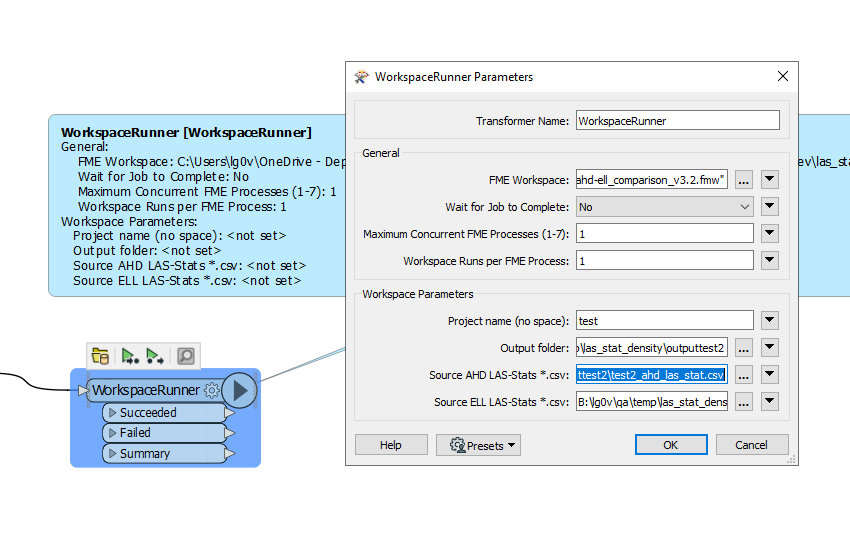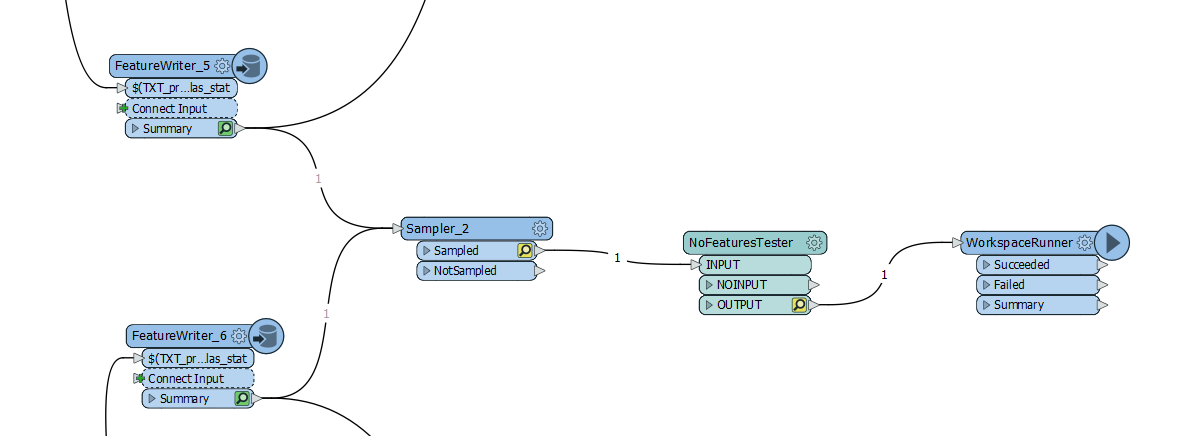Hi,
I'm trying to start a workspace runner just after a FeatureWriter has finished running, but I am getting a weird error with a '@Tcl2 function':
...
WorkspaceRunner_ExecutorAndRouter (TestFactory): An error was encountered evaluating a TestFactory test: An error occurred while evaluating a test parameter: @Tcl2 function requires exactly one argument -- the expression to evaluate. If you are using static function evaluation, only one $[ .. ] pair can be on a single logical mapping file line due to parser limitations
FeatureWriter_6_SUMMARY_-1_836_Player (RecorderFactory): An error was encountered evaluating a TestFactory test: An error occurred while evaluating a test parameter: @Tcl2 function requires exactly one argument -- the expression to evaluate. If you are using static function evaluation, only one $[ .. ] pair can be on a single logical mapping file line due to parser limitations
...This is happening with different workbenches. It is fine if I copy the whole workbench... But it's a large one and I'd rather not to
I tried a sampler to only get one feature, but not luck.
any ideas how to be able to launch a workspace runner from a FeatureWriter?