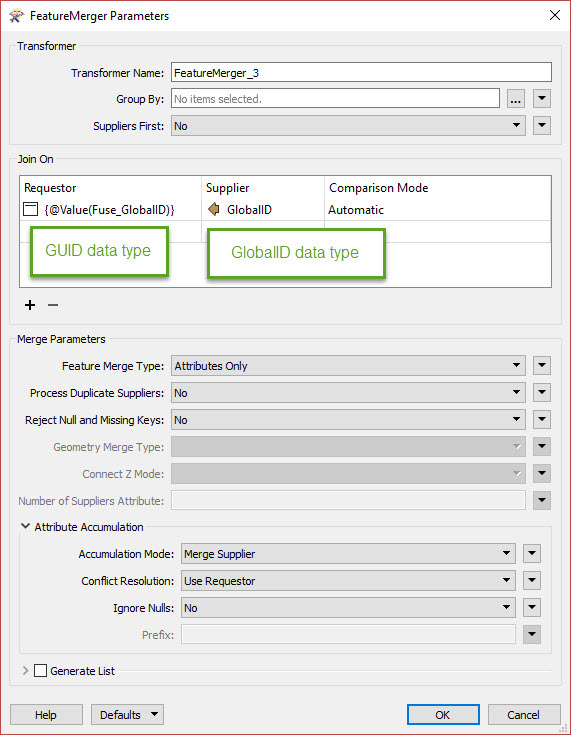I am comparing two feature classes in separate GIS sdes. I made a copy of one and put it in the other sde. So they were exactly the same to start. I changed the SYNGERGEN_ID value in one field in one record to test the update detector using . I expected that the one record would be passed through the update port. However, it is going out of the inserted and deleted port instead. Thank you in advance for your responses.
Question
Why my update detector is not passing a record through to the update port?
This post is closed to further activity.
It may be an old question, an answered question, an implemented idea, or a notification-only post.
Please check post dates before relying on any information in a question or answer.
For follow-up or related questions, please post a new question or idea.
If there is a genuine update to be made, please contact us and request that the post is reopened.
It may be an old question, an answered question, an implemented idea, or a notification-only post.
Please check post dates before relying on any information in a question or answer.
For follow-up or related questions, please post a new question or idea.
If there is a genuine update to be made, please contact us and request that the post is reopened.