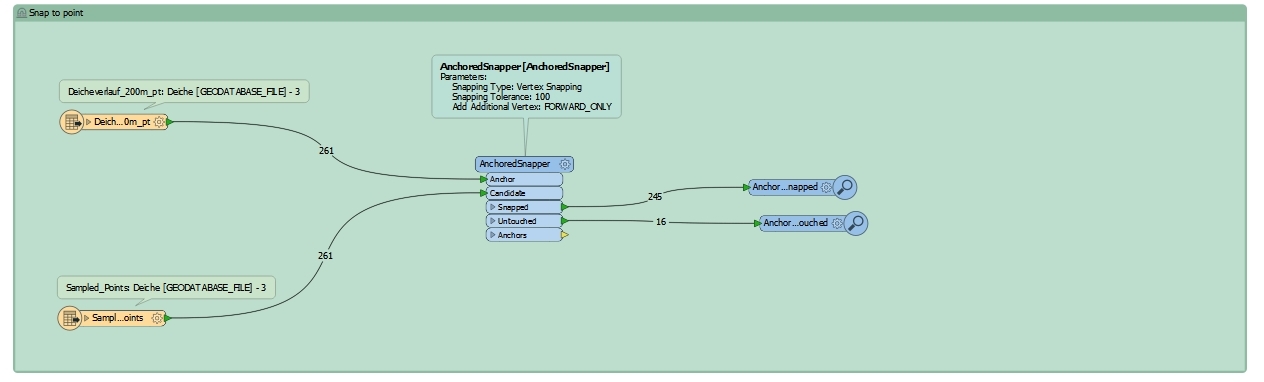
I have two point featureclasses and want to snap the points from Point_01 to Point_02. Both Featureclasses have 261 points, but after the translation, there is always only 245 snapped points and 16 which are untouched. I have tried many tolerances and snap-to-Vertex as well as snap-to-endpoints, but something is stopping the 16 points from snapping to the next point.
If anyone can shed some light I would be most grateful






