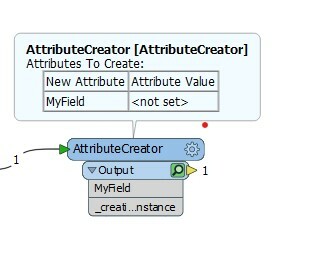I have run attributecreator, creating a field from unique values in a field. I think it worked (no error messages). Where are these attributes? I don't see them.
Thank you,
Randy McGregor
Note: Can't prrovide specifics of the data. Hopefully explaining it will work?